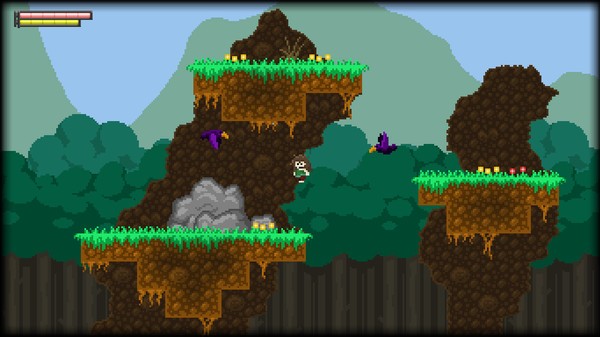Momento Temporis: Light from the Deep
(PC)


-
Kategorien:
-
Publisher:501 Industries
-
Entwickler:Burning Ice Games
-
Releasedatum:07. Jul 2016 (vor 9 Jahren)
Key-Preisvergleich
Preis kann jetzt höher sein
Preis kann jetzt höher sein
Beschreibung
Momento Temporis: Light from the Deep jetzt günstig als Steam Key kaufen. Vergleiche die Preise aller Keyshops und spare beim Kauf eines Momento Temporis: Light from the Deep Game Keys.
Imagine yourself waking up in a vast, strange land, having no memory of your past. This is the basic premise for Momento Temporis: Light from the Deep.
Hania wakes up all alone in a forest having no clue where she is, or even who she is. For some reason she can’t find any people around to communicate with so she starts to explore this strange new world. As she explores she finds powerups and learns about magic. Using these she fights powerful creatures and her strength grows. She finds keys to hidden doors and passages leading her even further into the land and closer to the truth about what has happened to her.
Momento Temporis is about exploration, solving puzzles and finding answers for Hania. There are many different paths to choose from but they should all eventually lead to the same place where your search for answers will come to an end.Key Features
- environmental puzzles
- exploration and secrets
- challenging platforming
Localization Since this is a complex game with lots of information we have localizied the game so more of you can enjoy the game from the start. At the moment the game is playable in English, Swedish (svenska), German (Deutsch), French (français), Spanish (español), Polish (polski), Simplified Chinese (中国), Portugese (português) and Russian (русский).
Key-Aktivierung
Um einen Key bei Steam einzulösen, benötigst du zunächst ein Benutzerkonto bei Steam. Dieses kannst du dir auf der offiziellen Website einrichten. Im Anschluss kannst du dir auf der Steam Webseite direkt den Client herunterladen und installieren. Nach dem Start von Steam kannst du den Key wie folgt einlösen:
- Klicke oben im Hauptmenü den Menüpunkt "Spiele" und wähle anschließend "Ein Produkt bei Steam aktivieren...".
![]()
- Im neuen Fenster klickst du nun auf "Weiter". Bestätige dann mit einem Klick auf "Ich stimme zu" die Steam-Abonnementvereinbarung.
![]()
- Gebe in das "Produktschlüssel"-Feld den Key des Spiels ein, welches du aktivieren möchtest. Du kannst den Key auch mit Copy&Paste einfügen. Anschließend auf "Weiter" klicken und das Spiel wird deinem Steam-Account hinzugefügt.
![]()
Danach kann das Produkt direkt installiert werden und befindet sich wie üblich in deiner Steam-Bibliothek.
Das Ganze kannst du dir auch als kleines Video ansehen.
Um einen Key bei Steam einzulösen, benötigst du zunächst ein Benutzerkonto bei Steam. Dieses kannst du dir auf der offiziellen Website einrichten. Im Anschluss kannst du dir auf der Steam Webseite direkt den Client herunterladen und installieren. Nach dem Start von Steam kannst du den Key wie folgt einlösen:
- Klicke oben im Hauptmenü den Menüpunkt "Spiele" und wähle anschließend "Ein Produkt bei Steam aktivieren...".
![]()
- Im neuen Fenster klickst du nun auf "Weiter". Bestätige dann mit einem Klick auf "Ich stimme zu" die Steam-Abonnementvereinbarung.
![]()
- Gebe in das "Produktschlüssel"-Feld den Key des Spiels ein, welches du aktivieren möchtest. Du kannst den Key auch mit Copy&Paste einfügen. Anschließend auf "Weiter" klicken und das Spiel wird deinem Steam-Account hinzugefügt.
![]()
Danach kann das Produkt direkt installiert werden und befindet sich wie üblich in deiner Steam-Bibliothek.
Das Ganze kannst du dir auch als kleines Video ansehen.