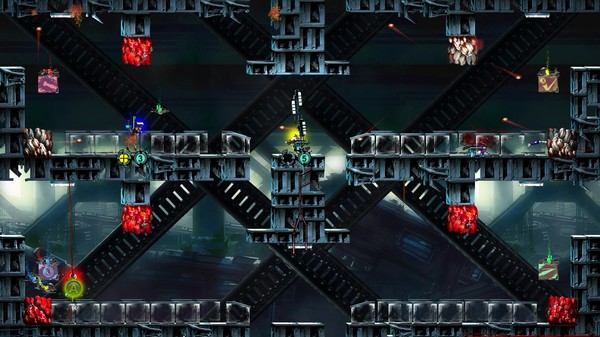Moribund
(PC)


-
Kategorien:
-
Publisher:Traptics
-
Entwickler:Traptics
-
Releasedatum:20. Jul 2016 (vor 8 Jahren)
Key-Preisvergleich
Preis kann jetzt höher sein
Preis kann jetzt höher sein
Preis kann jetzt höher sein
Ausverkauft
Beschreibung
Moribund jetzt günstig als Steam Key kaufen. Vergleiche die Preise aller Keyshops und spare beim Kauf eines Moribund Game Keys.
You are 4 friends. On a couch. You have 4 controllers. All you need is a post-apocalyptic excuse to duke it out. Only you never thought you’d love a fungi spewing gun that always leads to the same end result: glorious dismemberment. Moribund is a local multiplayer game that takes place in a post apocalyptic world where a highly aggressive fungus strain has devoured most of the life. The gameplay is fast paced and has an "easy to learn, hard to master" approach. two to four players can play simultaneously.
The most notable features would be:
~Eight unique characters split among 4 factions
~A wide variety of levels (40 levels split over 4 settings)
~Several stage mechanics promising unique and hilarious deaths
~Fully voiced over insults and taunts
~The glorious rag doll. The pillar of the game allowing ever-unique dismemberments and deaths
Disclaimer: This is a game that is designed to be played with friends. Four is the magic number. You should also have enough controllers for everyone (As far as we know any kind of controller should work fine) but in case of need you can have up to two players on a keyboard (highly unrecommended). And the game works best on a 1920 x 1080 display. Right now there are a few options available but more will be added soon.
ATTENTION: First of all CHECK THE CONTROLS BEFORE PLAYING. This is an Early Access game (duh) which means it doesn't reflect the quality of the final product. If you have a problem please do share it with us. We will do our best to resolve it. If we can't solve it then we ourselves will urge you to ask for a refund.
Key-Aktivierung
Um einen Key bei Steam einzulösen, benötigst du zunächst ein Benutzerkonto bei Steam. Dieses kannst du dir auf der offiziellen Website einrichten. Im Anschluss kannst du dir auf der Steam Webseite direkt den Client herunterladen und installieren. Nach dem Start von Steam kannst du den Key wie folgt einlösen:
- Klicke oben im Hauptmenü den Menüpunkt "Spiele" und wähle anschließend "Ein Produkt bei Steam aktivieren...".
![]()
- Im neuen Fenster klickst du nun auf "Weiter". Bestätige dann mit einem Klick auf "Ich stimme zu" die Steam-Abonnementvereinbarung.
![]()
- Gebe in das "Produktschlüssel"-Feld den Key des Spiels ein, welches du aktivieren möchtest. Du kannst den Key auch mit Copy&Paste einfügen. Anschließend auf "Weiter" klicken und das Spiel wird deinem Steam-Account hinzugefügt.
![]()
Danach kann das Produkt direkt installiert werden und befindet sich wie üblich in deiner Steam-Bibliothek.
Das Ganze kannst du dir auch als kleines Video ansehen.
Um einen Key bei Steam einzulösen, benötigst du zunächst ein Benutzerkonto bei Steam. Dieses kannst du dir auf der offiziellen Website einrichten. Im Anschluss kannst du dir auf der Steam Webseite direkt den Client herunterladen und installieren. Nach dem Start von Steam kannst du den Key wie folgt einlösen:
- Klicke oben im Hauptmenü den Menüpunkt "Spiele" und wähle anschließend "Ein Produkt bei Steam aktivieren...".
![]()
- Im neuen Fenster klickst du nun auf "Weiter". Bestätige dann mit einem Klick auf "Ich stimme zu" die Steam-Abonnementvereinbarung.
![]()
- Gebe in das "Produktschlüssel"-Feld den Key des Spiels ein, welches du aktivieren möchtest. Du kannst den Key auch mit Copy&Paste einfügen. Anschließend auf "Weiter" klicken und das Spiel wird deinem Steam-Account hinzugefügt.
![]()
Danach kann das Produkt direkt installiert werden und befindet sich wie üblich in deiner Steam-Bibliothek.
Das Ganze kannst du dir auch als kleines Video ansehen.