Myst (2021)
(PC)

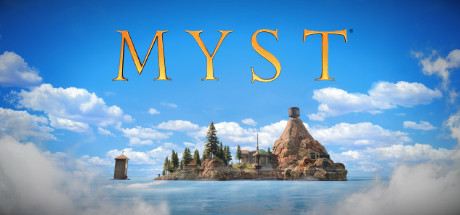
-
Kategorien:
-
Publisher:Cyan Worlds Inc
-
Entwickler:Cyan Worlds Inc
-
Releasedatum:26. Aug 2021 (vor 3 Jahren)
Key-Preisvergleich
Preis kann jetzt höher sein
Preis kann jetzt höher sein
Preis kann jetzt höher sein
Preis kann jetzt höher sein
Preis kann jetzt höher sein
Preis kann jetzt höher sein
Preis kann jetzt höher sein
Ausverkauft
Beschreibung
Myst (2021) jetzt günstig als Steam Key kaufen. Vergleiche die Preise aller Keyshops und spare beim Kauf eines Myst (2021) Game Keys.
Welcome to Myst: a starkly beautiful island, eerily tinged with mystery and shrouded in intrigue. Journey to Myst Island and other stunning, long dormant locations - called “Ages”- and begin to unravel the mystery you have been thrust into. As you learn what happened on the island, you will find that you are playing a key role in an epic story whose ending has not yet been written. Explore deeper connections in these stunning and surreal Ages, uncover a story of ruthless family betrayal, and make choices that will affect both you, and the world of Myst itself.
Cyan, the indie studio that created the beloved classic, has reimagined Myst. Built from the ground up to play both in VR as well as traditional flatscreen displays, Myst is teeming with new art, new sound, re-imagined interactions, and even optional puzzle randomization. Finally... the highly anticipated Myst 2D/VR experience has arrived! Now you can explore the Ages of Myst in a new dimension!
BUILT FOR BOTH VR AND 2D DISPLAYS
Designed and built from the ground up in Unreal Engine, this newly-reimagined version of Myst includes fresh takes on the visuals in every area in the game. With both VR and 2D play experiences in mind, this definitive, modern edition of Myst will immerse you in the world in a way that has never been possible before. The VR experience includes both Free Roam and Teleport modes, and supports Valve Index, HTC Vive, Oculus Rift, Rift S, and Quest via Oculus Link.
Additionally, Myst includes many “comfort level” features for both new and experienced VR users, including the option to enable smooth or snap turning, quick travel up stairs and ladders, vertical height quantization, and more!
NEW AND REQUESTED FEATURES
For the first time in Myst’s history, enjoy the game in many different languages through localized UI, including dialogue and gameplay-context subtitles.
- A variety of accessibility options to assist in gameplay.
- Tired of taking notes? Now you can take photo captures in-game to keep track of what you’ve encountered!
- A large number of graphics options to choose from, such as supersampling options and Ray Tracing to bring the best Myst experience out of the hardware you have.
Systemanforderungen
- Setzt 64-Bit-Prozessor und -Betriebssystem voraus
- Betriebssystem: Windows 10
- Prozessor: Intel i3-6100 / AMD Ryzen 3 1200, FX4350 or greater
- Arbeitsspeicher: 8 GB RAM
- Grafik: NVIDIA GTX 1050 Ti / AMD Radeon RX 570 or greater
- DirectX: Version 11
- Speicherplatz: 20 GB verfügbarer Speicherplatz
- Soundkarte: NA
- Zusätzliche Anmerkungen: System requirements are subject to change until the launch, VR hardware requirements may differ.
- Setzt 64-Bit-Prozessor und -Betriebssystem voraus
- Betriebssystem: Windows 10
- Prozessor: Intel i5-4590 / AMD Ryzen 5 1500X or greater
- Arbeitsspeicher: 16 GB RAM
- Grafik: NVIDIA GTX 1070 / AMD Radeon Vega 56 or greater
- DirectX: Version 12
- Speicherplatz: 20 GB verfügbarer Speicherplatz
- Soundkarte: NA
- Zusätzliche Anmerkungen: System requirements are subject to change until the launch, VR hardware requirements may differ.
- Setzt 64-Bit-Prozessor und -Betriebssystem voraus
- Betriebssystem: OS: Big Sur 11.5.2 or later Requires a 64-bit processor and operating system
- Prozessor: Quad core intel or Apple M1
- Arbeitsspeicher: 8 GB RAM
- Grafik: Apple, AMD, Intel
- Speicherplatz: 20 GB verfügbarer Speicherplatz
- Zusätzliche Anmerkungen: - All MacBook Pros released since 2018 - All iMacs released since 2019 - All iMac Pros released since 2017 - All MacBook Airs released since 2018 - All Mac Pros released since 2019 - All Mac minis released since 2018
- Setzt 64-Bit-Prozessor und -Betriebssystem voraus
- Betriebssystem: OS: Big Sur 11.5.2 or later Requires a 64-bit processor and operating system
- Prozessor: Quad core intel or Apple M1
- Arbeitsspeicher: 16 GB RAM
- Grafik: Apple, AMD, Intel
- Speicherplatz: 20 GB verfügbarer Speicherplatz
- Zusätzliche Anmerkungen: - All MacBook Pros released since 2018 - All iMacs released since 2019 - All iMac Pros released since 2017 - All MacBook Airs released since 2018 - All Mac Pros released since 2019 - All Mac minis released since 2018
- Setzt 64-Bit-Prozessor und -Betriebssystem voraus
- Setzt 64-Bit-Prozessor und -Betriebssystem voraus
Key-Aktivierung
Ein Steam Gift ist - wie der Name vermuten lässt - ein virtuelles Geschenk auf der Steam Plattform. Um ein Steam Geschenk empfangen zu können benötigst Du einen aktiven Steam-Account. Händler die Steam Geschenke verkaufen senden dir im Anschluss einen Link zur Steam-Seite auf dem du das Geschenk annehmen kannst.
Anschließend befindet sich das gekaufte Produkt wie üblich in deiner Steam-Bibliothek und ist bereit zum installieren und spielen.
Um einen Key bei Steam einzulösen, benötigst du zunächst ein Benutzerkonto bei Steam. Dieses kannst du dir auf der offiziellen Website einrichten. Im Anschluss kannst du dir auf der Steam Webseite direkt den Client herunterladen und installieren. Nach dem Start von Steam kannst du den Key wie folgt einlösen:
- Klicke oben im Hauptmenü den Menüpunkt "Spiele" und wähle anschließend "Ein Produkt bei Steam aktivieren...".
![]()
- Im neuen Fenster klickst du nun auf "Weiter". Bestätige dann mit einem Klick auf "Ich stimme zu" die Steam-Abonnementvereinbarung.
![]()
- Gebe in das "Produktschlüssel"-Feld den Key des Spiels ein, welches du aktivieren möchtest. Du kannst den Key auch mit Copy&Paste einfügen. Anschließend auf "Weiter" klicken und das Spiel wird deinem Steam-Account hinzugefügt.
![]()
Danach kann das Produkt direkt installiert werden und befindet sich wie üblich in deiner Steam-Bibliothek.
Das Ganze kannst du dir auch als kleines Video ansehen.
Ein Steam Gift ist - wie der Name vermuten lässt - ein virtuelles Geschenk auf der Steam Plattform. Um ein Steam Geschenk empfangen zu können benötigst Du einen aktiven Steam-Account. Händler die Steam Geschenke verkaufen senden dir im Anschluss einen Link zur Steam-Seite auf dem du das Geschenk annehmen kannst.
Anschließend befindet sich das gekaufte Produkt wie üblich in deiner Steam-Bibliothek und ist bereit zum installieren und spielen.
Um einen Key bei Steam einzulösen, benötigst du zunächst ein Benutzerkonto bei Steam. Dieses kannst du dir auf der offiziellen Website einrichten. Im Anschluss kannst du dir auf der Steam Webseite direkt den Client herunterladen und installieren. Nach dem Start von Steam kannst du den Key wie folgt einlösen:
- Klicke oben im Hauptmenü den Menüpunkt "Spiele" und wähle anschließend "Ein Produkt bei Steam aktivieren...".
![]()
- Im neuen Fenster klickst du nun auf "Weiter". Bestätige dann mit einem Klick auf "Ich stimme zu" die Steam-Abonnementvereinbarung.
![]()
- Gebe in das "Produktschlüssel"-Feld den Key des Spiels ein, welches du aktivieren möchtest. Du kannst den Key auch mit Copy&Paste einfügen. Anschließend auf "Weiter" klicken und das Spiel wird deinem Steam-Account hinzugefügt.
![]()
Danach kann das Produkt direkt installiert werden und befindet sich wie üblich in deiner Steam-Bibliothek.
Das Ganze kannst du dir auch als kleines Video ansehen.










