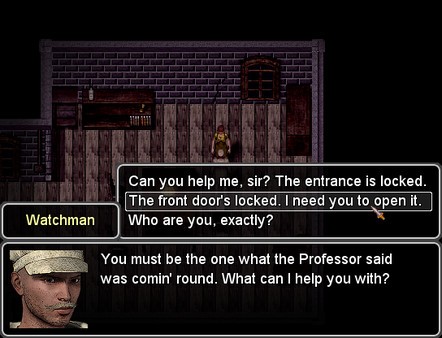Mythos: The Beginning
(PC)


-
Kategorien:
-
Publisher:Degica
-
Entwickler:Dark Gaia Studios
-
Releasedatum:24. Okt 2014 (vor 11 Jahren)
Key-Preisvergleich
Preis kann jetzt höher sein
Preis kann jetzt höher sein
Preis kann jetzt höher sein
Preis kann jetzt höher sein
Beschreibung
Mythos: The Beginning jetzt günstig als Steam Key kaufen. Vergleiche die Preise aller Keyshops und spare beim Kauf eines Mythos: The Beginning Game Keys.
MYTHOS: THE BEGINNING is a survival horror/adventure role playing game based on the pulp-horror and monster movies of the 1930s. Set in London in 1934, Mythos tasks you with creating your own paranormal investigator from scratch and guiding them through a frightening exploration of the infamous Harborough Asylum. Three young university students have vanished while attempting to conduct a scientific survey of this dreaded place, and it's up to you to find them! Throughout the night you'll discover that Harborough Asylum's reputation is more than an urban legend, and you'll have to fight for your life against otherworldly Lovecraftian foes.
Harborough Asylum is an abandoned mental hospital located on the outskirts of London. It was established in 1882 and soon built up a reputation as London's harshest institution thanks to its brutal and controversial treatments. After a string of mysterious patient deaths, said to number more than 40 victims, it was finally closed down during World War I and has been disused ever since. Despite this turn of events, Harborough Asylum remained one of England's most infamous sites, soon becoming the subject of an alarming number of local ghost stories. Now Harborough Asylum is a place where only the most bravest (or foolish) men would dare to tread.
You play as a renowned paranormal investigator, best known for solving a famous missing persons case several years ago. Tonight, Professor Harrison Blacktail, a mysterious academic somehow connected to the asylum's past, has turned up in your hotel room at the Imperial Arms. He has commissioned you for the most dangerous case of your career: search for three missing students inside Harborough Asylum, and discover whether the terrifying legends are true.
Features
- Blends traditional survival horror gameplay with a "true" tabletop-style RPG experience, complete with dialogue trees, non-combat skills and dice rolls.
- Create your character from scratch. Choose their gender, background and profession, and then role play them. Will you be a square jawed investigator, or an intrepid journalist?
- Pen and paper RPG inspired character advancement system. Levels are gone forever! Spend EXP directly to buy stats and skill increases.
- Multiple ways to play the game! Don't want to fight the enemies? You don't have to! Gain EXP for correctly utilizing non-combat skills such as Persuade and Occult Lore.
- Non-linear gameplay with multiple endings.
The Director's Cut update also includes:
- Overhauled and rebalanced gameplay mechanics.
- Tons of new skill checks and more ways to progress through the game.
- New and rewritten dialogues.
- New rooms containing new items and scares.
- Two new enemy types.
Key-Aktivierung
Um einen Key bei Steam einzulösen, benötigst du zunächst ein Benutzerkonto bei Steam. Dieses kannst du dir auf der offiziellen Website einrichten. Im Anschluss kannst du dir auf der Steam Webseite direkt den Client herunterladen und installieren. Nach dem Start von Steam kannst du den Key wie folgt einlösen:
- Klicke oben im Hauptmenü den Menüpunkt "Spiele" und wähle anschließend "Ein Produkt bei Steam aktivieren...".
![]()
- Im neuen Fenster klickst du nun auf "Weiter". Bestätige dann mit einem Klick auf "Ich stimme zu" die Steam-Abonnementvereinbarung.
![]()
- Gebe in das "Produktschlüssel"-Feld den Key des Spiels ein, welches du aktivieren möchtest. Du kannst den Key auch mit Copy&Paste einfügen. Anschließend auf "Weiter" klicken und das Spiel wird deinem Steam-Account hinzugefügt.
![]()
Danach kann das Produkt direkt installiert werden und befindet sich wie üblich in deiner Steam-Bibliothek.
Das Ganze kannst du dir auch als kleines Video ansehen.
Um einen Key bei Steam einzulösen, benötigst du zunächst ein Benutzerkonto bei Steam. Dieses kannst du dir auf der offiziellen Website einrichten. Im Anschluss kannst du dir auf der Steam Webseite direkt den Client herunterladen und installieren. Nach dem Start von Steam kannst du den Key wie folgt einlösen:
- Klicke oben im Hauptmenü den Menüpunkt "Spiele" und wähle anschließend "Ein Produkt bei Steam aktivieren...".
![]()
- Im neuen Fenster klickst du nun auf "Weiter". Bestätige dann mit einem Klick auf "Ich stimme zu" die Steam-Abonnementvereinbarung.
![]()
- Gebe in das "Produktschlüssel"-Feld den Key des Spiels ein, welches du aktivieren möchtest. Du kannst den Key auch mit Copy&Paste einfügen. Anschließend auf "Weiter" klicken und das Spiel wird deinem Steam-Account hinzugefügt.
![]()
Danach kann das Produkt direkt installiert werden und befindet sich wie üblich in deiner Steam-Bibliothek.
Das Ganze kannst du dir auch als kleines Video ansehen.