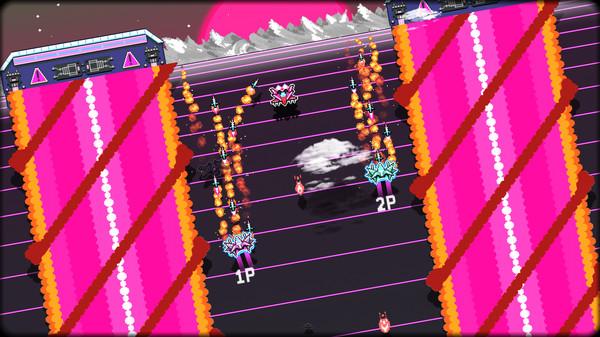Nighthaw-X3000
(PC)


-
Kategorien:
-
Publisher:AAG Studio
-
Entwickler:N94 Games
-
Releasedatum:13. Apr 2017 (vor 7 Jahren)
Key-Preisvergleich
Preis kann jetzt höher sein
Preis kann jetzt höher sein
Preis kann jetzt höher sein
Preis kann jetzt höher sein
Ausverkauft
Beschreibung
Nighthaw-X3000 jetzt günstig als Steam Key kaufen. Vergleiche die Preise aller Keyshops und spare beim Kauf eines Nighthaw-X3000 Game Keys.
Nighthaw-X3000 is a true time machine that will take you straight back to the 80s. Overexposed, neon colors, testosterone-loaded badass, great, synthwave soundtrack and that specific vibe that in the past was exclusive to classic arcade cabinets.
Your name is James Pilecki and you have one-liner for every occasion. You are an elite pilot with… some issues. You are dangerous, you have explosive personality. Some says that you are just crazy. They can be right, you were disciplinary suspended after all. However, they also know that you are the best. Several days ago, aliens attacked earth. You were brought back to service. Your old friend, Nighthaw-X3000 is waiting for you, refueled and ready to launch. It is time for war James.
Hop into the Nighthaw-X3000 and deal with the army of vicious aliens. There is only one rule – shoot everything on sight. Face the story mode – 8 missions, filled with enemies and murderous threats. You will die. A lot.
Beat the story mode and try additional game modes:
- Score Attack – break through the endless waves of enemies and compete with other players via online scoreboards.
- Boss Rush – now you have a chance to take a revenge on those, who pissed you off the most in story mode. Can you beat them all without respite?
- Extreme mode – the question is, do you have enough balls to even try?
Don’t forget – when you get tired of doing it all alone just call your bro and grab some beer because Nighthaw-X3000 supports couch co-op in all available game modes.
Systemanforderungen
- Betriebssystem: Windows Vista/7/8/10
- Prozessor: 2.0GHz processor
- Arbeitsspeicher: 512 MB RAM
- Grafik: DirectX 9-Compatible with at least 32MB of video memory
- DirectX: Version 9.0c
- Speicherplatz: 50 MB verfügbarer Speicherplatz
- Zusätzliche Anmerkungen: Xbox 360 controller compatible
Key-Aktivierung
Um einen Key bei Steam einzulösen, benötigst du zunächst ein Benutzerkonto bei Steam. Dieses kannst du dir auf der offiziellen Website einrichten. Im Anschluss kannst du dir auf der Steam Webseite direkt den Client herunterladen und installieren. Nach dem Start von Steam kannst du den Key wie folgt einlösen:
- Klicke oben im Hauptmenü den Menüpunkt "Spiele" und wähle anschließend "Ein Produkt bei Steam aktivieren...".
![]()
- Im neuen Fenster klickst du nun auf "Weiter". Bestätige dann mit einem Klick auf "Ich stimme zu" die Steam-Abonnementvereinbarung.
![]()
- Gebe in das "Produktschlüssel"-Feld den Key des Spiels ein, welches du aktivieren möchtest. Du kannst den Key auch mit Copy&Paste einfügen. Anschließend auf "Weiter" klicken und das Spiel wird deinem Steam-Account hinzugefügt.
![]()
Danach kann das Produkt direkt installiert werden und befindet sich wie üblich in deiner Steam-Bibliothek.
Das Ganze kannst du dir auch als kleines Video ansehen.
Um einen Key bei Steam einzulösen, benötigst du zunächst ein Benutzerkonto bei Steam. Dieses kannst du dir auf der offiziellen Website einrichten. Im Anschluss kannst du dir auf der Steam Webseite direkt den Client herunterladen und installieren. Nach dem Start von Steam kannst du den Key wie folgt einlösen:
- Klicke oben im Hauptmenü den Menüpunkt "Spiele" und wähle anschließend "Ein Produkt bei Steam aktivieren...".
![]()
- Im neuen Fenster klickst du nun auf "Weiter". Bestätige dann mit einem Klick auf "Ich stimme zu" die Steam-Abonnementvereinbarung.
![]()
- Gebe in das "Produktschlüssel"-Feld den Key des Spiels ein, welches du aktivieren möchtest. Du kannst den Key auch mit Copy&Paste einfügen. Anschließend auf "Weiter" klicken und das Spiel wird deinem Steam-Account hinzugefügt.
![]()
Danach kann das Produkt direkt installiert werden und befindet sich wie üblich in deiner Steam-Bibliothek.
Das Ganze kannst du dir auch als kleines Video ansehen.