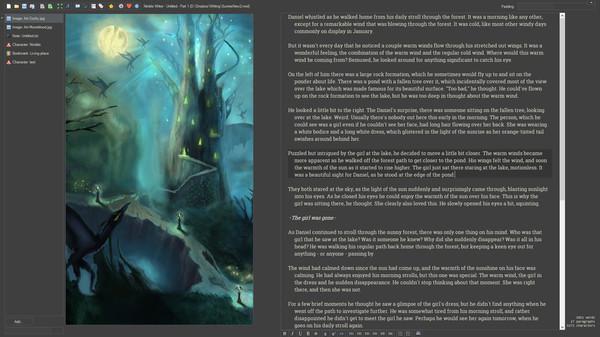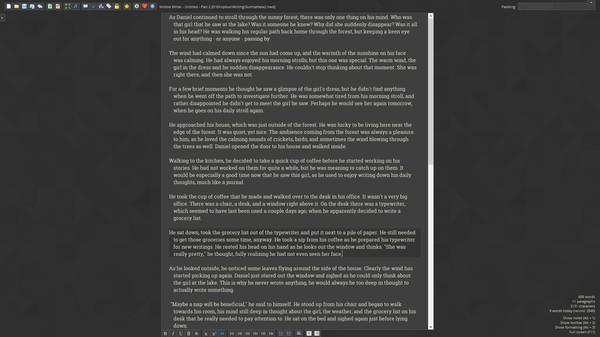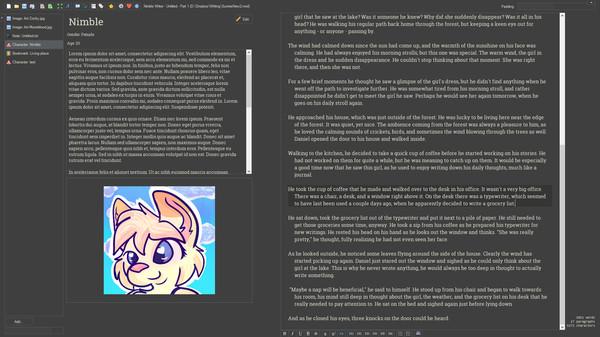Nimble Writer
(PC)


-
Kategorien:
-
Publisher:Nimble Tools
-
Entwickler:Nimble Tools
-
Releasedatum:21. Apr 2015 (vor 9 Jahren)
Key-Preisvergleich
Preis kann jetzt höher sein
Beschreibung
Nimble Writer is a general-purpose tool for writing stories, be it short fiction stories or even complete novels or books. It focuses on being distraction-free, simple, and fully customizable.
Principles
We built Nimble Writer with a couple principles in mind to make it stand out as a primary application for authors:
- Writing without distractions or worrying about formatting.
- Stay more organized with many useful organizational features.
- Materials of reference (such as photos, drawings, scribbles of text, character information, and much more) are available at your fingertips.
- Don't have any limitations to the default array of features. This means full customization, with a fully customizable and scriptable interface. Turn off features you don't need, change the entire look and feel of your writing environment, and much more.
If you are used to writing stories in applications such as Word or other regular office tools, you'll find that Nimble Writer will be able to help you organize bundles of stories and notes together much simpler and faster. In addition, Nimble Writer is able to import some of those old documents and convert them into the Nimble Writer format.Advantages over traditional software
Traditional writing software such as Word, Open Office or Google Docs are made just for the purpose of writing, so they don't have anything that helps story writers manage their notes and reference material, and neither does it offer much customization. They don't have any kind of chapter management either. Nimble Writer has all of those things, making it a much more productive choice for story writing.
Systemanforderungen
- Betriebssystem: Windows XP
- Arbeitsspeicher: 1 GB RAM
- Speicherplatz: 250 MB verfügbarer Speicherplatz
- Betriebssystem: Windows 7
- Arbeitsspeicher: 2 GB RAM
- Speicherplatz: 250 MB verfügbarer Speicherplatz
Key-Aktivierung
Um einen Key bei Steam einzulösen, benötigst du zunächst ein Benutzerkonto bei Steam. Dieses kannst du dir auf der offiziellen Website einrichten. Im Anschluss kannst du dir auf der Steam Webseite direkt den Client herunterladen und installieren. Nach dem Start von Steam kannst du den Key wie folgt einlösen:
- Klicke oben im Hauptmenü den Menüpunkt "Spiele" und wähle anschließend "Ein Produkt bei Steam aktivieren...".
![]()
- Im neuen Fenster klickst du nun auf "Weiter". Bestätige dann mit einem Klick auf "Ich stimme zu" die Steam-Abonnementvereinbarung.
![]()
- Gebe in das "Produktschlüssel"-Feld den Key des Spiels ein, welches du aktivieren möchtest. Du kannst den Key auch mit Copy&Paste einfügen. Anschließend auf "Weiter" klicken und das Spiel wird deinem Steam-Account hinzugefügt.
![]()
Danach kann das Produkt direkt installiert werden und befindet sich wie üblich in deiner Steam-Bibliothek.
Das Ganze kannst du dir auch als kleines Video ansehen.
Um einen Key bei Steam einzulösen, benötigst du zunächst ein Benutzerkonto bei Steam. Dieses kannst du dir auf der offiziellen Website einrichten. Im Anschluss kannst du dir auf der Steam Webseite direkt den Client herunterladen und installieren. Nach dem Start von Steam kannst du den Key wie folgt einlösen:
- Klicke oben im Hauptmenü den Menüpunkt "Spiele" und wähle anschließend "Ein Produkt bei Steam aktivieren...".
![]()
- Im neuen Fenster klickst du nun auf "Weiter". Bestätige dann mit einem Klick auf "Ich stimme zu" die Steam-Abonnementvereinbarung.
![]()
- Gebe in das "Produktschlüssel"-Feld den Key des Spiels ein, welches du aktivieren möchtest. Du kannst den Key auch mit Copy&Paste einfügen. Anschließend auf "Weiter" klicken und das Spiel wird deinem Steam-Account hinzugefügt.
![]()
Danach kann das Produkt direkt installiert werden und befindet sich wie üblich in deiner Steam-Bibliothek.
Das Ganze kannst du dir auch als kleines Video ansehen.