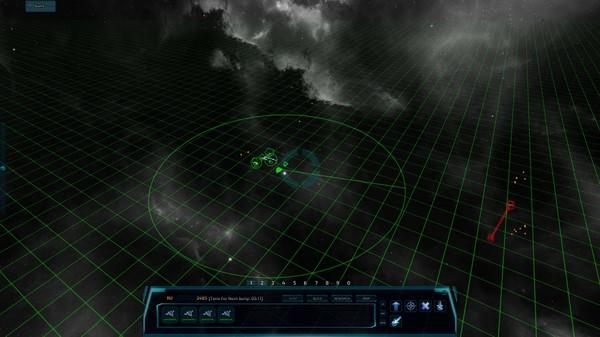Nomad Fleet
(PC)

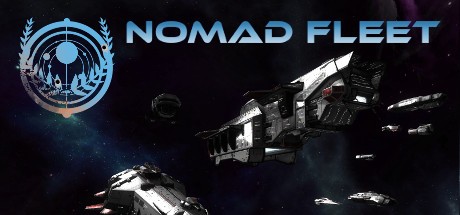
-
Kategorien:
-
Publisher:Autarca
-
Entwickler:Autarca
-
Releasedatum:19. Apr 2016 (vor 8 Jahren)
Key-Preisvergleich
Preis kann jetzt höher sein
Beschreibung
Nomad Fleet jetzt günstig als Steam Key kaufen. Vergleiche die Preise aller Keyshops und spare beim Kauf eines Nomad Fleet Game Keys.
Nomad Fleet is a Real Time Strategy game where you must lead the last remnants of Mankind to safety after a mysterious alien race has hunted them near extinction. Lead a fully armed fleet of battleships, carriers and fighters through a series of randomized scenarios and encounters where they must fight for their survival while scavenging for resources, trading and researching new technologies.
Features:
- Command your ships in a fully 3D environment.
- Obtain resources by harvesting asteroids and salvaging ships and use them to build a massive fleet.
- Research new ships and upgrades.
- A procedural galactic map with random encounters that allows for multiple and varied playthroughs.
- Unlock two different fleets by finding special missions.
- Uncover the story of the mysterious alien race that has hunted Mankind for a century.
- Meet other alien races and deal with them by diplomacy or warfare.
How to Play:
In the game you lead a small fleet of human survivors, your only objective is to reach the last sector in a galactic map with random encounters with your Mothership in one piece and enough ships to defend it. Every sector you visit can present a combat, scavenging, dialogue or trading situation that you will need to decide how to exploit but you only need to stay in a place enough for your hyperspace generator to charge in order to continue the journey.
You can give orders in real time to individual ships or using control groups, also they can be ordered to move using three dimensions.
Key-Aktivierung
Um einen Key bei Steam einzulösen, benötigst du zunächst ein Benutzerkonto bei Steam. Dieses kannst du dir auf der offiziellen Website einrichten. Im Anschluss kannst du dir auf der Steam Webseite direkt den Client herunterladen und installieren. Nach dem Start von Steam kannst du den Key wie folgt einlösen:
- Klicke oben im Hauptmenü den Menüpunkt "Spiele" und wähle anschließend "Ein Produkt bei Steam aktivieren...".
![]()
- Im neuen Fenster klickst du nun auf "Weiter". Bestätige dann mit einem Klick auf "Ich stimme zu" die Steam-Abonnementvereinbarung.
![]()
- Gebe in das "Produktschlüssel"-Feld den Key des Spiels ein, welches du aktivieren möchtest. Du kannst den Key auch mit Copy&Paste einfügen. Anschließend auf "Weiter" klicken und das Spiel wird deinem Steam-Account hinzugefügt.
![]()
Danach kann das Produkt direkt installiert werden und befindet sich wie üblich in deiner Steam-Bibliothek.
Das Ganze kannst du dir auch als kleines Video ansehen.
Um einen Key bei Steam einzulösen, benötigst du zunächst ein Benutzerkonto bei Steam. Dieses kannst du dir auf der offiziellen Website einrichten. Im Anschluss kannst du dir auf der Steam Webseite direkt den Client herunterladen und installieren. Nach dem Start von Steam kannst du den Key wie folgt einlösen:
- Klicke oben im Hauptmenü den Menüpunkt "Spiele" und wähle anschließend "Ein Produkt bei Steam aktivieren...".
![]()
- Im neuen Fenster klickst du nun auf "Weiter". Bestätige dann mit einem Klick auf "Ich stimme zu" die Steam-Abonnementvereinbarung.
![]()
- Gebe in das "Produktschlüssel"-Feld den Key des Spiels ein, welches du aktivieren möchtest. Du kannst den Key auch mit Copy&Paste einfügen. Anschließend auf "Weiter" klicken und das Spiel wird deinem Steam-Account hinzugefügt.
![]()
Danach kann das Produkt direkt installiert werden und befindet sich wie üblich in deiner Steam-Bibliothek.
Das Ganze kannst du dir auch als kleines Video ansehen.