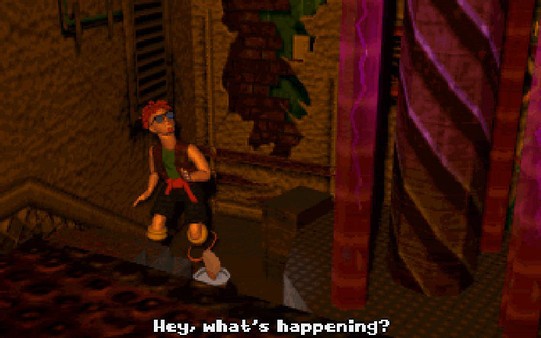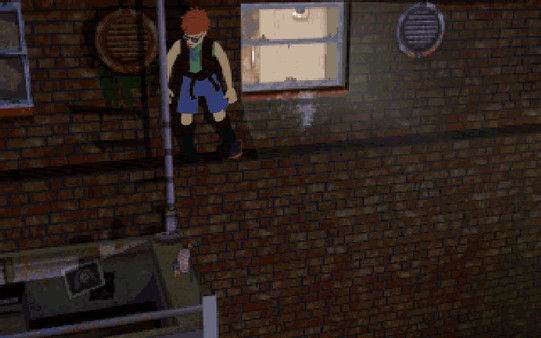Normality
(PC)


-
Kategorien:
-
Publisher:KISS ltd, Funbox Media Ltd
-
Entwickler:Gremlin Interactive
-
Releasedatum:30. Jun 1996 (vor 28 Jahren)
Key-Preisvergleich
Preis kann jetzt höher sein
Preis kann jetzt höher sein
Preis kann jetzt höher sein
Preis kann jetzt höher sein
Preis kann jetzt höher sein
Preis kann jetzt höher sein
Preis kann jetzt höher sein
Preis kann jetzt höher sein
Preis kann jetzt höher sein
Preis kann jetzt höher sein
Beschreibung
Normality jetzt günstig als Steam Key kaufen. Vergleiche die Preise aller Keyshops und spare beim Kauf eines Normality Game Keys.
A sinister force now controls the city of Neutropolis. A once-thriving city full of beauty and light, Neutropolis has been reduced to a a stagnant pit of apathy. As Kent Knutson, a shameless dreamer and one of Neutropolis' most awkward citizens, you have been imprisoned for a week and are now under home arrest for that most sinister of crimes: whistling in public. You must get out of your home and explore the vast city of Neutropolis and solve the riddle of a nation’s apathy. Point and click with the unique voodoo doll interface and be rewarded by motion capture sequences as you gather clues and solve puzzles. Chuckle at the bizarre plot and chew carpet while your brain wraps itself around puzzles that are greater than the sum of their parts. If you manage to understand the mystery that shrouds Neutropolis, you're only halfway there...
Why is the city so controlled? Why does the most successful company in town make furniture? Why can't penguins fly? Who is Brian Deluge? How can you solve the riddle of the mystery of the clue of the puzzle that shrouds Neutropolis?Features:
- Explore the incredibly detailed city of Neutropolis that is anything but a normal place
- Amble freely through unique and surreal locations made with impressive attention to detail
- Challenging puzzles with multiple and sometimes twisted and bizarre, solutions
Key-Aktivierung
Um einen Key bei Steam einzulösen, benötigst du zunächst ein Benutzerkonto bei Steam. Dieses kannst du dir auf der offiziellen Website einrichten. Im Anschluss kannst du dir auf der Steam Webseite direkt den Client herunterladen und installieren. Nach dem Start von Steam kannst du den Key wie folgt einlösen:
- Klicke oben im Hauptmenü den Menüpunkt "Spiele" und wähle anschließend "Ein Produkt bei Steam aktivieren...".
![]()
- Im neuen Fenster klickst du nun auf "Weiter". Bestätige dann mit einem Klick auf "Ich stimme zu" die Steam-Abonnementvereinbarung.
![]()
- Gebe in das "Produktschlüssel"-Feld den Key des Spiels ein, welches du aktivieren möchtest. Du kannst den Key auch mit Copy&Paste einfügen. Anschließend auf "Weiter" klicken und das Spiel wird deinem Steam-Account hinzugefügt.
![]()
Danach kann das Produkt direkt installiert werden und befindet sich wie üblich in deiner Steam-Bibliothek.
Das Ganze kannst du dir auch als kleines Video ansehen.
Um einen Key bei Steam einzulösen, benötigst du zunächst ein Benutzerkonto bei Steam. Dieses kannst du dir auf der offiziellen Website einrichten. Im Anschluss kannst du dir auf der Steam Webseite direkt den Client herunterladen und installieren. Nach dem Start von Steam kannst du den Key wie folgt einlösen:
- Klicke oben im Hauptmenü den Menüpunkt "Spiele" und wähle anschließend "Ein Produkt bei Steam aktivieren...".
![]()
- Im neuen Fenster klickst du nun auf "Weiter". Bestätige dann mit einem Klick auf "Ich stimme zu" die Steam-Abonnementvereinbarung.
![]()
- Gebe in das "Produktschlüssel"-Feld den Key des Spiels ein, welches du aktivieren möchtest. Du kannst den Key auch mit Copy&Paste einfügen. Anschließend auf "Weiter" klicken und das Spiel wird deinem Steam-Account hinzugefügt.
![]()
Danach kann das Produkt direkt installiert werden und befindet sich wie üblich in deiner Steam-Bibliothek.
Das Ganze kannst du dir auch als kleines Video ansehen.