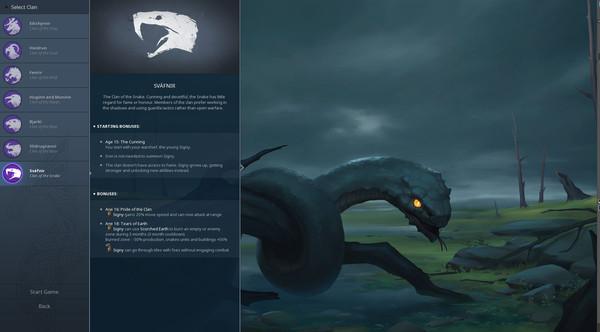Northgard - Sváfnir, Clan of the Snake
DLC
(PC)


-
Kategorien:
-
Publisher:Shiro Games
-
Entwickler:Shiro Games
-
Releasedatum:19. Jul 2018 (vor 6 Jahren)
Key-Preisvergleich
Preis kann jetzt höher sein
Preis kann jetzt höher sein
Preis kann jetzt höher sein
Preis kann jetzt höher sein
Preis kann jetzt höher sein
Preis kann jetzt höher sein
Preis kann jetzt höher sein
Preis kann jetzt höher sein
Preis kann jetzt höher sein
Preis kann jetzt höher sein
Ausverkauft
Beschreibung
Northgard - Sváfnir, Clan of the Snake jetzt günstig als Steam Key kaufen. Vergleiche die Preise aller Keyshops und spare beim Kauf eines Northgard - Sváfnir, Clan of the Snake Game Keys.
Sváfnir, the Clan of the Snake is the first DLC for Northgard.
The Clan of the Snake, gathers some of the most roguish vikings to set foot on the continent of Northgard. Led by Signy, the Spear Maiden, the cunning members of the clan have little regard for fame or honour and would rather use guerilla tactics to dominate their enemies than open warfare.
The clan’s warchief is available at the beginning of the game and, while her martial skills are slightly better than a Warrior’s at first, she will grow as seasons go by, becoming more powerful and unlocking new abilities in the process. Her most powerful skill, “Scorched Earth”, can only be unlocked once Signy becomes an adult, and will allow her to burn down a tile, providing attack bonuses to her units and buildings.
The Clan’s unique conception of war translates into specific Knowledge such as “Guerilla Tactics”, giving bonus attack power to the Snake’s warriors when killing civilians, or “Stolen Lore”, allowing players to steal Knowledge from another clan.
With this clan:
- Experience a brand new way of playing Northgard: the Clan of the Snake has no Honor, and thus, cannot win a Fame Victory! But do not underestimate its potential...
- Backstab your opponents, steal their Knowledge, and create new and innovative tactics
- Travel accross Northgard without fear as Signy and her Skirmishers can hide themselves among wild Wolves and Bears!
- Use your Black Markets to bolster your economy without helping your opponents!
- Cripple the other player's economy by using Scorched Earth, Signy's special ability and boost your unit's attack power
Systemanforderungen
- Betriebssystem: Windows Vista or better
- Prozessor: Intel 2.0ghz Core 2 Duo or equivalent
- Arbeitsspeicher: 1 GB RAM
- Grafik: Nvidia 450 GTS / Radeon HD 5750 or better
- Speicherplatz: 400 MB verfügbarer Speicherplatz
- Betriebssystem: Windows 7 or better
- Prozessor: Intel i5 3.1 Ghz Quad core
- Grafik: Nvidia GTX 660 / Radeon HD 7800 or better
- Speicherplatz: 400 MB verfügbarer Speicherplatz
- Betriebssystem: Mavericks 10.9 or later
- Zusätzliche Anmerkungen: MacBook, MacBook Pro or iMac 2012 or later
- Prozessor: Intel 2.0ghz Core 2 Duo or equivalent
- Prozessor: Intel i5 3.1 Ghz Quad core
Key-Aktivierung
Um einen Key bei Steam einzulösen, benötigst du zunächst ein Benutzerkonto bei Steam. Dieses kannst du dir auf der offiziellen Website einrichten. Im Anschluss kannst du dir auf der Steam Webseite direkt den Client herunterladen und installieren. Nach dem Start von Steam kannst du den Key wie folgt einlösen:
- Klicke oben im Hauptmenü den Menüpunkt "Spiele" und wähle anschließend "Ein Produkt bei Steam aktivieren...".
![]()
- Im neuen Fenster klickst du nun auf "Weiter". Bestätige dann mit einem Klick auf "Ich stimme zu" die Steam-Abonnementvereinbarung.
![]()
- Gebe in das "Produktschlüssel"-Feld den Key des Spiels ein, welches du aktivieren möchtest. Du kannst den Key auch mit Copy&Paste einfügen. Anschließend auf "Weiter" klicken und das Spiel wird deinem Steam-Account hinzugefügt.
![]()
Danach kann das Produkt direkt installiert werden und befindet sich wie üblich in deiner Steam-Bibliothek.
Das Ganze kannst du dir auch als kleines Video ansehen.
Um einen Key bei Steam einzulösen, benötigst du zunächst ein Benutzerkonto bei Steam. Dieses kannst du dir auf der offiziellen Website einrichten. Im Anschluss kannst du dir auf der Steam Webseite direkt den Client herunterladen und installieren. Nach dem Start von Steam kannst du den Key wie folgt einlösen:
- Klicke oben im Hauptmenü den Menüpunkt "Spiele" und wähle anschließend "Ein Produkt bei Steam aktivieren...".
![]()
- Im neuen Fenster klickst du nun auf "Weiter". Bestätige dann mit einem Klick auf "Ich stimme zu" die Steam-Abonnementvereinbarung.
![]()
- Gebe in das "Produktschlüssel"-Feld den Key des Spiels ein, welches du aktivieren möchtest. Du kannst den Key auch mit Copy&Paste einfügen. Anschließend auf "Weiter" klicken und das Spiel wird deinem Steam-Account hinzugefügt.
![]()
Danach kann das Produkt direkt installiert werden und befindet sich wie üblich in deiner Steam-Bibliothek.
Das Ganze kannst du dir auch als kleines Video ansehen.