Offworld Trading Company: Conspicuous Consumption
DLC
(PC)

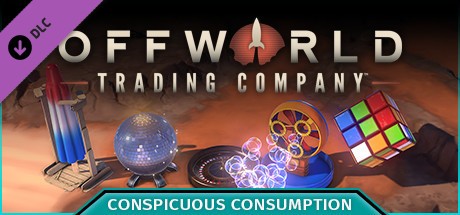
-
Kategorien:
-
Publisher:Stardock Entertainment
-
Entwickler:Mohawk Games
-
Releasedatum:09. Okt 2017 (vor 7 Jahren)
Key-Preisvergleich
Preis kann jetzt höher sein
Preis kann jetzt höher sein
Preis kann jetzt höher sein
Preis kann jetzt höher sein
Preis kann jetzt höher sein
Preis kann jetzt höher sein
Preis kann jetzt höher sein
Preis kann jetzt höher sein
Preis kann jetzt höher sein
Beschreibung
Offworld Trading Company: Conspicuous Consumption jetzt günstig als Steam Key kaufen. Vergleiche die Preise aller Keyshops und spare beim Kauf eines Offworld Trading Company: Conspicuous Consumption Game Keys.
Don’t miss an opportunity for opulent self-expression! Conspicuous Consumption dresses up Offworld’s five advanced buildings with custom particles and audio. Give your game some classic sci-fi flare with retro-styled versions, or have a good laugh with the goofy fun time versions. Maybe your newfound extravagance will distract your opponent long enough for you to establish an offworld monopoly right under their noses! ...Okay, perhaps not, but at least you’ll look awesome while you try.FeaturesThe “Conspicuous Consumption” DLC comes with two variants for each of the five advanced buildings:
- Hacker Array: Well, it ain’t Vegas, but it’ll have to do. Take your chances and make luck your mistress while styling the goofy roulette version, or embrace the retro feel with an old-style radio tower.
- Offworld Market: The colors, Duke, the colors! Launch your goods offworld and hope the popsicle rocket doesn’t melt, or change to a sleek retro rocket to make your opponents envious of your sweet ride.
- Optimization Center: Careful not to burst anyone’s bubble while you optimize your resources in the silly bubble machine version, or give your opponents a little shock with the retro-styled tesla coil.
- Patent Lab: Research some science inside a giant Rubik’s Cube (we DARE you not to get distracted trying to match the sides!), or get ahead of your opponents in a building that looks suspiciously like the robot’s head from “Forbidden Planet.”
- Pleasure Dome: Disco Inferno, baby! Tear up the dance floor inside a giant disco ball, or leave your platform shoes at home and enjoy some space burgers at a retro-styled galactic diner. Just...don’t order the special.
Systemanforderungen
- Betriebssystem: Windows 10 / 8.1 / 7
- Prozessor: 1.8 GHz Intel Core 2 Duo / 2.0 GHz AMD Athlon X2 64
- Grafik: Nvidia GeForce 8800 GT / ATI Radeon HD 3870 / Intel HD Graphics 4600
- DirectX: Version 11
- Netzwerk: Breitband-Internetverbindung
- Speicherplatz: 2 GB verfügbarer Speicherplatz
- Betriebssystem: Windows 10 / 8.1 / 7
- Prozessor: 3 GHz Intel Quad-Core Processor / 3.2 GHz AMD Six-Core Processor
- Grafik: Nvidia GeForce GTX 460 / AMD Radeon HD 7850
- DirectX: Version 11
- Netzwerk: Breitband-Internetverbindung
- Speicherplatz: 2 GB verfügbarer Speicherplatz
- Betriebssystem: OS X Yosemite or Better
- Prozessor: 1.4 GHz Intel Core i5
- Arbeitsspeicher: 4 GB RAM
- Grafik: Nvidia GeForce 8800 GT / ATI Radeon HD 3870 / Intel HD Graphics 4600
- Netzwerk: Breitband-Internetverbindung
- Speicherplatz: 2 GB verfügbarer Speicherplatz
- Betriebssystem: OS X Yosemite or Better
- Prozessor: 2.6 GHz Intel Core i5
- Arbeitsspeicher: 8 GB RAM
- Grafik: Intel Iris Graphics or Better
- Netzwerk: Breitband-Internetverbindung
- Speicherplatz: 2 GB verfügbarer Speicherplatz
Key-Aktivierung
Um einen Key bei Steam einzulösen, benötigst du zunächst ein Benutzerkonto bei Steam. Dieses kannst du dir auf der offiziellen Website einrichten. Im Anschluss kannst du dir auf der Steam Webseite direkt den Client herunterladen und installieren. Nach dem Start von Steam kannst du den Key wie folgt einlösen:
- Klicke oben im Hauptmenü den Menüpunkt "Spiele" und wähle anschließend "Ein Produkt bei Steam aktivieren...".
![]()
- Im neuen Fenster klickst du nun auf "Weiter". Bestätige dann mit einem Klick auf "Ich stimme zu" die Steam-Abonnementvereinbarung.
![]()
- Gebe in das "Produktschlüssel"-Feld den Key des Spiels ein, welches du aktivieren möchtest. Du kannst den Key auch mit Copy&Paste einfügen. Anschließend auf "Weiter" klicken und das Spiel wird deinem Steam-Account hinzugefügt.
![]()
Danach kann das Produkt direkt installiert werden und befindet sich wie üblich in deiner Steam-Bibliothek.
Das Ganze kannst du dir auch als kleines Video ansehen.
Um einen Key bei Steam einzulösen, benötigst du zunächst ein Benutzerkonto bei Steam. Dieses kannst du dir auf der offiziellen Website einrichten. Im Anschluss kannst du dir auf der Steam Webseite direkt den Client herunterladen und installieren. Nach dem Start von Steam kannst du den Key wie folgt einlösen:
- Klicke oben im Hauptmenü den Menüpunkt "Spiele" und wähle anschließend "Ein Produkt bei Steam aktivieren...".
![]()
- Im neuen Fenster klickst du nun auf "Weiter". Bestätige dann mit einem Klick auf "Ich stimme zu" die Steam-Abonnementvereinbarung.
![]()
- Gebe in das "Produktschlüssel"-Feld den Key des Spiels ein, welches du aktivieren möchtest. Du kannst den Key auch mit Copy&Paste einfügen. Anschließend auf "Weiter" klicken und das Spiel wird deinem Steam-Account hinzugefügt.
![]()
Danach kann das Produkt direkt installiert werden und befindet sich wie üblich in deiner Steam-Bibliothek.
Das Ganze kannst du dir auch als kleines Video ansehen.









