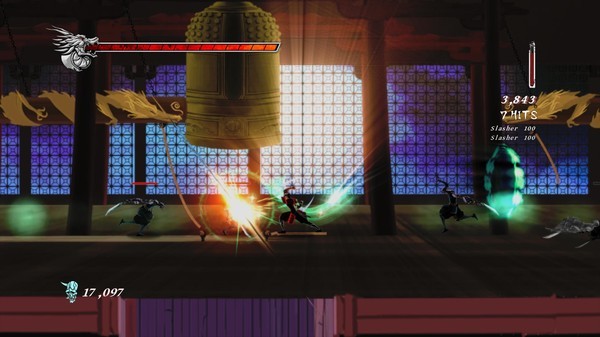Onikira - Demon Killer
(PC)


-
Kategorien:
-
Publisher:Merge Games, Headup Games
-
Entwickler:Digital Furnace Games
-
Releasedatum:27. Aug 2015 (vor 9 Jahren)
Key-Preisvergleich
Preis kann jetzt höher sein
Preis kann jetzt höher sein
Preis kann jetzt höher sein
Preis kann jetzt höher sein
Preis kann jetzt höher sein
Preis kann jetzt höher sein
Preis kann jetzt höher sein
Preis kann jetzt höher sein
Ausverkauft
Beschreibung
Onikira - Demon Killer jetzt günstig als Steam Key kaufen. Vergleiche die Preise aller Keyshops und spare beim Kauf eines Onikira - Demon Killer Game Keys.
Developed by Irish-based indie, Digital Furnace Games, Onikira: Demon Killer is an awesome side-scrolling, 2D beat’em-up set in fantasy feudal Japan. As Yamazaki Jiro, a lone samurai, players battle to prevent the forces of the Japanese underworld, Yomi, from consuming the land of the living.
Onikira: Demon Killer blends together complex deep fighting mechanics usually found in traditional 3D beat-em’ups, like Ninja Gaiden or Bayonetta and merges them with classic 2D platform-game mechanics. Onikira’s expressive fighting system enables players to engage in whichever way suits them best. Some players will prefer to go toe-to toe with heavy weapons and mash buttons while others will opt for a ranged game style, avoiding heavy melee encounters. Try launching an enemy into the air, wall jumping to position yourself above them then Katana Slaming them into the ground. Switch weapons to the Naginata and use the Naginata Lift and air dash moves to stay in the air and off crumbling platforms, while pulling enemies up to you to be dispatched in mid-air. Whip out your grappling hook to grapple between platforms, across chasms or fiery pits, all the while fending off enemies.
Onikira: Demon Killer boasts seven challenging areas and players can express themselves with over forty uber-cool moves, using four devastating weapons. Each level is littered with foul demons that players must dispatch back to the underworld and players must also face two mini-bosses and two epic mega bosses. Every level is crammed full of environmental aids to help the player in combat encounters. Slice the support pillars off a building and watch it crush your enemies as it collapses, or use your moves to fling enemies into spikes, pits, or the path of moving deadly objects. Be careful though, as dropping a building on your own head is known to cause sadness!
Unique high-level combat – Onikira mixes 2D platform game elements into the combat system to make something special. Moving platforms, wall jumping, wall running and grappling all serve to make for dynamic and emergent combat encounters.
Seven Areas – the narrative unfolds over highly polished and gorgeous hand-painted levels featuring rain drenched villages, destroyed opulent cities, mountaintop locations and an erupting volcano.
Master unique weapons – Each weapon - sword, tetsubo, naginata or arm blades - has multiple unlockable moves which can result in massive combo chains when moves are strung together. Combo chains turn directly into score multipliers.
Responsive and Expressive Combat System – players are rewarded for strategic and skill-based fighting. Play flows naturally from move to move, allowing the player to create new combos that haven’t been designed explicitly by the developers.
Soul Shop – souls are the currency of Onikira. Use them to revive your health and trade them. At certain points inside each level, the player will find rifts into Yomi where benevolent spirits will trade moves for collected souls.
Challenge Arenas – players complete combat related challenges and improve their score and skill to gain achievements. The arenas are fully integrated into Steam’s online leaderboards.
Specific enemy types – with their own unique vulnerabilities, every enemy emphasises a particular fighting style, like a floating, possessed Mempo mask that encourages the use of air game or a monstrously twisted high-ranking samurai, where hit and run tactics are the best way to stay alive.
Systemanforderungen
- Betriebssystem: Windows Vista SP2/ Windows 7
- Prozessor: Intel Core 2 Duo 1.8GHz or AMD Athlon X2 64 2GHz
- Arbeitsspeicher: 2 GB RAM
- Grafik: 256 MB ATI HD3650, 256 MB nVidia 8800 GT, or Intel HD 3000 integrated graphics
- DirectX: Version 9.0c
- Speicherplatz: 2 GB verfügbarer Speicherplatz
- Soundkarte: DirectX 9.0c-compatible sound card
- Betriebssystem: Windows Vista SP2/ Windows 7/ Windows 8
- Prozessor: 1.8 GHz Quad Core
- Arbeitsspeicher: 4 GB RAM
- Grafik: AMD HD5000 series or better, nVidia GT400 series or better, Intel IvyBridge integrated graphics or better
- DirectX: Version 11
- Speicherplatz: 4 GB verfügbarer Speicherplatz
- Soundkarte: DirectX 9.0c-compatible sound card
Key-Aktivierung
Ein Steam Gift ist - wie der Name vermuten lässt - ein virtuelles Geschenk auf der Steam Plattform. Um ein Steam Geschenk empfangen zu können benötigst Du einen aktiven Steam-Account. Händler die Steam Geschenke verkaufen senden dir im Anschluss einen Link zur Steam-Seite auf dem du das Geschenk annehmen kannst.
Anschließend befindet sich das gekaufte Produkt wie üblich in deiner Steam-Bibliothek und ist bereit zum installieren und spielen.
Um einen Key bei Steam einzulösen, benötigst du zunächst ein Benutzerkonto bei Steam. Dieses kannst du dir auf der offiziellen Website einrichten. Im Anschluss kannst du dir auf der Steam Webseite direkt den Client herunterladen und installieren. Nach dem Start von Steam kannst du den Key wie folgt einlösen:
- Klicke oben im Hauptmenü den Menüpunkt "Spiele" und wähle anschließend "Ein Produkt bei Steam aktivieren...".
![]()
- Im neuen Fenster klickst du nun auf "Weiter". Bestätige dann mit einem Klick auf "Ich stimme zu" die Steam-Abonnementvereinbarung.
![]()
- Gebe in das "Produktschlüssel"-Feld den Key des Spiels ein, welches du aktivieren möchtest. Du kannst den Key auch mit Copy&Paste einfügen. Anschließend auf "Weiter" klicken und das Spiel wird deinem Steam-Account hinzugefügt.
![]()
Danach kann das Produkt direkt installiert werden und befindet sich wie üblich in deiner Steam-Bibliothek.
Das Ganze kannst du dir auch als kleines Video ansehen.
Ein Steam Gift ist - wie der Name vermuten lässt - ein virtuelles Geschenk auf der Steam Plattform. Um ein Steam Geschenk empfangen zu können benötigst Du einen aktiven Steam-Account. Händler die Steam Geschenke verkaufen senden dir im Anschluss einen Link zur Steam-Seite auf dem du das Geschenk annehmen kannst.
Anschließend befindet sich das gekaufte Produkt wie üblich in deiner Steam-Bibliothek und ist bereit zum installieren und spielen.
Um einen Key bei Steam einzulösen, benötigst du zunächst ein Benutzerkonto bei Steam. Dieses kannst du dir auf der offiziellen Website einrichten. Im Anschluss kannst du dir auf der Steam Webseite direkt den Client herunterladen und installieren. Nach dem Start von Steam kannst du den Key wie folgt einlösen:
- Klicke oben im Hauptmenü den Menüpunkt "Spiele" und wähle anschließend "Ein Produkt bei Steam aktivieren...".
![]()
- Im neuen Fenster klickst du nun auf "Weiter". Bestätige dann mit einem Klick auf "Ich stimme zu" die Steam-Abonnementvereinbarung.
![]()
- Gebe in das "Produktschlüssel"-Feld den Key des Spiels ein, welches du aktivieren möchtest. Du kannst den Key auch mit Copy&Paste einfügen. Anschließend auf "Weiter" klicken und das Spiel wird deinem Steam-Account hinzugefügt.
![]()
Danach kann das Produkt direkt installiert werden und befindet sich wie üblich in deiner Steam-Bibliothek.
Das Ganze kannst du dir auch als kleines Video ansehen.