Order of Battle: Rising Sun
(PC)

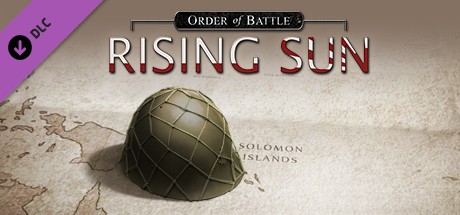
-
Kategorien:
-
Entwickler:The Artistocrats
-
Releasedatum:14. Jun 2016 (vor 8 Jahren)
Key-Preisvergleich
Preis kann jetzt höher sein
Preis kann jetzt höher sein
Beschreibung
Order of Battle: Rising Sun jetzt günstig als Steam Key kaufen. Vergleiche die Preise aller Keyshops und spare beim Kauf eines Order of Battle: Rising Sun Game Keys.
Note: If you had bought Order of Battle - Pacific then you already own this DLC!
The ultimate goal of Imperial Japan is to become the dominant power in the western Pacific. In December 1941, a carefully planned strategy is set in motion through a series of major offensives, including a carrier strike on the US naval base at Pearl Harbor. The shock of these surprise attacks is intended to cripple the Allied forces, giving the Japanese army and navy the time needed to establish total hegemony over their opponents.
Rising Sun puts the player in command of the Imperial Navy - built around a powerful fleet of battleships and aircraft carriers, as well as the Imperial Army - hardened from years of war with the Chinese. Managing the limited resources available to build a well-balanced force of unique units such as the lethal A6M Zero fighter aircraft and the mighty Yamato battleship class will be the key to a successful outcome of the Japanese offensive. From the beginning of the campaign, starting with the air raid against Pearl Harbor, the initiative lays in the hands of Japan, but as Allied resistance stiffens, only a commander able to achieve decisive victories can keep up the momentum and fulfill Japan's imperial dreams.
Including key historical battles, the "what-if" invasion of Australia and many unique Japanese weapon designs and prototypes, Rising Sun offers a unique experience set in the Pacific Theatre of WW2.
Scenarios
Pearl Harbor
Road To Manila
Bataan
Java Sea
Java
Coral Sea
Midway
Guadalcanal
New Caledonia
Brisbane
New Zealand
Melbourne
Key-Aktivierung
Um einen Key bei Steam einzulösen, benötigst du zunächst ein Benutzerkonto bei Steam. Dieses kannst du dir auf der offiziellen Website einrichten. Im Anschluss kannst du dir auf der Steam Webseite direkt den Client herunterladen und installieren. Nach dem Start von Steam kannst du den Key wie folgt einlösen:
- Klicke oben im Hauptmenü den Menüpunkt "Spiele" und wähle anschließend "Ein Produkt bei Steam aktivieren...".
![]()
- Im neuen Fenster klickst du nun auf "Weiter". Bestätige dann mit einem Klick auf "Ich stimme zu" die Steam-Abonnementvereinbarung.
![]()
- Gebe in das "Produktschlüssel"-Feld den Key des Spiels ein, welches du aktivieren möchtest. Du kannst den Key auch mit Copy&Paste einfügen. Anschließend auf "Weiter" klicken und das Spiel wird deinem Steam-Account hinzugefügt.
![]()
Danach kann das Produkt direkt installiert werden und befindet sich wie üblich in deiner Steam-Bibliothek.
Das Ganze kannst du dir auch als kleines Video ansehen.
Um einen Key bei Steam einzulösen, benötigst du zunächst ein Benutzerkonto bei Steam. Dieses kannst du dir auf der offiziellen Website einrichten. Im Anschluss kannst du dir auf der Steam Webseite direkt den Client herunterladen und installieren. Nach dem Start von Steam kannst du den Key wie folgt einlösen:
- Klicke oben im Hauptmenü den Menüpunkt "Spiele" und wähle anschließend "Ein Produkt bei Steam aktivieren...".
![]()
- Im neuen Fenster klickst du nun auf "Weiter". Bestätige dann mit einem Klick auf "Ich stimme zu" die Steam-Abonnementvereinbarung.
![]()
- Gebe in das "Produktschlüssel"-Feld den Key des Spiels ein, welches du aktivieren möchtest. Du kannst den Key auch mit Copy&Paste einfügen. Anschließend auf "Weiter" klicken und das Spiel wird deinem Steam-Account hinzugefügt.
![]()
Danach kann das Produkt direkt installiert werden und befindet sich wie üblich in deiner Steam-Bibliothek.
Das Ganze kannst du dir auch als kleines Video ansehen.








