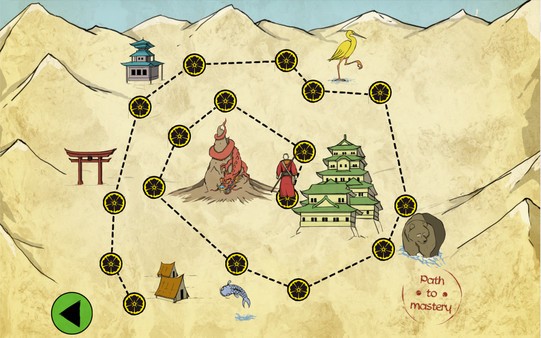Ortus Arena
(PC)


-
Kategorien:
-
Publisher:Plug In Digital
-
Entwickler:Firebrush Studios
-
Releasedatum:28. Sep 2016 (vor 9 Jahren)
Key-Preisvergleich
Preis kann jetzt höher sein
Preis kann jetzt höher sein
Preis kann jetzt höher sein
Preis kann jetzt höher sein
Preis kann jetzt höher sein
Beschreibung
Ortus Arena jetzt günstig als Steam Key kaufen. Vergleiche die Preise aller Keyshops und spare beim Kauf eines Ortus Arena Game Keys.
Ortus Arena is a symmetric turn based game for two players, where you have to controle five Energy Wells on the board or be the first to knock down eight of your opponents’s warriors to win. To do so, you’ll have to manage your Energy stock, useful for moving your warriors or make them attack during your turns, but also to defend from your enemy’s agressions within his turn.
The energy conquered can be spent on attacking in one’s own turn or defense in the opponents turn. The art of war means putting your available energy to its most effective use. Ortus is about a delicate balancing act between attacking and defending. The way you manage each of your 8 warriors is of crucial importance between victory or defeat.
Ortus Arena is the digital implementation of the physical, two-player board game Ortus©. It allows players with a knack for tactical gaming to challenge their friends (both local or online) or climb the ranks against others of the same skill level.
Strategy prevails! No dice rolling, no card drawing, the victory in entirely up to your logical and strategic skills.
Luck has no place in Ortus, but your brain does!
A clever AI is present to be combated in the solo game mode. The average duration of one game is half an hour.
two Difficulties:
Apprentice Mode: Fight with 8 warriors, attacking with melee or ranged attack. This mode will help you learn the basis of the game. Once comfortable enough with this mode, you can try…
Master Mode: Unleash the true strategic power of the game. Your soldiers now have powers according to the element they represent.
Multiplayer mode: Local or Online, you can try to outsmart your friends!
Solo mode: You can learn the game’s basis with the campaign, or you can try to beat the AI if you’re on your own.
Learn the strenghs of your elemental soldiers on Master Mode:
Earth: Those soldiers can hide and thus can’t be targeted, unless there is another earth soldier in the same row. Their attacks are more powerful than the other characters and they cost more energy as well.
Water: They are the only ones that can attack several ennemies at once, all around them or on a line. If you don’t block the first impact, then you’ll have to pay a degressive cost of energy for all the soldiers the attack targeted.
Fire: Fire soldiers work by pair. Their attacks don’t cost anything so you just have to pay for their movements on the board. If they are correctly aligned, they can protect one ally, and have to be in a triangular position to attack your opponent’s soldiers.
Wind: They pay no Energy for flying in a straight line to the end of their Hexline. They possess ranged attacks that costs energy.
three Ways to Win:
- Control 5 Energy Wells
Online Leaderboard: Depending of your online scores, you’ll climb higher and higher in the leaderboard, test your might and try to be the better!
Key-Aktivierung
Um einen Key bei Steam einzulösen, benötigst du zunächst ein Benutzerkonto bei Steam. Dieses kannst du dir auf der offiziellen Website einrichten. Im Anschluss kannst du dir auf der Steam Webseite direkt den Client herunterladen und installieren. Nach dem Start von Steam kannst du den Key wie folgt einlösen:
- Klicke oben im Hauptmenü den Menüpunkt "Spiele" und wähle anschließend "Ein Produkt bei Steam aktivieren...".
![]()
- Im neuen Fenster klickst du nun auf "Weiter". Bestätige dann mit einem Klick auf "Ich stimme zu" die Steam-Abonnementvereinbarung.
![]()
- Gebe in das "Produktschlüssel"-Feld den Key des Spiels ein, welches du aktivieren möchtest. Du kannst den Key auch mit Copy&Paste einfügen. Anschließend auf "Weiter" klicken und das Spiel wird deinem Steam-Account hinzugefügt.
![]()
Danach kann das Produkt direkt installiert werden und befindet sich wie üblich in deiner Steam-Bibliothek.
Das Ganze kannst du dir auch als kleines Video ansehen.
Um einen Key bei Steam einzulösen, benötigst du zunächst ein Benutzerkonto bei Steam. Dieses kannst du dir auf der offiziellen Website einrichten. Im Anschluss kannst du dir auf der Steam Webseite direkt den Client herunterladen und installieren. Nach dem Start von Steam kannst du den Key wie folgt einlösen:
- Klicke oben im Hauptmenü den Menüpunkt "Spiele" und wähle anschließend "Ein Produkt bei Steam aktivieren...".
![]()
- Im neuen Fenster klickst du nun auf "Weiter". Bestätige dann mit einem Klick auf "Ich stimme zu" die Steam-Abonnementvereinbarung.
![]()
- Gebe in das "Produktschlüssel"-Feld den Key des Spiels ein, welches du aktivieren möchtest. Du kannst den Key auch mit Copy&Paste einfügen. Anschließend auf "Weiter" klicken und das Spiel wird deinem Steam-Account hinzugefügt.
![]()
Danach kann das Produkt direkt installiert werden und befindet sich wie üblich in deiner Steam-Bibliothek.
Das Ganze kannst du dir auch als kleines Video ansehen.