Outcast 1.1
(PC)

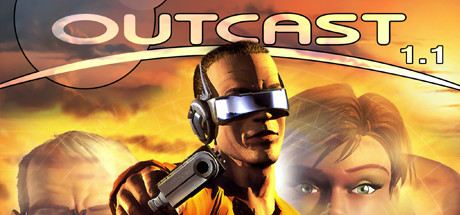
-
Kategorien:
-
Publisher:THQ Nordic
-
Entwickler:Fresh3D
-
Releasedatum:18. Dez 2014 (vor 10 Jahren)
Key-Preisvergleich
Preis kann jetzt höher sein
Preis kann jetzt höher sein
Preis kann jetzt höher sein
Preis kann jetzt höher sein
Preis kann jetzt höher sein
Preis kann jetzt höher sein
Preis kann jetzt höher sein
Preis kann jetzt höher sein
Preis kann jetzt höher sein
Preis kann jetzt höher sein
Preis kann jetzt höher sein
Preis kann jetzt höher sein
Preis kann jetzt höher sein
Ausverkauft
Beschreibung
Outcast 1.1 jetzt günstig als Steam Key kaufen. Vergleiche die Preise aller Keyshops und spare beim Kauf eines Outcast 1.1 Game Keys.
Fresh3D is bringing you Outcast 1.1, an enhanced version of 'Outcast', an action-adventure game featuring software voxel rendering, developed in 1999 for the PC.
Outcast was one of the first 3d games to offer:
- non-linear gameplay,
- free-roaming environments,
- combats against clever reactive AI,
- excellent voice acting,
- symphonic music,
- 20+ hours of highly engrossing adventure.
Outcast has been critically acclaimed to the point it has reach some cult status among many PC gamers. Today, we have the opportunity to bring this fantastic game for the first time to the Steam community.
About this version
Outcast 1.1 has been recompiled from the original source code and improved to run smoothly on today's computers.The main improvements compared to the original version are: multithreaded voxel renderer for higher performances, software bilinear filtering on polygonal meshes, part of the HUD redesigned to match higher resolutions, new high-resolution sky paintings, new launcher, native support of xbox gamepad, user-friendly controller configuration, a lot of bugs fixed and improved stability.
Story
In 2007, the U.S. government successfully sends a probe to an alien world in a parallel universe. As the probe is transmitting video images of the world, an alien life form discovers the probe and damages it, causing a disruptive backlash of energy to form a black hole threatening Earth. Former U.S. Navy SEAL Cutter Slade is given the job of escorting three scientists (William Kauffmann, Anthony Xue and Marion Wolfe) on a mission to this alien world to recover the probe and stop the threat. Arriving in this alien world, Cutter is separated from the other scientists and is hailed by the natives as their messiah, the Ulukai.
Systemanforderungen
- Betriebssystem: Windows XP SP2, Vista, Windows 7, Windows 8
- Prozessor: 1.2 Ghz Processor or higher
- Arbeitsspeicher: 1 GB RAM
- Grafik: Generic DirectX compatible card (compatible with DirectDraw 8)
- DirectX: Version 9.0c
- Speicherplatz: 2 GB verfügbarer Speicherplatz
- Soundkarte: DirectX Compatible SoundCard
- Zusätzliche Anmerkungen: The game does not require a high end Graphics Card as the rendering is done by the CPU. Compatible with Xbox gamepad (recommend) or Direct Input 8 Controllers.
Key-Aktivierung
Um einen Key bei Steam einzulösen, benötigst du zunächst ein Benutzerkonto bei Steam. Dieses kannst du dir auf der offiziellen Website einrichten. Im Anschluss kannst du dir auf der Steam Webseite direkt den Client herunterladen und installieren. Nach dem Start von Steam kannst du den Key wie folgt einlösen:
- Klicke oben im Hauptmenü den Menüpunkt "Spiele" und wähle anschließend "Ein Produkt bei Steam aktivieren...".
![]()
- Im neuen Fenster klickst du nun auf "Weiter". Bestätige dann mit einem Klick auf "Ich stimme zu" die Steam-Abonnementvereinbarung.
![]()
- Gebe in das "Produktschlüssel"-Feld den Key des Spiels ein, welches du aktivieren möchtest. Du kannst den Key auch mit Copy&Paste einfügen. Anschließend auf "Weiter" klicken und das Spiel wird deinem Steam-Account hinzugefügt.
![]()
Danach kann das Produkt direkt installiert werden und befindet sich wie üblich in deiner Steam-Bibliothek.
Das Ganze kannst du dir auch als kleines Video ansehen.
Um einen Key bei Steam einzulösen, benötigst du zunächst ein Benutzerkonto bei Steam. Dieses kannst du dir auf der offiziellen Website einrichten. Im Anschluss kannst du dir auf der Steam Webseite direkt den Client herunterladen und installieren. Nach dem Start von Steam kannst du den Key wie folgt einlösen:
- Klicke oben im Hauptmenü den Menüpunkt "Spiele" und wähle anschließend "Ein Produkt bei Steam aktivieren...".
![]()
- Im neuen Fenster klickst du nun auf "Weiter". Bestätige dann mit einem Klick auf "Ich stimme zu" die Steam-Abonnementvereinbarung.
![]()
- Gebe in das "Produktschlüssel"-Feld den Key des Spiels ein, welches du aktivieren möchtest. Du kannst den Key auch mit Copy&Paste einfügen. Anschließend auf "Weiter" klicken und das Spiel wird deinem Steam-Account hinzugefügt.
![]()
Danach kann das Produkt direkt installiert werden und befindet sich wie üblich in deiner Steam-Bibliothek.
Das Ganze kannst du dir auch als kleines Video ansehen.









