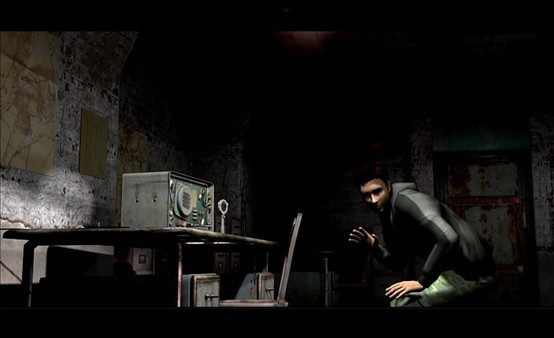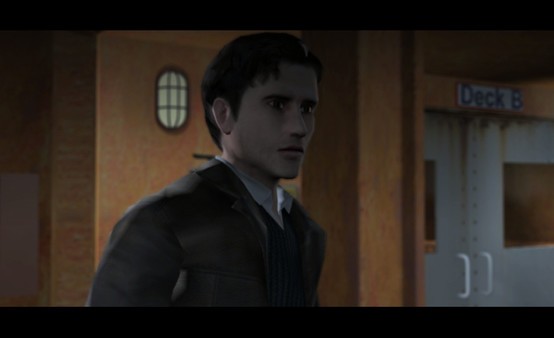Overclocked: A History of Violence
(PC)


-
Kategorien:
-
Publisher:Nordic Games
-
Entwickler:House of Tales
-
Releasedatum:07. Apr 2008 (vor 17 Jahren)
Key-Preisvergleich
Preis kann jetzt höher sein
Preis kann jetzt höher sein
Preis kann jetzt höher sein
Preis kann jetzt höher sein
Preis kann jetzt höher sein
Preis kann jetzt höher sein
Preis kann jetzt höher sein
Preis kann jetzt höher sein
Preis kann jetzt höher sein
Beschreibung
Overclocked: A History of Violence jetzt günstig als Steam Key kaufen. Vergleiche die Preise aller Keyshops und spare beim Kauf eines Overclocked: A History of Violence Game Keys.
Set against the backdrop of a catastrophic thunderstorm raging over New York City, Overclocked explores an archetypical, yet actual condition of mankind: violence. This psychological thriller mixes frightening fictional thriller elements using innovative narrative structures. Overclocked charts the diffuse areas where memories and illusions; dreams and reality; perpetrators and victims; collide.
Army psychiatrist, David McNamara, is called to the Staten Island Forensic Hospital in New York City to consult on a case that requires his expertise in forensic psychiatry. Tasked with exploring the minds of five young men and women who were found scared, screaming, and without memory, he makes alarming discoveries as he begins to cautiously explore the psyches of his young patients. Throughout the game, players will switch between six different characters in this chilling interactive psycho thriller.
Key Features
- Experience Overclocked from various perspectives as you play as six different characters throughout the game
- Explore 45 diverse locations with densely animated pre-rendered settings
- Innovative storytelling techniques create a unique gameplay experience
- Meet and interact with a cast of intriguing characters, each with their own distinct personalities
- Characters come to life with fluid movements and realistic facial expressions created with Emotion FX 2 technology
- Cinematic cut-scenes designed using advanced camera techniques pioneered by feature films
- Exceptional visuals enhanced by shadow and shader effects, real-time atmospheric particle effects (rain, snow, lightening), and dynamic lighting
- Unique icon-based dialogue system
Systemanforderungen
- Betriebssystem: Windows 2000 / XP / Vista / 7 / 8 32 or 64 bit
- Prozessor: 1.3 GHz Intel or AMD processor
- Arbeitsspeicher: 1 GB RAM
- Grafik: DirectX 9 compliant video card Shader Model 1.1
- DirectX: Version 9.0c
- Speicherplatz: 5 GB verfügbarer Speicherplatz
- Soundkarte: DirectX compatible card
- Betriebssystem: Windows XP/Vista/7/8 32 or 64 bit
- Prozessor: 2 GHz Dual Core Intel or AMD processor
- Arbeitsspeicher: 2 GB RAM
- Grafik: DirectX 9 compliant video card Shader Model 3
- DirectX: Version 9.0c
- Speicherplatz: 5 GB verfügbarer Speicherplatz
- Soundkarte: DirectX compatible card
Key-Aktivierung
Um einen Key bei Steam einzulösen, benötigst du zunächst ein Benutzerkonto bei Steam. Dieses kannst du dir auf der offiziellen Website einrichten. Im Anschluss kannst du dir auf der Steam Webseite direkt den Client herunterladen und installieren. Nach dem Start von Steam kannst du den Key wie folgt einlösen:
- Klicke oben im Hauptmenü den Menüpunkt "Spiele" und wähle anschließend "Ein Produkt bei Steam aktivieren...".
![]()
- Im neuen Fenster klickst du nun auf "Weiter". Bestätige dann mit einem Klick auf "Ich stimme zu" die Steam-Abonnementvereinbarung.
![]()
- Gebe in das "Produktschlüssel"-Feld den Key des Spiels ein, welches du aktivieren möchtest. Du kannst den Key auch mit Copy&Paste einfügen. Anschließend auf "Weiter" klicken und das Spiel wird deinem Steam-Account hinzugefügt.
![]()
Danach kann das Produkt direkt installiert werden und befindet sich wie üblich in deiner Steam-Bibliothek.
Das Ganze kannst du dir auch als kleines Video ansehen.
Um einen Key bei Steam einzulösen, benötigst du zunächst ein Benutzerkonto bei Steam. Dieses kannst du dir auf der offiziellen Website einrichten. Im Anschluss kannst du dir auf der Steam Webseite direkt den Client herunterladen und installieren. Nach dem Start von Steam kannst du den Key wie folgt einlösen:
- Klicke oben im Hauptmenü den Menüpunkt "Spiele" und wähle anschließend "Ein Produkt bei Steam aktivieren...".
![]()
- Im neuen Fenster klickst du nun auf "Weiter". Bestätige dann mit einem Klick auf "Ich stimme zu" die Steam-Abonnementvereinbarung.
![]()
- Gebe in das "Produktschlüssel"-Feld den Key des Spiels ein, welches du aktivieren möchtest. Du kannst den Key auch mit Copy&Paste einfügen. Anschließend auf "Weiter" klicken und das Spiel wird deinem Steam-Account hinzugefügt.
![]()
Danach kann das Produkt direkt installiert werden und befindet sich wie üblich in deiner Steam-Bibliothek.
Das Ganze kannst du dir auch als kleines Video ansehen.