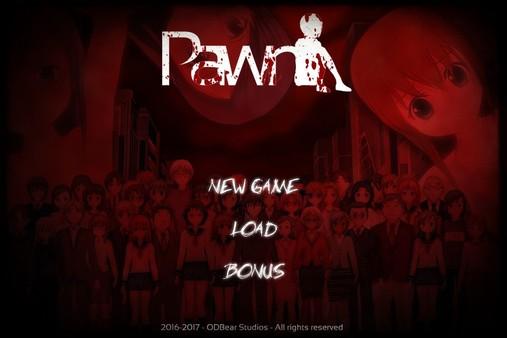Pawn
(PC)


-
Kategorien:
-
Publisher:ODBear Studios
-
Entwickler:ODBear Studios
-
Releasedatum:09. Dez 2016 (vor 9 Jahren)
Key-Preisvergleich
Preis kann jetzt höher sein
Preis kann jetzt höher sein
Ausverkauft
Beschreibung
Pawn jetzt günstig als Steam Key kaufen. Vergleiche die Preise aller Keyshops und spare beim Kauf eines Pawn Game Keys.
Back in your hometown after a 10 years hiatus following the demise of your parents, you are assigned to a high school for the last week of the semester. Rumours and hearsays, strange behaviors and hidden secrets reveal a darker side of the city where the inhabitants are being preyed upon by a serial killer. What seems like an ideal job opportunity will soon become a race against the clock to prevent dramatic events to unfold.
The last week of the semester might very well be your last week. Will you manage to make the right decisions and solve the case ?
Beware, innocence might be nothing but a mere illusion.
Pawn is a hybrid kinetic novel / adventure indie game with investigation elements such as suspects interrogations and point and click crime scenes investigation.
Structured as a 7 chapters story, its intensity will take you from a dreamy clichéesque high school to a horrific killing ground, chasing down one of the most sadistic and smart serial killer to ever live.
For the sake of honesty, Pawn is a short visual novel (from 3 to 6 hours) which builds its suspense slowly but surely : The more the story progresses, the more pressure and care for its characters unravels to leave you gasping for air once the credits roll.
Warning : Pawn is a game with nudity, violence, gore and strong language.
Key Features
- Original story divided into 7 chapters.
- 1 good ending, 4 bad endings.
- Investigation minigames.
- 3 to 6 hours to beat.
- 150+ high-quality backgrounds.
- 30+ music tracks.
- English and French language.
- Supports Steam Achievements and Steam Trading Cards.
Key-Aktivierung
Um einen Key bei Steam einzulösen, benötigst du zunächst ein Benutzerkonto bei Steam. Dieses kannst du dir auf der offiziellen Website einrichten. Im Anschluss kannst du dir auf der Steam Webseite direkt den Client herunterladen und installieren. Nach dem Start von Steam kannst du den Key wie folgt einlösen:
- Klicke oben im Hauptmenü den Menüpunkt "Spiele" und wähle anschließend "Ein Produkt bei Steam aktivieren...".
![]()
- Im neuen Fenster klickst du nun auf "Weiter". Bestätige dann mit einem Klick auf "Ich stimme zu" die Steam-Abonnementvereinbarung.
![]()
- Gebe in das "Produktschlüssel"-Feld den Key des Spiels ein, welches du aktivieren möchtest. Du kannst den Key auch mit Copy&Paste einfügen. Anschließend auf "Weiter" klicken und das Spiel wird deinem Steam-Account hinzugefügt.
![]()
Danach kann das Produkt direkt installiert werden und befindet sich wie üblich in deiner Steam-Bibliothek.
Das Ganze kannst du dir auch als kleines Video ansehen.
Um einen Key bei Steam einzulösen, benötigst du zunächst ein Benutzerkonto bei Steam. Dieses kannst du dir auf der offiziellen Website einrichten. Im Anschluss kannst du dir auf der Steam Webseite direkt den Client herunterladen und installieren. Nach dem Start von Steam kannst du den Key wie folgt einlösen:
- Klicke oben im Hauptmenü den Menüpunkt "Spiele" und wähle anschließend "Ein Produkt bei Steam aktivieren...".
![]()
- Im neuen Fenster klickst du nun auf "Weiter". Bestätige dann mit einem Klick auf "Ich stimme zu" die Steam-Abonnementvereinbarung.
![]()
- Gebe in das "Produktschlüssel"-Feld den Key des Spiels ein, welches du aktivieren möchtest. Du kannst den Key auch mit Copy&Paste einfügen. Anschließend auf "Weiter" klicken und das Spiel wird deinem Steam-Account hinzugefügt.
![]()
Danach kann das Produkt direkt installiert werden und befindet sich wie üblich in deiner Steam-Bibliothek.
Das Ganze kannst du dir auch als kleines Video ansehen.