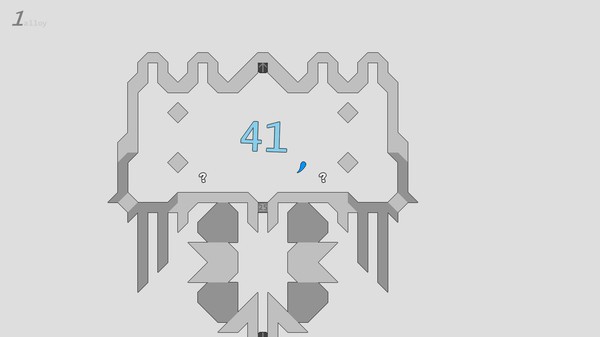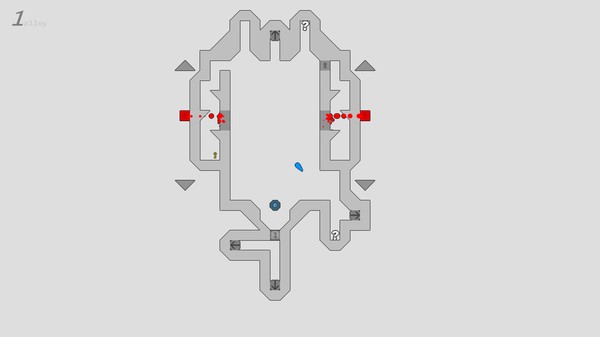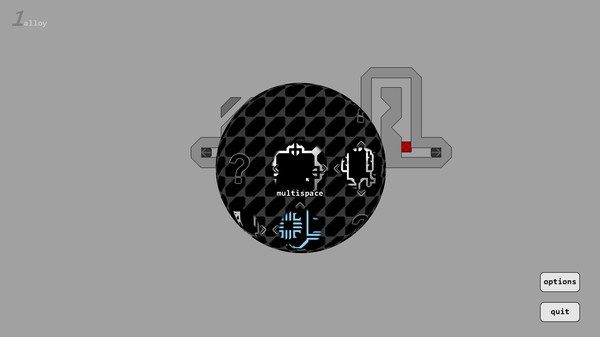Pertinence
(PC)


-
Kategorien:
-
Publisher:Not Magic
-
Entwickler:Not Magic
-
Releasedatum:25. Mär 2016 (vor 9 Jahren)
Key-Preisvergleich
Preis kann jetzt höher sein
Preis kann jetzt höher sein
Preis kann jetzt höher sein
Preis kann jetzt höher sein
Preis kann jetzt höher sein
Ausverkauft
Beschreibung
Pertinence jetzt günstig als Steam Key kaufen. Vergleiche die Preise aller Keyshops und spare beim Kauf eines Pertinence Game Keys.
Pertinence is a top-down adventure with minimalist graphics that explores various puzzle and action mechanics. The goal of the game is to freely explore rooms in a grid layout while collecting as many "alloy" as possible. These will unlock new areas and abilities.
To create an environment of self-discovery and curiosity, Pertinence instructs the player as little as possible.
The layout of the game allows you to pick and choose from various puzzle/action areas as you progress. Not all alloy need to be collected. Some are harder to collect than others.
Gameplay Features
- The ability to bend and warp "soft" walls to your advantage (or to your disadvantage)
- "Nodes" are an important mechanic in Pertinence, but they require a long description (see below).
- Collectible impermanence. You can only keep alloy if you bring them to a checkpoint unharmed.
- Stealth-esque puzzles in which you must avoid being eaten by a horrific monster, or bait it to get it away from you.
- Moving hazards, turrets, killer dance pads, explosions, and lasers that can be blocked by "thick" walls.
- The ability to rotate entire rooms about various pivots.
- Enemies that create black holes.
- Some meta puzzles.
- Rooms that change when approached from different directions.
- Keys and locked doors (of course).
- Bouncing ball keys that you must guide into locked doors.
- 50+ rooms to explore (with secrets).
- An endgame boss.
A Node is an object that can be encountered in Pertinence. If the player finds one early in the game, they may find that the Node cannot do anything. But later on, after gaining new abilities, the player can rotate them, drag them and throw them.
Nodes usually have "distortion fields" attached to them, allowing you to rotate, drag and throw the field. Think of "the bending of walls" as a physical substance that can be attached to a node.
Another feature of Nodes is that the player can throw them at bombs, which will then latch onto the Node. This allows the player to place bombs wherever he or she desires.
Nodes come in three different types: normal, locked and static. Normal Nodes can be rotated, dragged and thrown. Locked Nodes cannot be rotated, but can be dragged and thrown. Static Nodes can be rotated but cannot be dragged or thrown.
Miscellaneous Features
- Polished, minimalist graphics. Walls have an anti-aliased outline.
- Map/warping system. See rooms you've visited and ones you missed. "Fast travel" back to certain rooms.
- Each room is named.
- Some rooms change color palettes.
- Full soundtrack and sound effects.
- Dynamic music. Different tracks fade in and out depending on what room you are in and what you are doing.
- Options menu.
Key-Aktivierung
Um einen Key bei Steam einzulösen, benötigst du zunächst ein Benutzerkonto bei Steam. Dieses kannst du dir auf der offiziellen Website einrichten. Im Anschluss kannst du dir auf der Steam Webseite direkt den Client herunterladen und installieren. Nach dem Start von Steam kannst du den Key wie folgt einlösen:
- Klicke oben im Hauptmenü den Menüpunkt "Spiele" und wähle anschließend "Ein Produkt bei Steam aktivieren...".
![]()
- Im neuen Fenster klickst du nun auf "Weiter". Bestätige dann mit einem Klick auf "Ich stimme zu" die Steam-Abonnementvereinbarung.
![]()
- Gebe in das "Produktschlüssel"-Feld den Key des Spiels ein, welches du aktivieren möchtest. Du kannst den Key auch mit Copy&Paste einfügen. Anschließend auf "Weiter" klicken und das Spiel wird deinem Steam-Account hinzugefügt.
![]()
Danach kann das Produkt direkt installiert werden und befindet sich wie üblich in deiner Steam-Bibliothek.
Das Ganze kannst du dir auch als kleines Video ansehen.
Um einen Key bei Steam einzulösen, benötigst du zunächst ein Benutzerkonto bei Steam. Dieses kannst du dir auf der offiziellen Website einrichten. Im Anschluss kannst du dir auf der Steam Webseite direkt den Client herunterladen und installieren. Nach dem Start von Steam kannst du den Key wie folgt einlösen:
- Klicke oben im Hauptmenü den Menüpunkt "Spiele" und wähle anschließend "Ein Produkt bei Steam aktivieren...".
![]()
- Im neuen Fenster klickst du nun auf "Weiter". Bestätige dann mit einem Klick auf "Ich stimme zu" die Steam-Abonnementvereinbarung.
![]()
- Gebe in das "Produktschlüssel"-Feld den Key des Spiels ein, welches du aktivieren möchtest. Du kannst den Key auch mit Copy&Paste einfügen. Anschließend auf "Weiter" klicken und das Spiel wird deinem Steam-Account hinzugefügt.
![]()
Danach kann das Produkt direkt installiert werden und befindet sich wie üblich in deiner Steam-Bibliothek.
Das Ganze kannst du dir auch als kleines Video ansehen.