Pillars of Eternity - The White March Part II
DLC
(PC)

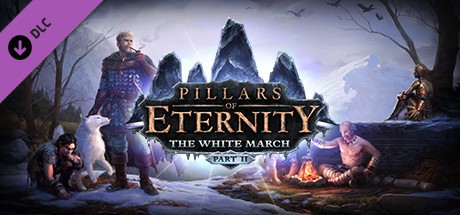
-
Kategorie:
-
Entwickler:Obsidian Entertainment
-
Releasedatum:16. Feb 2016 (vor 9 Jahren)
Key-Preisvergleich
Preis kann jetzt höher sein
Preis kann jetzt höher sein
Preis kann jetzt höher sein
Preis kann jetzt höher sein
Ausverkauft
Beschreibung
Pillars of Eternity - The White March Part II jetzt günstig als Steam Key kaufen. Vergleiche die Preise aller Keyshops und spare beim Kauf eines Pillars of Eternity - The White March Part II Game Keys.
Pillars of Eternity -The White March Part II is the conclusion to the grand expansion pack for Obsidian’s critically acclaimed RPG, Pillars of Eternity. Returning to the frozen north, your party will learn additional secrets about the gods of Eora as they adventure through brand new content. With the aid of a new companion, your party will face challenging new enemies and bosses.
- Main Features:
- Climactic Conclusion: Part II offers a climatic conclusion to the White March story, adding a wealth of new content to the world of Pillars of Eternity.
- Higher Character Levels: Two new character levels have been included, adding dozens of new and unique abilities to the game while raising the level cap from 14 to 16.
- Story Mode: For people who would love to experience the rich and deep story of Pillars of Eternity, Story Mode lets players get through combat more quickly.
- Stronghold Improvements: The player stronghold has been updated to give special rewards, add rich stories, and present new challenges.
- New Barbarian Companion: With the introduction of Maneha the Barbarian, all 11 classes of Pillars of Eternity now have a unique companion representing them, each with their own personalities and quests.
- Expanded Skill Uses: Both the Athletics and Survival skills have been updated to be more compelling, allowing for greater choices in making unique characters that are tailored to your playstyle.
- Improved UI: The character action bar has been made more streamlined, there is better feedback during combat, and there is a more comprehensive breakdown of your characters' stats.
- Knockout Injuries: There is now an optional difficulty feature
Systemanforderungen
- Betriebssystem: Windows Vista 64-bit or newer
- Prozessor: Intel Core i3-2100T @ 2.50 GHz / AMD Phenom II X3 B73
- Arbeitsspeicher: 4 GB RAM
- Grafik: ATI Radeon HD 4850 or NVIDIA GeForce 9600 GT
- Speicherplatz: 14 GB verfügbarer Speicherplatz
- Betriebssystem: Windows Vista 64-bit or newer
- Prozessor: Intel Core i5-2400 @ 3.10 GHz / AMD Phenom II X6 1100T
- Arbeitsspeicher: 8 GB RAM
- Grafik: Radeon HD 7700 or NVIDIA GeForce GTX 570
- Speicherplatz: 14 GB verfügbarer Speicherplatz
- Betriebssystem: OS X 10.6.3 Leopard 64-bit
- Prozessor: Intel Core i5-540M @ 2.53 GHz
- Arbeitsspeicher: 4 GB RAM
- Grafik: ATI Radeon HD 6750M or NVIDIA GeForce GT 330M
- Speicherplatz: 14 GB verfügbarer Speicherplatz
- Betriebssystem: OS X 10.9 Mavericks 64-bit
- Prozessor: Intel Core i5-540M @ 3.40 GHz
- Arbeitsspeicher: 8 GB RAM
- Grafik: Radeon R9 M290X or Nvidia GeForce GTX 775M 2GB
- Speicherplatz: 14 GB verfügbarer Speicherplatz
- Betriebssystem: Ubuntu 14.04 LTS 64-bit
- Prozessor: Intel Core i3-2100T @ 2.50 GHz / AMD Phenom II X3 B73
- Arbeitsspeicher: 4 GB RAM
- Grafik: ATI Radeon HD 4850 or NVIDIA GeForce 9600 GT
- Speicherplatz: 14 GB verfügbarer Speicherplatz
- Betriebssystem: Ubuntu 14.04 LTS 64-bit
- Prozessor: Intel Core i5-2400 @ 3.10 GHz / AMD Phenom II X6 1100T
- Arbeitsspeicher: 8 GB RAM
- Grafik: Radeon HD 7700 or NVIDIA GeForce GTX 570
- Speicherplatz: 14 GB verfügbarer Speicherplatz
Key-Aktivierung
Um einen Key bei Steam einzulösen, benötigst du zunächst ein Benutzerkonto bei Steam. Dieses kannst du dir auf der offiziellen Website einrichten. Im Anschluss kannst du dir auf der Steam Webseite direkt den Client herunterladen und installieren. Nach dem Start von Steam kannst du den Key wie folgt einlösen:
- Klicke oben im Hauptmenü den Menüpunkt "Spiele" und wähle anschließend "Ein Produkt bei Steam aktivieren...".
![]()
- Im neuen Fenster klickst du nun auf "Weiter". Bestätige dann mit einem Klick auf "Ich stimme zu" die Steam-Abonnementvereinbarung.
![]()
- Gebe in das "Produktschlüssel"-Feld den Key des Spiels ein, welches du aktivieren möchtest. Du kannst den Key auch mit Copy&Paste einfügen. Anschließend auf "Weiter" klicken und das Spiel wird deinem Steam-Account hinzugefügt.
![]()
Danach kann das Produkt direkt installiert werden und befindet sich wie üblich in deiner Steam-Bibliothek.
Das Ganze kannst du dir auch als kleines Video ansehen.
Um einen Key bei Steam einzulösen, benötigst du zunächst ein Benutzerkonto bei Steam. Dieses kannst du dir auf der offiziellen Website einrichten. Im Anschluss kannst du dir auf der Steam Webseite direkt den Client herunterladen und installieren. Nach dem Start von Steam kannst du den Key wie folgt einlösen:
- Klicke oben im Hauptmenü den Menüpunkt "Spiele" und wähle anschließend "Ein Produkt bei Steam aktivieren...".
![]()
- Im neuen Fenster klickst du nun auf "Weiter". Bestätige dann mit einem Klick auf "Ich stimme zu" die Steam-Abonnementvereinbarung.
![]()
- Gebe in das "Produktschlüssel"-Feld den Key des Spiels ein, welches du aktivieren möchtest. Du kannst den Key auch mit Copy&Paste einfügen. Anschließend auf "Weiter" klicken und das Spiel wird deinem Steam-Account hinzugefügt.
![]()
Danach kann das Produkt direkt installiert werden und befindet sich wie üblich in deiner Steam-Bibliothek.
Das Ganze kannst du dir auch als kleines Video ansehen.
Auch im Paket / Bundle erhältlich 2
| Name: | Releasedatum: | Preis: | |
|---|---|---|---|
| PCK | Pillars of Eternity - The White March Expansion Pass | 16. Feb 2016 | 23.99 ab € 14,99 |
| PCK | Pillars of Eternity - Definitive Edition | 14. Nov 2017 | 36.99 ab € 3,25 |








