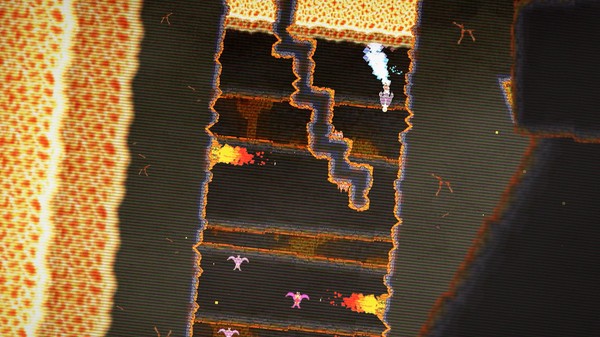Planet Diver
(PC)


-
Kategorien:
-
Publisher:Fabraz
-
Entwickler:Fabraz
-
Releasedatum:30. Nov 2015 (vor 9 Jahren)
Key-Preisvergleich
Preis kann jetzt höher sein
Preis kann jetzt höher sein
Preis kann jetzt höher sein
Preis kann jetzt höher sein
Preis kann jetzt höher sein
Beschreibung
Planet Diver jetzt günstig als Steam Key kaufen. Vergleiche die Preise aller Keyshops und spare beim Kauf eines Planet Diver Game Keys.
WHAT IS PLANET DIVER ABOUT?
Planet Diver is about an adventurous daredevil tackling her newest obsession: Wing suit diving. With her close robotic companion Buddy she'll travel across space to seek out the most dangerous planets and their respective chasms to dive in. You'll dive through a variety of deadly and exotic planets, fighting off the flora and fauna of each locale, while collecting valuable star stuff to further fund your adventures.
Use your hard earned rewards to fly to more distant planets, as well as to acquire new outfits and special ability modifiers! Along the way you can compete online for the best dive or try to unlock rewards by completing tough challenges. Careful how deep you dive though... Who knows what slumbers within the planet's core?
PLANET DIVER FEATURES
- An extensive campaign made out of 3 planets, 9 biomes and 75 unique missions with a quirky story and challenges.
- Carefully crafted, randomly generated chasms that make each dive unique!
- An endless arcade mode for each planet that pushes the challenge to the limit.
- All planets have their own special biomes, obstacles, enemies and bosses!
- Fast paced gameplay where you need to avoid, brake and speed up like a pro!
- Unique obstacles and enemies like bats that follow your every move, lava that slowly cuts off your escape or a... giant whale?!
- A lot of terrifying boss fights that require fast reflexes and a sharp mind.
- A vibrant setting with a fun, quirky story to explore in the depth of space!
- A cool astro shop full of unlockables like diving suits, modifiers and music!
- Competitive leaderboards for the score junkies out there!
- Plenty of hidden easter eggs that can be found throughout the extensive planet surfaces you explore!
- NEW: Speed running mode to compete for the fastest completion of each mission!
- NEW: Black hole mode that allows you to customize your dives by adjusting the chasm generation!
HOW DO I PLAY PLANET DIVER?
The goal's simple, dive down while collecting all the star stuff along the way! Along the way you'll need to take the offensive or defensive to survive... This game might be easy to learn, but it is hard to master! The faster you go, the higher the star stuff multiplier. There are 75 missions to explore, and each level pushes you to new limits with specific goals you need to accomplish.
In your dives you collect star stuff, which is essential to your progress! You can spend it on outfits or modifiers that adjust your abilities! You can also spend them on star maps unlocking distant planets with new missions, obstacles, biomes and enemies!
Are you ready to tackle the vastness of space and become the raddest, intergalactic chasm diver? Yeah, of course you are! Get diving!
FROM FABRAZ: THE MAKERS OF CANNON CRASHA AND WILD WILD PIXEL
Cannon Crasha, done in collaboration with Gango Games, was an action-strategy title for iOs & Android. It acclaimed critical success and was featured by Apple numerous times, while appearing on countless renowned sites including IGN, Kotaku, TUAW and more.
The Wild Wild Pixel was an adventure game for Mac & PC and raised over 10.000$ on kickstarter. It was featured by acclaimed sites such as RockPaperShotgun and AdventureGamers.
Key-Aktivierung
Um einen Key bei Steam einzulösen, benötigst du zunächst ein Benutzerkonto bei Steam. Dieses kannst du dir auf der offiziellen Website einrichten. Im Anschluss kannst du dir auf der Steam Webseite direkt den Client herunterladen und installieren. Nach dem Start von Steam kannst du den Key wie folgt einlösen:
- Klicke oben im Hauptmenü den Menüpunkt "Spiele" und wähle anschließend "Ein Produkt bei Steam aktivieren...".
![]()
- Im neuen Fenster klickst du nun auf "Weiter". Bestätige dann mit einem Klick auf "Ich stimme zu" die Steam-Abonnementvereinbarung.
![]()
- Gebe in das "Produktschlüssel"-Feld den Key des Spiels ein, welches du aktivieren möchtest. Du kannst den Key auch mit Copy&Paste einfügen. Anschließend auf "Weiter" klicken und das Spiel wird deinem Steam-Account hinzugefügt.
![]()
Danach kann das Produkt direkt installiert werden und befindet sich wie üblich in deiner Steam-Bibliothek.
Das Ganze kannst du dir auch als kleines Video ansehen.
Um einen Key bei Steam einzulösen, benötigst du zunächst ein Benutzerkonto bei Steam. Dieses kannst du dir auf der offiziellen Website einrichten. Im Anschluss kannst du dir auf der Steam Webseite direkt den Client herunterladen und installieren. Nach dem Start von Steam kannst du den Key wie folgt einlösen:
- Klicke oben im Hauptmenü den Menüpunkt "Spiele" und wähle anschließend "Ein Produkt bei Steam aktivieren...".
![]()
- Im neuen Fenster klickst du nun auf "Weiter". Bestätige dann mit einem Klick auf "Ich stimme zu" die Steam-Abonnementvereinbarung.
![]()
- Gebe in das "Produktschlüssel"-Feld den Key des Spiels ein, welches du aktivieren möchtest. Du kannst den Key auch mit Copy&Paste einfügen. Anschließend auf "Weiter" klicken und das Spiel wird deinem Steam-Account hinzugefügt.
![]()
Danach kann das Produkt direkt installiert werden und befindet sich wie üblich in deiner Steam-Bibliothek.
Das Ganze kannst du dir auch als kleines Video ansehen.