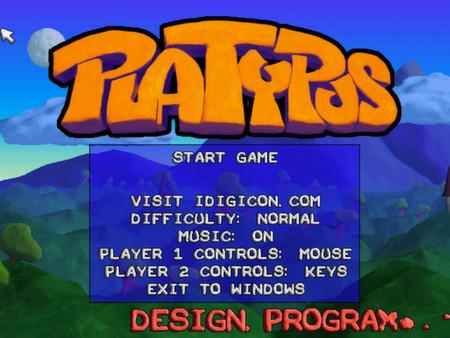Platypus
(PC)


-
Kategorie:
-
Publisher:KISS ltd
-
Entwickler:Idigicon
-
Releasedatum:15. Aug 2014 (vor 10 Jahren)
Key-Preisvergleich
Preis kann jetzt höher sein
Preis kann jetzt höher sein
Preis kann jetzt höher sein
Preis kann jetzt höher sein
Preis kann jetzt höher sein
Ausverkauft
Beschreibung
Platypus jetzt günstig als Steam Key kaufen. Vergleiche die Preise aller Keyshops und spare beim Kauf eines Platypus Game Keys.
Platypus is a fast, frantic and fun arcade-style shoot-em-up!!
The vast continent-spanning city of Collosatropolis has finally reached the limits of its expansion. Tall buildings cover every available space. The air is thick with smoke and poisonous chemicals. Parking is a nightmare.
The Collosotropolan leaders have decided the simplest solution is to invade the neighbouring country of Mungola. They don't anticipate much of a struggle - Mungolans are simple, earthy types without much love for industry. In fact, Mungola's entire defence force consists of a single squadron of fighter planes - the venerable F-27 "Platypus".
What possible threat could a few antique aircraft be to the mighty Collosotropolan Battle Fleet...?
To the Mungolan people the venerable F-27 "Platypus" is their last best hope for freedom!Features:
- Unlimited Play
- Two-Player Simultaneous Action
- Stunning Claymation Graphics
- Addictive, Exciting Game Play
- Adjustable Difficulty Settings
- Perfect for the Entire Family
Systemanforderungen
- Betriebssystem: Windows XP/Vista/7/8
- Prozessor: Pentium® or AMD® 1.3 GHz
- Arbeitsspeicher: 128 MB RAM
- Grafik: 32MB 3D Video Card
Key-Aktivierung
Um einen Key bei Steam einzulösen, benötigst du zunächst ein Benutzerkonto bei Steam. Dieses kannst du dir auf der offiziellen Website einrichten. Im Anschluss kannst du dir auf der Steam Webseite direkt den Client herunterladen und installieren. Nach dem Start von Steam kannst du den Key wie folgt einlösen:
- Klicke oben im Hauptmenü den Menüpunkt "Spiele" und wähle anschließend "Ein Produkt bei Steam aktivieren...".
![]()
- Im neuen Fenster klickst du nun auf "Weiter". Bestätige dann mit einem Klick auf "Ich stimme zu" die Steam-Abonnementvereinbarung.
![]()
- Gebe in das "Produktschlüssel"-Feld den Key des Spiels ein, welches du aktivieren möchtest. Du kannst den Key auch mit Copy&Paste einfügen. Anschließend auf "Weiter" klicken und das Spiel wird deinem Steam-Account hinzugefügt.
![]()
Danach kann das Produkt direkt installiert werden und befindet sich wie üblich in deiner Steam-Bibliothek.
Das Ganze kannst du dir auch als kleines Video ansehen.
Um einen Key bei Steam einzulösen, benötigst du zunächst ein Benutzerkonto bei Steam. Dieses kannst du dir auf der offiziellen Website einrichten. Im Anschluss kannst du dir auf der Steam Webseite direkt den Client herunterladen und installieren. Nach dem Start von Steam kannst du den Key wie folgt einlösen:
- Klicke oben im Hauptmenü den Menüpunkt "Spiele" und wähle anschließend "Ein Produkt bei Steam aktivieren...".
![]()
- Im neuen Fenster klickst du nun auf "Weiter". Bestätige dann mit einem Klick auf "Ich stimme zu" die Steam-Abonnementvereinbarung.
![]()
- Gebe in das "Produktschlüssel"-Feld den Key des Spiels ein, welches du aktivieren möchtest. Du kannst den Key auch mit Copy&Paste einfügen. Anschließend auf "Weiter" klicken und das Spiel wird deinem Steam-Account hinzugefügt.
![]()
Danach kann das Produkt direkt installiert werden und befindet sich wie üblich in deiner Steam-Bibliothek.
Das Ganze kannst du dir auch als kleines Video ansehen.