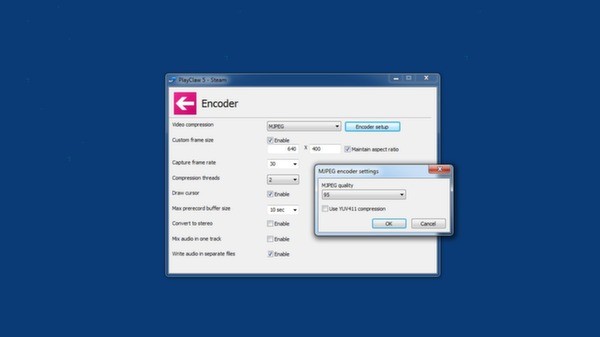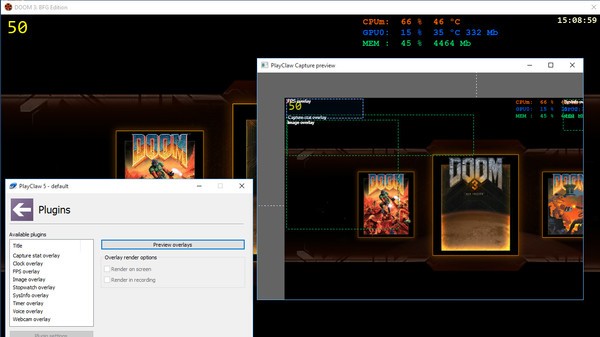PlayClaw 5 - Game Recording and Streaming
(PC)


-
Kategorien:
-
Publisher:Sytexis
-
Releasedatum:10. Sep 2013 (vor 12 Jahren)
Key-Preisvergleich
Preis kann jetzt höher sein
Beschreibung
The amazing PlayClaw video capture tool gives customers incredible power!
PlayClaw has been designed to make full use of multi-core processors and hardware accelerated H.264 codecs, which ensures the outstanding quality of the output with a minimal impact on system performance. PlayClaw will record full HD videos of your gameplay with high frame rates with your audio commentary with minimal possible performance hit!
The other nifty feature is PlayClaw’s ability to render helpful overlays over game screen. PlayClaw will show you who's speaking in games using Teamspeak 3, leading to better teamwork. Check your GPU/CPU load and temperatures right in game with PlayClaw's overlays. Overlays are fully compatible with the latest versions of Windows and graphics engines.
At A Glance:
- Capture game video with optional recording game audio
- H.264 encoding with hardware acceleration (Intel QuickSync, NVidia Encoder, AMD VCE encoder)
- Streaming to YouTube, Twitch and other RTMP services
- Special capture desktop mode in Windows 7, 8/8.1 and 10
- Adjustable video recording frame rate and size
- Up to 16 audio sources
- Unique pre-recording feature
- Output in multiple formats (AVI, MP4)
- Capture screenshots
- Various overlays: voice overlays for Teamspeak 3, FPS, CPU/GPU statistics, timers, etc.
- Webcam overlay support
- Support for 3rd party overlays via plugins system.
- Multithreaded compression code
- Realtime audio preprocessing engine
- Profile-based settings
- Compatible with PunkBuster & Valve Anti Cheat
Key-Aktivierung
Um einen Key bei Steam einzulösen, benötigst du zunächst ein Benutzerkonto bei Steam. Dieses kannst du dir auf der offiziellen Website einrichten. Im Anschluss kannst du dir auf der Steam Webseite direkt den Client herunterladen und installieren. Nach dem Start von Steam kannst du den Key wie folgt einlösen:
- Klicke oben im Hauptmenü den Menüpunkt "Spiele" und wähle anschließend "Ein Produkt bei Steam aktivieren...".
![]()
- Im neuen Fenster klickst du nun auf "Weiter". Bestätige dann mit einem Klick auf "Ich stimme zu" die Steam-Abonnementvereinbarung.
![]()
- Gebe in das "Produktschlüssel"-Feld den Key des Spiels ein, welches du aktivieren möchtest. Du kannst den Key auch mit Copy&Paste einfügen. Anschließend auf "Weiter" klicken und das Spiel wird deinem Steam-Account hinzugefügt.
![]()
Danach kann das Produkt direkt installiert werden und befindet sich wie üblich in deiner Steam-Bibliothek.
Das Ganze kannst du dir auch als kleines Video ansehen.
Um einen Key bei Steam einzulösen, benötigst du zunächst ein Benutzerkonto bei Steam. Dieses kannst du dir auf der offiziellen Website einrichten. Im Anschluss kannst du dir auf der Steam Webseite direkt den Client herunterladen und installieren. Nach dem Start von Steam kannst du den Key wie folgt einlösen:
- Klicke oben im Hauptmenü den Menüpunkt "Spiele" und wähle anschließend "Ein Produkt bei Steam aktivieren...".
![]()
- Im neuen Fenster klickst du nun auf "Weiter". Bestätige dann mit einem Klick auf "Ich stimme zu" die Steam-Abonnementvereinbarung.
![]()
- Gebe in das "Produktschlüssel"-Feld den Key des Spiels ein, welches du aktivieren möchtest. Du kannst den Key auch mit Copy&Paste einfügen. Anschließend auf "Weiter" klicken und das Spiel wird deinem Steam-Account hinzugefügt.
![]()
Danach kann das Produkt direkt installiert werden und befindet sich wie üblich in deiner Steam-Bibliothek.
Das Ganze kannst du dir auch als kleines Video ansehen.