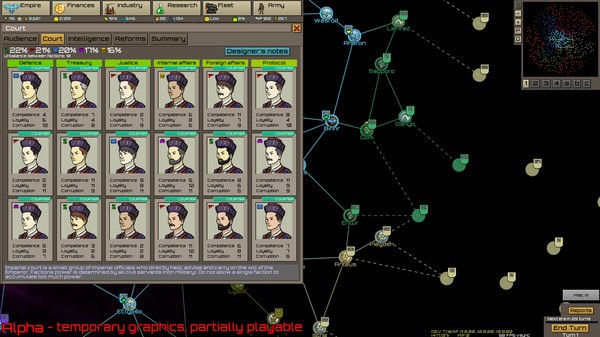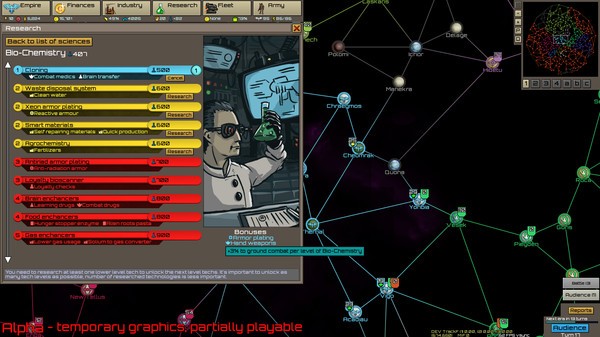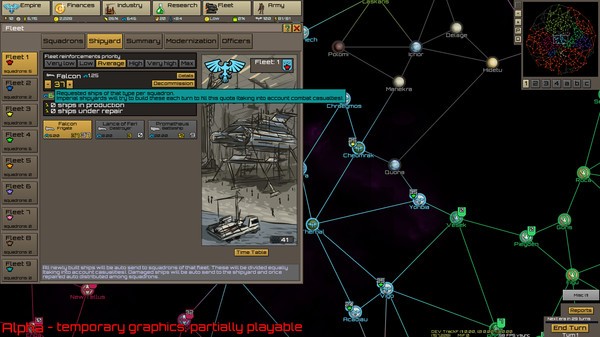Pocket Space Empire
(PC)


-
Kategorien:
-
Publisher:Silver Lemur Games
-
Entwickler:Silver Lemur Games
-
Releasedatum:09. Mär 2016 (vor 9 Jahren)
Key-Preisvergleich
Preis kann jetzt höher sein
Beschreibung
Pocket Space Empire jetzt günstig als Steam Key kaufen. Vergleiche die Preise aller Keyshops und spare beim Kauf eines Pocket Space Empire Game Keys.
This is not a perfect game. It has many flaws. Usually games are more playable during Early Access.
But this is what you will get for sure:
- You will feel like the Emperor (assassins, imperial court, granting audiences, rebels, imperial officials)
- No micromanagement (no moving individual ships around or constructing boring farms, you deal with more important things)
- Unique mechanics (if you are bored with other games and wanted to see something fresh, you won't be disappointed)
Basics:
Turn based, 4X, empire space builder, singleplayer.
The premise behind the game.
You are the emperor, not a logistics officer. You don't deal with low level stuff like building farms, factories or individual ships. Instead you focus on the grander scale of things. You grant audiences, make edicts, appoint imperial officials, deal with court factions and assassins, crush rebels, decide on production quotas and priorities.
In the game there is no micromanagement, late game does not drag on forever. You can play a relatively fast paced game on a huge galaxy without late game slow downs. You own hundreds of planets, thousands of ships and all this is managed on the high level by edicts and a hierarchical fleet system. The whole premise was to make the player make only the important and interesting choices leaving everything else abstracted.
Another important feature is the asymmetric nature of the game. The AI plays by different rules, and does not try to win the game. Aliens are more like creatures living in the galaxy than computer controlled players. Sometimes they can be valuable assets worthy of protection and sometimes an obstacle to overcome. Aliens are not created equal, some are primitive beasts that shall be cleansed from the face of the galaxy, some are fellow humanoids inferior to Terrans of course but considered sentient and worthy of compassion.
In short it's a fast paced turn based space empire builder with no micromanagement, asymmetric mechanics, and focus on you as the emperor.
Development plan:
* Early Access for 3-6 months (not guaranteed, just a prediction)
* At least one new version monthly during EA (typically every 1-3 weeks), bug fixes, especially serious ones, deployed much faster.
* Post release polish for 2-4 months
* After further 9 months, and if everything is all right, an expansion (it's almost guaranteed, I have never done an expansion before and I'm excited to try, so I'm going to make one even if it does not make any sense financially :))
* Around 24 months of post release support (bug fixes and minor adjustments)
Notes:
* There will be no saves compatibility between versions during Early Access.
Key-Aktivierung
Um einen Key bei Steam einzulösen, benötigst du zunächst ein Benutzerkonto bei Steam. Dieses kannst du dir auf der offiziellen Website einrichten. Im Anschluss kannst du dir auf der Steam Webseite direkt den Client herunterladen und installieren. Nach dem Start von Steam kannst du den Key wie folgt einlösen:
- Klicke oben im Hauptmenü den Menüpunkt "Spiele" und wähle anschließend "Ein Produkt bei Steam aktivieren...".
![]()
- Im neuen Fenster klickst du nun auf "Weiter". Bestätige dann mit einem Klick auf "Ich stimme zu" die Steam-Abonnementvereinbarung.
![]()
- Gebe in das "Produktschlüssel"-Feld den Key des Spiels ein, welches du aktivieren möchtest. Du kannst den Key auch mit Copy&Paste einfügen. Anschließend auf "Weiter" klicken und das Spiel wird deinem Steam-Account hinzugefügt.
![]()
Danach kann das Produkt direkt installiert werden und befindet sich wie üblich in deiner Steam-Bibliothek.
Das Ganze kannst du dir auch als kleines Video ansehen.
Um einen Key bei Steam einzulösen, benötigst du zunächst ein Benutzerkonto bei Steam. Dieses kannst du dir auf der offiziellen Website einrichten. Im Anschluss kannst du dir auf der Steam Webseite direkt den Client herunterladen und installieren. Nach dem Start von Steam kannst du den Key wie folgt einlösen:
- Klicke oben im Hauptmenü den Menüpunkt "Spiele" und wähle anschließend "Ein Produkt bei Steam aktivieren...".
![]()
- Im neuen Fenster klickst du nun auf "Weiter". Bestätige dann mit einem Klick auf "Ich stimme zu" die Steam-Abonnementvereinbarung.
![]()
- Gebe in das "Produktschlüssel"-Feld den Key des Spiels ein, welches du aktivieren möchtest. Du kannst den Key auch mit Copy&Paste einfügen. Anschließend auf "Weiter" klicken und das Spiel wird deinem Steam-Account hinzugefügt.
![]()
Danach kann das Produkt direkt installiert werden und befindet sich wie üblich in deiner Steam-Bibliothek.
Das Ganze kannst du dir auch als kleines Video ansehen.