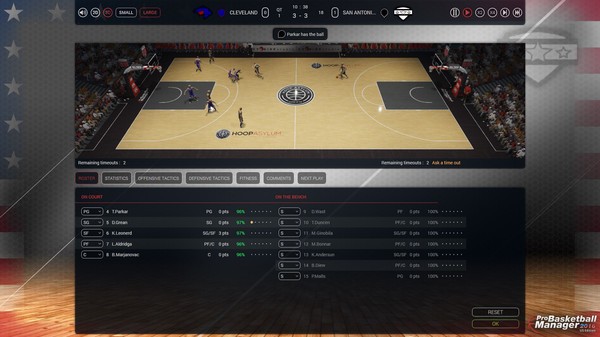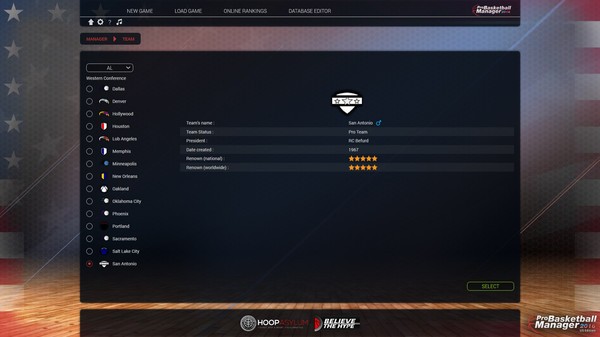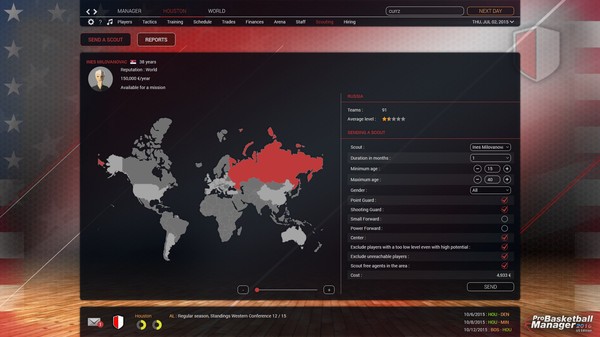Pro Basketball Manager 2016 - US Edition
(PC)


-
Kategorie:
-
Publisher:Cyanide
-
Entwickler:Cyanide, Umix Studios
-
Releasedatum:18. Feb 2016 (vor 9 Jahren)
Key-Preisvergleich
Preis kann jetzt höher sein
Preis kann jetzt höher sein
Preis kann jetzt höher sein
Beschreibung
Pro Basketball Manager 2016 - US Edition jetzt günstig als Steam Key kaufen. Vergleiche die Preise aller Keyshops und spare beim Kauf eines Pro Basketball Manager 2016 - US Edition Game Keys.
Pro Basketball Manager 2016 US Edition is a slimmed-down version of the Pro Basketball Manager 2016 video game, and is limited to the men's North American competitions. All other features of the full version of the game are left untouched.
- Play as a coach and choose your team from such well-known pro sides as Miami, Los Angeles or Boston, or choose to coach one of the many college teams.
- Using the many tools available to you, recruit players; take care of training and tactics, as well as team finances, in order to obtain the results that will satisfy both your directors and your supporters.
- Discover the complexity of North American contracts; manage exceptions to avoid paying the luxury tax. Recruit players through trades or the draft.
- Create your own offensive and defensive plays, using image and text-driven menus, that you can put into effect at any moment during a game.
- Interact with each of your players, whose own personalities impact on each other. Your decisions must take this into account in order to maintain harmony within the group.
- A huge range of statistics will allow you to make decisions regarding recruitment, contracts and player performances. Compare players' mental and physical capacities as well as their overall careers, to better understand their personalities and create meaningful team cohesion.
- Should your players not bend to your will, you are free to mold their many attributes using the database editor, and then share your new database with the whole Pro Basketball Manager community.
Note: This version of the game does not allow you to play competitions outside the North American professional and college championships. You will not be able to coach a national team or non-North American team. For this, see the full version of the game available here: http://store.steampowered.com/app/347060
Systemanforderungen
- Betriebssystem: WINDOWS VISTA/WINDOWS 7/WINDOWS 8/WINDOWS 10
- Prozessor: AMD/INTEL DUAL-CORE 2.5 GHZ
- Arbeitsspeicher: 3072 MB RAM
- Grafik: 768 MB 100% DIRECTX 10 AND SHADERS 4.0 COMPATIBLE ATI RADEON HD 5670/NVIDIA GEFORCE GTX 260 OR HIGHER
- Soundkarte: DIRECTX COMPATIBLE
- Zusätzliche Anmerkungen: INTERNET CONNECTION REQUIRED FOR THE GAME ACTIVATION *WINDOWS XP NOT SUPPORTED
Key-Aktivierung
Um einen Key bei Steam einzulösen, benötigst du zunächst ein Benutzerkonto bei Steam. Dieses kannst du dir auf der offiziellen Website einrichten. Im Anschluss kannst du dir auf der Steam Webseite direkt den Client herunterladen und installieren. Nach dem Start von Steam kannst du den Key wie folgt einlösen:
- Klicke oben im Hauptmenü den Menüpunkt "Spiele" und wähle anschließend "Ein Produkt bei Steam aktivieren...".
![]()
- Im neuen Fenster klickst du nun auf "Weiter". Bestätige dann mit einem Klick auf "Ich stimme zu" die Steam-Abonnementvereinbarung.
![]()
- Gebe in das "Produktschlüssel"-Feld den Key des Spiels ein, welches du aktivieren möchtest. Du kannst den Key auch mit Copy&Paste einfügen. Anschließend auf "Weiter" klicken und das Spiel wird deinem Steam-Account hinzugefügt.
![]()
Danach kann das Produkt direkt installiert werden und befindet sich wie üblich in deiner Steam-Bibliothek.
Das Ganze kannst du dir auch als kleines Video ansehen.
Um einen Key bei Steam einzulösen, benötigst du zunächst ein Benutzerkonto bei Steam. Dieses kannst du dir auf der offiziellen Website einrichten. Im Anschluss kannst du dir auf der Steam Webseite direkt den Client herunterladen und installieren. Nach dem Start von Steam kannst du den Key wie folgt einlösen:
- Klicke oben im Hauptmenü den Menüpunkt "Spiele" und wähle anschließend "Ein Produkt bei Steam aktivieren...".
![]()
- Im neuen Fenster klickst du nun auf "Weiter". Bestätige dann mit einem Klick auf "Ich stimme zu" die Steam-Abonnementvereinbarung.
![]()
- Gebe in das "Produktschlüssel"-Feld den Key des Spiels ein, welches du aktivieren möchtest. Du kannst den Key auch mit Copy&Paste einfügen. Anschließend auf "Weiter" klicken und das Spiel wird deinem Steam-Account hinzugefügt.
![]()
Danach kann das Produkt direkt installiert werden und befindet sich wie üblich in deiner Steam-Bibliothek.
Das Ganze kannst du dir auch als kleines Video ansehen.