Prodigy Tactics
(PC)

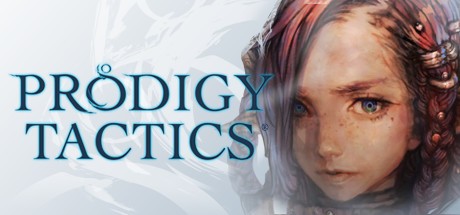
-
Kategorien:
-
Publisher:Forever Entertainment S. A.
-
Entwickler:Hanakai Studio
-
Releasedatum:28. Sep 2018 (vor 7 Jahren)
Key-Preisvergleich
Preis kann jetzt höher sein
Preis kann jetzt höher sein
Preis kann jetzt höher sein
Preis kann jetzt höher sein
Preis kann jetzt höher sein
Preis kann jetzt höher sein
Beschreibung
Prodigy Tactics jetzt günstig als Steam Key kaufen. Vergleiche die Preise aller Keyshops und spare beim Kauf eines Prodigy Tactics Game Keys.
In the world of Thasys, most races rely on Mana to survive. This magical energy is now growing scarce, and wars for survival are devastating the lands as magical beings fight over the last remaining scraps of this life-giving force. Somewhere, legendary creatures sleep an ageless slumber, hiding in their hearts the original Mana source. Only a few chosen ones can awaken these Creatures and guide them to save Thasys. They are the witnesses of a dying world, the last hope for the living.
They are the PRODIGIES.
Prodigy Tactics is a tactical turn-based game set in a fantastic world of Thasys, torn in a never ending war. Create a team of heroes, the last hope for the dying world, and lead them to the victory fighting hand in hand with powerful Guardians. Every character is equipped with a unique set of abilities to aid allies in the battle or to vanquish their foes.
Battles in Prodigy Tactics consists of two teams facing each other on a classic arena. Each team can move freely on a 3x4 squares field, adjusting their tactic to the synergy of characters. While one side is preparing an attack, the other one sets the defense or counter-attack - making the game dynamic and engaging for both players at the time. Positioning becomes a key-component of the fights, as it can change the current target and affects the attack power.
There are two powerful forces in the Prodigy world: Harmony and Dissonance. Each one can be used by the Watchers and both bring the new quality to the battlefield.
Harmony brings balance and aids team in the battle, allowing them to gain power to cast their special abilities. At the end of the turn, if the Hero acts in Harmony, it creates a square filled with Mana.
Dissonance is a powerful and unpredictable force. It fills the creature using it with enormous power capable of destroying even the strongest foes.... But this force comes with a great responsibility as Dissonance is unstable. Beware, this force used without a proper caution leads to chaos.
- Tactical, Turn-based Gameplay
- range of unique playable characters to form a team with
- beautifully designed, diverse arenas
- 2 solo modes: training and bastion
- online multiplayer
- ranked mode with leaderboard
Systemanforderungen
- Betriebssystem: Windows 7
- Prozessor: Intel Core i5-4440 (or equivalent)
- Arbeitsspeicher: 4 GB RAM
- Grafik: GeForce GTX 660, AMD Radeon HD 7850
- DirectX: Version 9.0c
- Speicherplatz: 4 GB verfügbarer Speicherplatz
- Betriebssystem: Windows 10
- Prozessor: Intel Core i5-4440 (or equivalent)
- Grafik: GeForce GTX 1060, AMD Radeon R9 Fury
- DirectX: Version 11
- Speicherplatz: 4 MB verfügbarer Speicherplatz
Key-Aktivierung
Um einen Key bei Steam einzulösen, benötigst du zunächst ein Benutzerkonto bei Steam. Dieses kannst du dir auf der offiziellen Website einrichten. Im Anschluss kannst du dir auf der Steam Webseite direkt den Client herunterladen und installieren. Nach dem Start von Steam kannst du den Key wie folgt einlösen:
- Klicke oben im Hauptmenü den Menüpunkt "Spiele" und wähle anschließend "Ein Produkt bei Steam aktivieren...".
![]()
- Im neuen Fenster klickst du nun auf "Weiter". Bestätige dann mit einem Klick auf "Ich stimme zu" die Steam-Abonnementvereinbarung.
![]()
- Gebe in das "Produktschlüssel"-Feld den Key des Spiels ein, welches du aktivieren möchtest. Du kannst den Key auch mit Copy&Paste einfügen. Anschließend auf "Weiter" klicken und das Spiel wird deinem Steam-Account hinzugefügt.
![]()
Danach kann das Produkt direkt installiert werden und befindet sich wie üblich in deiner Steam-Bibliothek.
Das Ganze kannst du dir auch als kleines Video ansehen.
Um einen Key bei Steam einzulösen, benötigst du zunächst ein Benutzerkonto bei Steam. Dieses kannst du dir auf der offiziellen Website einrichten. Im Anschluss kannst du dir auf der Steam Webseite direkt den Client herunterladen und installieren. Nach dem Start von Steam kannst du den Key wie folgt einlösen:
- Klicke oben im Hauptmenü den Menüpunkt "Spiele" und wähle anschließend "Ein Produkt bei Steam aktivieren...".
![]()
- Im neuen Fenster klickst du nun auf "Weiter". Bestätige dann mit einem Klick auf "Ich stimme zu" die Steam-Abonnementvereinbarung.
![]()
- Gebe in das "Produktschlüssel"-Feld den Key des Spiels ein, welches du aktivieren möchtest. Du kannst den Key auch mit Copy&Paste einfügen. Anschließend auf "Weiter" klicken und das Spiel wird deinem Steam-Account hinzugefügt.
![]()
Danach kann das Produkt direkt installiert werden und befindet sich wie üblich in deiner Steam-Bibliothek.
Das Ganze kannst du dir auch als kleines Video ansehen.









