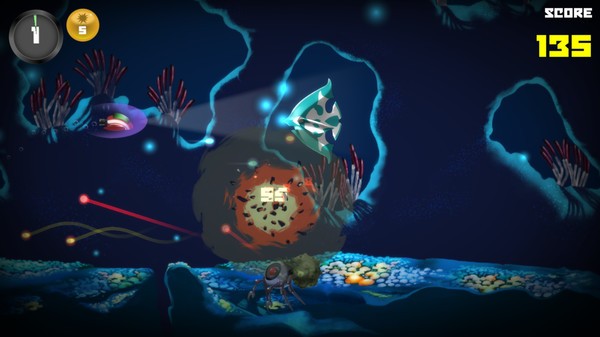Project G
(PC)


-
Kategorie:
-
Publisher:Nebula Interactive
-
Entwickler:Nebula Interactive
-
Releasedatum:13. Mai 2016 (vor 8 Jahren)
Key-Preisvergleich
Preis kann jetzt höher sein
Ausverkauft
Beschreibung
Project G jetzt günstig als Steam Key kaufen. Vergleiche die Preise aller Keyshops und spare beim Kauf eines Project G Game Keys.
The year is 2110 and humanity depends on secret marine farms for survival. Created by a philanthropic organisation through a century’s tireless work, the aquatic farms are under threat from predators emboldened by an ecosystem in chaos. Cybernetic fish-bots were created to keep this precious food source safe. Then it happened: a glitch? A hack? All you know is that the fish-bots turned from guardians to enemies. Now you stand between the human race and extinction.
In this retro-styled side-scrolling shooter, you pilot your sleek submarine through levels by using keyboard (CTRL to shoot and SPACE to deploy one of your special weapons) or gamepad. The future is a difficult place to find resources and you must earn credits and pick up materials as you conquer levels, then use them to upgrade your ship to match your playing style, or take control of a different model. Select one of three kinds of special weapons to take with you into each battle: depth charges, torpedoes, or nukes. Learn how the world came to this crisis as you collect log entries from those who lived through the decline of the planet, and by compiling them unlock the location of Earth’s final hope, the main research lab of Giga Corp.
Systemanforderungen
- Betriebssystem: Windows 7
- Prozessor: Core i3
- Arbeitsspeicher: 2 GB RAM
- Grafik: 512 MB
- Speicherplatz: 766 MB verfügbarer Speicherplatz
- Betriebssystem: Windows 7
- Prozessor: Core i3
- Arbeitsspeicher: 4 GB RAM
- Grafik: 1 GB
- Speicherplatz: 766 MB verfügbarer Speicherplatz
Key-Aktivierung
Um einen Key bei Steam einzulösen, benötigst du zunächst ein Benutzerkonto bei Steam. Dieses kannst du dir auf der offiziellen Website einrichten. Im Anschluss kannst du dir auf der Steam Webseite direkt den Client herunterladen und installieren. Nach dem Start von Steam kannst du den Key wie folgt einlösen:
- Klicke oben im Hauptmenü den Menüpunkt "Spiele" und wähle anschließend "Ein Produkt bei Steam aktivieren...".
![]()
- Im neuen Fenster klickst du nun auf "Weiter". Bestätige dann mit einem Klick auf "Ich stimme zu" die Steam-Abonnementvereinbarung.
![]()
- Gebe in das "Produktschlüssel"-Feld den Key des Spiels ein, welches du aktivieren möchtest. Du kannst den Key auch mit Copy&Paste einfügen. Anschließend auf "Weiter" klicken und das Spiel wird deinem Steam-Account hinzugefügt.
![]()
Danach kann das Produkt direkt installiert werden und befindet sich wie üblich in deiner Steam-Bibliothek.
Das Ganze kannst du dir auch als kleines Video ansehen.
Um einen Key bei Steam einzulösen, benötigst du zunächst ein Benutzerkonto bei Steam. Dieses kannst du dir auf der offiziellen Website einrichten. Im Anschluss kannst du dir auf der Steam Webseite direkt den Client herunterladen und installieren. Nach dem Start von Steam kannst du den Key wie folgt einlösen:
- Klicke oben im Hauptmenü den Menüpunkt "Spiele" und wähle anschließend "Ein Produkt bei Steam aktivieren...".
![]()
- Im neuen Fenster klickst du nun auf "Weiter". Bestätige dann mit einem Klick auf "Ich stimme zu" die Steam-Abonnementvereinbarung.
![]()
- Gebe in das "Produktschlüssel"-Feld den Key des Spiels ein, welches du aktivieren möchtest. Du kannst den Key auch mit Copy&Paste einfügen. Anschließend auf "Weiter" klicken und das Spiel wird deinem Steam-Account hinzugefügt.
![]()
Danach kann das Produkt direkt installiert werden und befindet sich wie üblich in deiner Steam-Bibliothek.
Das Ganze kannst du dir auch als kleines Video ansehen.