Project LUX
(PC)

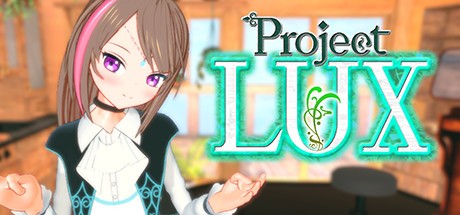
-
Kategorien:
-
Publisher:Sekai Project
-
Entwickler:Spicy Tails
-
Releasedatum:30. Mär 2017 (vor 8 Jahren)
Key-Preisvergleich
Preis kann jetzt höher sein
Beschreibung
Project LUX jetzt günstig als Steam Key kaufen. Vergleiche die Preise aller Keyshops und spare beim Kauf eines Project LUX Game Keys.
The crime... is murder.
Our story takes place in a court trial, set in a futuristic world where most humans have cyberbrains. The defendant on trial is an agent who coordinates with artists to create the data for cyberbrains to interact with people’s emotions. The victim is a girl artist named Lux. The jury has to investigate what really happened by reliving the memory data of the defendant.
From the creative mind behind the WORLD END ECONOMiCA series, this title is Spicy Tail’s new adventure adopting HMD in a VR space. Project LUX is a "story-oriented" work for VR, in contrast to recent VR works, which can described as "experience-oriented." Born from an idea upon reading Dr. Naotaka Fujii's book, "Kakuchō Suru Nō" (Expanding Brain) in 2014, Project LUX is a VR animated story that puts you in the perspective of the agent as he interacts with Lux. What will be revealed from reliving the agent's memory data of what transpired...?
Project Lux features five "episodes" that bring this VR adventure to life, featuring the voice talents of Aimi Tanaka as Lux and Teruaki Ogawa as the agent. Lux is brought to life with the beautiful character designs of illustrator Luna Tsukigami and the motion capture performed by Aimi Tanaka herself.
Systemanforderungen
- Betriebssystem: 32/64-bit Windows 7 / 8.1 / 10
- Prozessor: Intel CPU Core i3
- Arbeitsspeicher: 8 GB RAM
- Grafik: Nvidia GeForce GTX 770 / AMD Radeon R9 280X
- DirectX: Version 10
- Speicherplatz: 4 GB verfügbarer Speicherplatz
Key-Aktivierung
Um einen Key bei Steam einzulösen, benötigst du zunächst ein Benutzerkonto bei Steam. Dieses kannst du dir auf der offiziellen Website einrichten. Im Anschluss kannst du dir auf der Steam Webseite direkt den Client herunterladen und installieren. Nach dem Start von Steam kannst du den Key wie folgt einlösen:
- Klicke oben im Hauptmenü den Menüpunkt "Spiele" und wähle anschließend "Ein Produkt bei Steam aktivieren...".
![]()
- Im neuen Fenster klickst du nun auf "Weiter". Bestätige dann mit einem Klick auf "Ich stimme zu" die Steam-Abonnementvereinbarung.
![]()
- Gebe in das "Produktschlüssel"-Feld den Key des Spiels ein, welches du aktivieren möchtest. Du kannst den Key auch mit Copy&Paste einfügen. Anschließend auf "Weiter" klicken und das Spiel wird deinem Steam-Account hinzugefügt.
![]()
Danach kann das Produkt direkt installiert werden und befindet sich wie üblich in deiner Steam-Bibliothek.
Das Ganze kannst du dir auch als kleines Video ansehen.
Um einen Key bei Steam einzulösen, benötigst du zunächst ein Benutzerkonto bei Steam. Dieses kannst du dir auf der offiziellen Website einrichten. Im Anschluss kannst du dir auf der Steam Webseite direkt den Client herunterladen und installieren. Nach dem Start von Steam kannst du den Key wie folgt einlösen:
- Klicke oben im Hauptmenü den Menüpunkt "Spiele" und wähle anschließend "Ein Produkt bei Steam aktivieren...".
![]()
- Im neuen Fenster klickst du nun auf "Weiter". Bestätige dann mit einem Klick auf "Ich stimme zu" die Steam-Abonnementvereinbarung.
![]()
- Gebe in das "Produktschlüssel"-Feld den Key des Spiels ein, welches du aktivieren möchtest. Du kannst den Key auch mit Copy&Paste einfügen. Anschließend auf "Weiter" klicken und das Spiel wird deinem Steam-Account hinzugefügt.
![]()
Danach kann das Produkt direkt installiert werden und befindet sich wie üblich in deiner Steam-Bibliothek.
Das Ganze kannst du dir auch als kleines Video ansehen.









