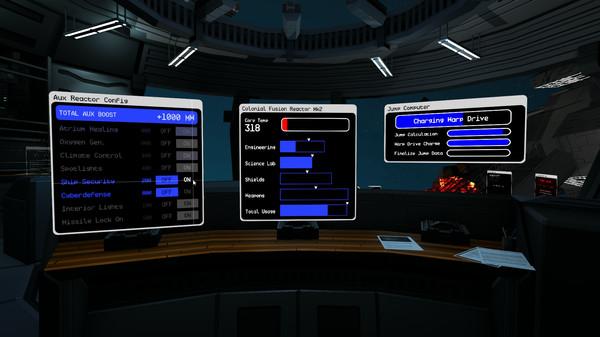PULSAR: Lost Colony
(PC)


-
Kategorien:
-
Publisher:Leafy Games
-
Entwickler:Leafy Games
-
Releasedatum:15. Sep 2015 (vor 9 Jahren)
Key-Preisvergleich
Preis kann jetzt höher sein
Preis kann jetzt höher sein
Preis kann jetzt höher sein
Preis kann jetzt höher sein
Preis kann jetzt höher sein
Preis kann jetzt höher sein
Preis kann jetzt höher sein
Preis kann jetzt höher sein
Preis kann jetzt höher sein
Preis kann jetzt höher sein
Ausverkauft
Beschreibung
PULSAR: Lost Colony jetzt günstig als Steam Key kaufen. Vergleiche die Preise aller Keyshops und spare beim Kauf eines PULSAR: Lost Colony Game Keys.
Team up to operate an advanced starship and explore a randomized galaxy falling into chaos. Each player assumes a role aboard the ship: Captain, Pilot, Scientist, Weapons Specialist and Engineer. Coordination between your crewmembers will be essential in order to survive the perils that await you.
Control the various stations that run your ship. Reroute power between ship systems, scan alien planets for lifeforms, run powerful programs to change the tide of battle, or start up the warp drive to escape a conflict you cannot win. The strategies you use are up to you—or your Captain.
Embark on missions, investigate abandoned stations, and scavenge for components that could aid you in your voyage. Teleport down to the surfaces of alien planets, where you may face extreme environments and dangerous creatures. Trek across the galaxy, and discover what lies on its fringes.
PULSAR: Lost Colony is our attempt to create a fully cooperative space-faring experience, because it’s one of the games we've always wanted to play.
Current Features
- Online drop-in / drop-out multiplayer
- Command and control an advanced starship
- Five unique classes; everyone plays a role on the ship
- Fast-paced and tactical ship-to-ship space combat
- Teleport to other ships, planets or stations to join the away team
- Loot planets and stations for valuable items
- Board enemy ships to capture them or destroy systems
- AI crew bots (work in progress)
- Research and Sample Collection
- Gamepad support (work in progress)
- Ship-To-Ship hailing (diplomacy, trade, intimidation)
Planned Features
- The Academy (In game tutorial)
- Meta-multiplayer (daily leaderboards, etc)
- AI crew bot improvements (with advanced specialties for classes and enemies)
- Better Captain tools: contextual order system, AI priorities
- SteamOS support
- Oculus Rift support
- Offline LAN support
- A healthy amount of polish and love to the systems we already have
- Optimization improvements
- Challenge modes
- More languages
- A large amount of content to explore and interact with
FAQIs there an in-game tutorial?
Not at this time. We are planning on integrating one in the future, however we want to make sure most of the ship systems are finalized before building it. If you want to learn about how to play and use the various ship systems, you can click here to view the manual!Can I stream and/or monetize game footage?
Yes! This is our written permission to do so.Simulation or Game?
We like using the term simulation because it helps convey the fact that each starship is a large collection of systems and mechanics working together and reacting to its environment. However, this is a game first and foremost. Because of that, we aren't afraid to go outside the realms of reality if it makes the experience more enjoyable. This is not a 100% realistic simulation, it's a game with simulated elements.Player versus player modes?
PULSAR was designed from the ground up to be cooperative in nature. None of the mechanics are prepared to handle the specific challenges of PvP combat. We believe that this focus on pure cooperation will enable us to create an experience that is unique and feasible by our small team.Singleplayer?
We are focusing on a multiplayer experience at this time. We do offer AI crew bots that can take over unfilled roles, but they are very much a work in progress. The game is very teamwork heavy so the recommended experience is with multiple people. If you looking for a more complete singleplayer experience, you may want to consider waiting until the AI is fully developed.Where can I get more information?
For more information, check out these links below:
Classes
Factions
Roadmap
Manual
Forums
The game is currently under development. New systems and mechanics are still being added and tweaked, and there is not a large amount of in-game content to see yet.
If you prefer to play more complete games and have no desire to be part of the testing / feedback process of a game in development, we highly recommend waiting until the game is more complete before considering a purchase.
Systemanforderungen
- Betriebssystem: Windows XP SP3
- Prozessor: 2 GHz Dual Core
- Arbeitsspeicher: 4 GB RAM
- Grafik: Intel HD 5000 (Shader Model 3)
- DirectX: Version 9.0c
- Speicherplatz: 10 GB verfügbarer Speicherplatz
- Betriebssystem: Windows 10
- Prozessor: 2.8 GHz Quad Core
- Arbeitsspeicher: 4 GB RAM
- Grafik: NVIDIA GeForce GTX 960
- DirectX: Version 9.0c
- Netzwerk: Breitband-Internetverbindung
- Speicherplatz: 10 GB verfügbarer Speicherplatz
- Betriebssystem: Mac OS X 10.7
- Prozessor: 2 GHz Dual Core
- Arbeitsspeicher: 4 GB RAM
- Grafik: Intel HD 5000 (Shader Model 3)
- Speicherplatz: 10 GB verfügbarer Speicherplatz
- Betriebssystem: Mac OS X 10.10
- Prozessor: 2.8 GHz Quad Core
- Arbeitsspeicher: 4 GB RAM
- Grafik: 1 GB Dedicated Graphics
- Netzwerk: Breitband-Internetverbindung
- Speicherplatz: 10 GB verfügbarer Speicherplatz
- Betriebssystem: Ubuntu 12.04 (32 bit)
- Prozessor: 2 GHz Dual Core
- Arbeitsspeicher: 4 GB RAM
- Grafik: Intel HD 5000 (Shader Model 3)
- Speicherplatz: 10 GB verfügbarer Speicherplatz
- Betriebssystem: Ubuntu 12.04 (32 bit)
- Prozessor: 2.8 GHz Quad Core
- Arbeitsspeicher: 4 GB RAM
- Grafik: NVIDIA GeForce GTX 960
- Netzwerk: Breitband-Internetverbindung
- Speicherplatz: 10 GB verfügbarer Speicherplatz
Key-Aktivierung
Ein Steam Gift ist - wie der Name vermuten lässt - ein virtuelles Geschenk auf der Steam Plattform. Um ein Steam Geschenk empfangen zu können benötigst Du einen aktiven Steam-Account. Händler die Steam Geschenke verkaufen senden dir im Anschluss einen Link zur Steam-Seite auf dem du das Geschenk annehmen kannst.
Anschließend befindet sich das gekaufte Produkt wie üblich in deiner Steam-Bibliothek und ist bereit zum installieren und spielen.
Um einen Key bei Steam einzulösen, benötigst du zunächst ein Benutzerkonto bei Steam. Dieses kannst du dir auf der offiziellen Website einrichten. Im Anschluss kannst du dir auf der Steam Webseite direkt den Client herunterladen und installieren. Nach dem Start von Steam kannst du den Key wie folgt einlösen:
- Klicke oben im Hauptmenü den Menüpunkt "Spiele" und wähle anschließend "Ein Produkt bei Steam aktivieren...".
![]()
- Im neuen Fenster klickst du nun auf "Weiter". Bestätige dann mit einem Klick auf "Ich stimme zu" die Steam-Abonnementvereinbarung.
![]()
- Gebe in das "Produktschlüssel"-Feld den Key des Spiels ein, welches du aktivieren möchtest. Du kannst den Key auch mit Copy&Paste einfügen. Anschließend auf "Weiter" klicken und das Spiel wird deinem Steam-Account hinzugefügt.
![]()
Danach kann das Produkt direkt installiert werden und befindet sich wie üblich in deiner Steam-Bibliothek.
Das Ganze kannst du dir auch als kleines Video ansehen.
Ein Steam Gift ist - wie der Name vermuten lässt - ein virtuelles Geschenk auf der Steam Plattform. Um ein Steam Geschenk empfangen zu können benötigst Du einen aktiven Steam-Account. Händler die Steam Geschenke verkaufen senden dir im Anschluss einen Link zur Steam-Seite auf dem du das Geschenk annehmen kannst.
Anschließend befindet sich das gekaufte Produkt wie üblich in deiner Steam-Bibliothek und ist bereit zum installieren und spielen.
Um einen Key bei Steam einzulösen, benötigst du zunächst ein Benutzerkonto bei Steam. Dieses kannst du dir auf der offiziellen Website einrichten. Im Anschluss kannst du dir auf der Steam Webseite direkt den Client herunterladen und installieren. Nach dem Start von Steam kannst du den Key wie folgt einlösen:
- Klicke oben im Hauptmenü den Menüpunkt "Spiele" und wähle anschließend "Ein Produkt bei Steam aktivieren...".
![]()
- Im neuen Fenster klickst du nun auf "Weiter". Bestätige dann mit einem Klick auf "Ich stimme zu" die Steam-Abonnementvereinbarung.
![]()
- Gebe in das "Produktschlüssel"-Feld den Key des Spiels ein, welches du aktivieren möchtest. Du kannst den Key auch mit Copy&Paste einfügen. Anschließend auf "Weiter" klicken und das Spiel wird deinem Steam-Account hinzugefügt.
![]()
Danach kann das Produkt direkt installiert werden und befindet sich wie üblich in deiner Steam-Bibliothek.
Das Ganze kannst du dir auch als kleines Video ansehen.