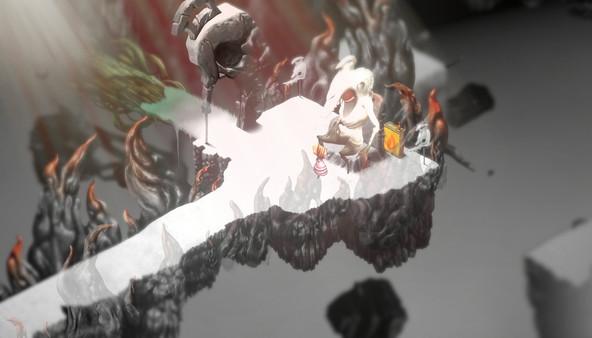Quote
(PC)

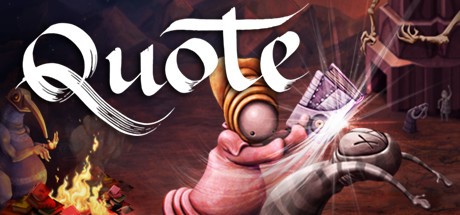
-
Kategorien:
-
Publisher:Vindit
-
Entwickler:Vindit
-
Releasedatum:31. Jan 2017 (vor 8 Jahren)
Key-Preisvergleich
Beschreibung
Quote jetzt günstig als Steam Key kaufen. Vergleiche die Preise aller Keyshops und spare beim Kauf eines Quote Game Keys.
Burn every book. Kill every author. Quote is a beautifully twisted action role-playing game about cleansing the world of knowledge.
You are the chief inquisitor of Bliss, God of Ignorance, sent to eradicate all wisdom, science and culture. Let nothing survive the purge. Hunt down those who would impose the tyranny of knowledge upon the world. Destroy their works. Bludgeon the very thoughts from their wicked heads with a wide array of explosive combat powers. Only you can bring forth an age of blissful ignorance. Only you can save the world from facts and truth.
- Explore a beautifully hand-drawn world, built from the ashes of a lost culture.
- Feed sacrilegious books to your bizarre birdman sidekick Tatters to upgrade and unlock your powers and abilities.
- Uncover the mysteries of a lavishly-narrated, twisted and darkly witty story.
- Dish out divine retribution in style, with a frenetic, varied but accessible fighting system.
- Take a break from the story to battle through Quote’s procedurally-generated Infinite Library mode. Find over 40 persistent unlocks, including new combat finishers, bonus stories and alternative costumes.
- Inspired by traditional isometric action-adventure games, the works of Vonnegut, Carter, Bradbury, Eco, Huxley and many more, and the surrealist art of Hieronymus Bosch.
- An ongoing, evolving tale: This release includes the first three chapters of the campaign. The remaining chapters will be added over the Early Access period.
Systemanforderungen
- Betriebssystem: Windows 7
- Prozessor: Intel Core i5 or equivalent 1.7Ghz
- Arbeitsspeicher: 4 GB RAM
- DirectX: Version 11
- Speicherplatz: 5 GB verfügbarer Speicherplatz
- Betriebssystem: Windows 10
- Prozessor: Intel Core i7 or equivalent 2.4Ghz
- Arbeitsspeicher: 8 GB RAM
- DirectX: Version 11
- Speicherplatz: 7 GB verfügbarer Speicherplatz
- Betriebssystem: OSX 10.8
- Prozessor: Intel Core i5 or equivalent
- Grafik: Intel Core i5 or equivalent 1.7Ghz
- Speicherplatz: 5 GB verfügbarer Speicherplatz
- Betriebssystem: OSX 10.12
- Prozessor: Intel Core i7 or equivalent
- Grafik: Intel Core i7 or equivalent 2.4Ghz
- Speicherplatz: 7 GB verfügbarer Speicherplatz
Key-Aktivierung
Um einen Key bei Steam einzulösen, benötigst du zunächst ein Benutzerkonto bei Steam. Dieses kannst du dir auf der offiziellen Website einrichten. Im Anschluss kannst du dir auf der Steam Webseite direkt den Client herunterladen und installieren. Nach dem Start von Steam kannst du den Key wie folgt einlösen:
- Klicke oben im Hauptmenü den Menüpunkt "Spiele" und wähle anschließend "Ein Produkt bei Steam aktivieren...".
![]()
- Im neuen Fenster klickst du nun auf "Weiter". Bestätige dann mit einem Klick auf "Ich stimme zu" die Steam-Abonnementvereinbarung.
![]()
- Gebe in das "Produktschlüssel"-Feld den Key des Spiels ein, welches du aktivieren möchtest. Du kannst den Key auch mit Copy&Paste einfügen. Anschließend auf "Weiter" klicken und das Spiel wird deinem Steam-Account hinzugefügt.
![]()
Danach kann das Produkt direkt installiert werden und befindet sich wie üblich in deiner Steam-Bibliothek.
Das Ganze kannst du dir auch als kleines Video ansehen.
Um einen Key bei Steam einzulösen, benötigst du zunächst ein Benutzerkonto bei Steam. Dieses kannst du dir auf der offiziellen Website einrichten. Im Anschluss kannst du dir auf der Steam Webseite direkt den Client herunterladen und installieren. Nach dem Start von Steam kannst du den Key wie folgt einlösen:
- Klicke oben im Hauptmenü den Menüpunkt "Spiele" und wähle anschließend "Ein Produkt bei Steam aktivieren...".
![]()
- Im neuen Fenster klickst du nun auf "Weiter". Bestätige dann mit einem Klick auf "Ich stimme zu" die Steam-Abonnementvereinbarung.
![]()
- Gebe in das "Produktschlüssel"-Feld den Key des Spiels ein, welches du aktivieren möchtest. Du kannst den Key auch mit Copy&Paste einfügen. Anschließend auf "Weiter" klicken und das Spiel wird deinem Steam-Account hinzugefügt.
![]()
Danach kann das Produkt direkt installiert werden und befindet sich wie üblich in deiner Steam-Bibliothek.
Das Ganze kannst du dir auch als kleines Video ansehen.