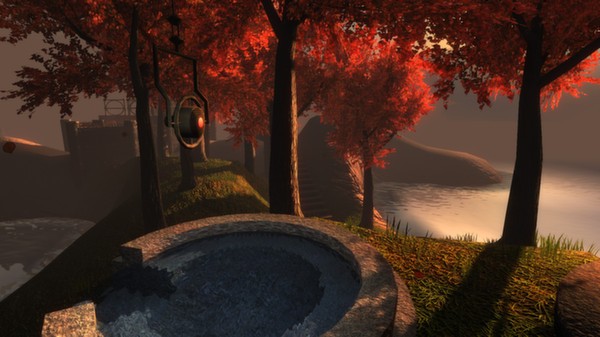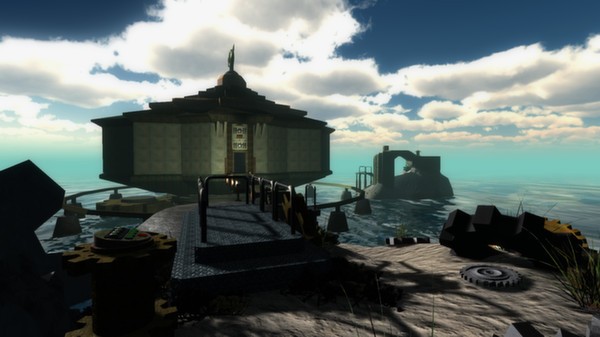realMyst: Masterpiece Edition
(PC)


-
Kategorien:
-
Publisher:Cyan
-
Entwickler:Cyan
-
Releasedatum:05. Feb 2014 (vor 11 Jahren)
Key-Preisvergleich
Preis kann jetzt höher sein
Preis kann jetzt höher sein
Preis kann jetzt höher sein
Preis kann jetzt höher sein
Preis kann jetzt höher sein
Preis kann jetzt höher sein
Preis kann jetzt höher sein
Preis kann jetzt höher sein
Preis kann jetzt höher sein
Beschreibung
realMyst: Masterpiece Edition jetzt günstig als Steam Key kaufen. Vergleiche die Preise aller Keyshops und spare beim Kauf eines realMyst: Masterpiece Edition Game Keys.
realMyst: Masterpiece Edition is a beautifully updated version of realMYST for today’s Mac and Windows computers - celebrating the 20th anniversary of Myst! The models and textures have been reconstructed to provide an amazing graphical experience. The environments have been enhanced to provide dynamic water, weather, lighting, foliage, focus, and more. The interface has been redesigned to provide an enjoyable way to explore for both novices and gamers.
realMyst: Masterpiece Edition - this is not your father's Myst! It’s been 20 years since Myst became your world, and there's never been a better time to revisit the Ages. This newly refreshed and rebuilt version of realMyst is all-things Myst, but amazingly more real. You can explore anywhere, unfettered, and in realtime! Pick your own path through the forest on Myst Island. Listen to the crickets as the sun sets in the Channelwood Age. Relax in the falling leaves in the Selenitic Age. Spin around for a full panoramic tour of Sirrus’ throne room. Seek shelter from the thunderstorm in Stoneship Age.
And If you’ve ever been overwhelmed by realtime 3D - too many controls or too much motion - realMyst has something for you! You have the option to play the game just like the original Myst - with a simple point and click! Point where you want to go - click the mouse and you move through the world seamlessly to the new location. As a tribute to Myst’s 20th anniversary we’ve also added the original Myst images when you play in this Classic mode. Hold down the shift key and the original Myst image pops up, so you can see the difference and fondly remember that early Myst experience.
We’ve added plenty of new features to enhance and assist you on your journey. So whether you’re visiting Myst for the first time or you want to remember the first time - there’s never been a better reason to lose yourself and let the surrealistic Ages of realMyst become your world.
Features...
- All the original Myst Ages plus bonus Rime Age
- Full Myst gameplay and interaction
- Dynamic environments - rippling water, falling rain, waving trees & grass
- Advanced graphic effects like bloom, blur, depth of field, etc.
- Day and night - watch sunsets and sunrises, or explore at night
- Flashlight - for exploring dark nights or dark corners
- Haunting Myst music score and dynamic 3D sounds
- Classic Point & Click navigation option - just like original Myst
- Free roam interface option - standard navigation controls
- Zip Mode in Classic navigation - hold down to keep walking
- Auto quality option - checks your frame rate and auto-adjust your quality
- Interactive Guides - illustrates how to interact with objects
- Bring up original Myst images to compare and reminisce
- Bookmark feature to save & restore progress
- Auto-save to insure you pick up where you left off
- realMyst Hint Guide - get past that one puzzle that's got you stumped
Key-Aktivierung
Um einen Key bei Steam einzulösen, benötigst du zunächst ein Benutzerkonto bei Steam. Dieses kannst du dir auf der offiziellen Website einrichten. Im Anschluss kannst du dir auf der Steam Webseite direkt den Client herunterladen und installieren. Nach dem Start von Steam kannst du den Key wie folgt einlösen:
- Klicke oben im Hauptmenü den Menüpunkt "Spiele" und wähle anschließend "Ein Produkt bei Steam aktivieren...".
![]()
- Im neuen Fenster klickst du nun auf "Weiter". Bestätige dann mit einem Klick auf "Ich stimme zu" die Steam-Abonnementvereinbarung.
![]()
- Gebe in das "Produktschlüssel"-Feld den Key des Spiels ein, welches du aktivieren möchtest. Du kannst den Key auch mit Copy&Paste einfügen. Anschließend auf "Weiter" klicken und das Spiel wird deinem Steam-Account hinzugefügt.
![]()
Danach kann das Produkt direkt installiert werden und befindet sich wie üblich in deiner Steam-Bibliothek.
Das Ganze kannst du dir auch als kleines Video ansehen.
Einen GOG Key kannst du entweder direkt auf der GOG Webseite einlösen: https://www.gog.com/redeem
- oder -
im GOG Galaxy Client das Hauptmenü öffnen auf "Code einlösen" klicken und den entsprechenden Code eingeben:

Um einen Key bei Steam einzulösen, benötigst du zunächst ein Benutzerkonto bei Steam. Dieses kannst du dir auf der offiziellen Website einrichten. Im Anschluss kannst du dir auf der Steam Webseite direkt den Client herunterladen und installieren. Nach dem Start von Steam kannst du den Key wie folgt einlösen:
- Klicke oben im Hauptmenü den Menüpunkt "Spiele" und wähle anschließend "Ein Produkt bei Steam aktivieren...".
![]()
- Im neuen Fenster klickst du nun auf "Weiter". Bestätige dann mit einem Klick auf "Ich stimme zu" die Steam-Abonnementvereinbarung.
![]()
- Gebe in das "Produktschlüssel"-Feld den Key des Spiels ein, welches du aktivieren möchtest. Du kannst den Key auch mit Copy&Paste einfügen. Anschließend auf "Weiter" klicken und das Spiel wird deinem Steam-Account hinzugefügt.
![]()
Danach kann das Produkt direkt installiert werden und befindet sich wie üblich in deiner Steam-Bibliothek.
Das Ganze kannst du dir auch als kleines Video ansehen.
Einen GOG Key kannst du entweder direkt auf der GOG Webseite einlösen: https://www.gog.com/redeem
- oder -
im GOG Galaxy Client das Hauptmenü öffnen auf "Code einlösen" klicken und den entsprechenden Code eingeben: