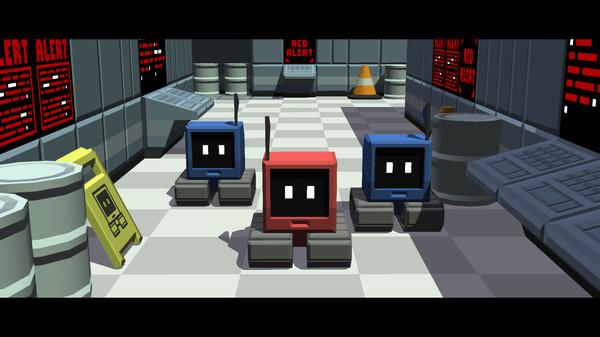Redirection
(PC)


-
Kategorien:
-
Publisher:Daniel Ratcliffe
-
Entwickler:Daniel Ratcliffe
-
Releasedatum:24. Okt 2016 (vor 8 Jahren)
Key-Preisvergleich
Preis kann jetzt höher sein
Preis kann jetzt höher sein
Preis kann jetzt höher sein
Preis kann jetzt höher sein
Preis kann jetzt höher sein
Beschreibung
Redirection jetzt günstig als Steam Key kaufen. Vergleiche die Preise aller Keyshops und spare beim Kauf eines Redirection Game Keys.
“Captain's Log: All of our Robots are missing! An unknown force has scattered them across the sector! Without them, we are adrift. Their only hope of rescue lies with S.A.M, our ship's computer. But I have so many questions: Who is responsible for this? What do they want with our Robots? And will S.A.M’s advanced puzzle-solving intelligence be enough to save us?”
- Captain Elisha Baley of the Starship Redirection, 2168
Redirection is a challenging 3D puzzle game set in Outer Space. As the Computer of an Interstellar Starship, only you can rescue it’s missing Robot crew from the perils of an unexplored asteroid belt. Across 45 hazard-filled levels, you must use the ship's teleporter to influence the paths of stranded Robots, and "redirect" them back to safety. As you progress through the game, you’ll discover new twists and mechanics, and uncover an exciting science fiction mystery story.
Key Features
- Play through 45 puzzling levels, filled with unique challenges and evolving mechanics.
- Unravel the mystery of the Starship Redirection, and discover the origins of a mysterious signal.
- Extend your game by downloading extra levels from the Steam Workshop, or create your own using the built-in Mod Editor.
- Unlock exciting arcade mini-games and play them in the Robot Arcade!
About the Author Redirection was made by Daniel Ratcliffe, a veteran of the UK games industry who has worked at Frontier Developments and Free Radical Design. He is best known as an author of successful Minecraft mods: ComputerCraft and ComputerCraftEdu, which introduced millions of Minecraft players to Computer Programming, and qCraft, a collaboration with Google designed to teach young people the principles of Quantum Mechanics.
Key-Aktivierung
Um einen Key bei Steam einzulösen, benötigst du zunächst ein Benutzerkonto bei Steam. Dieses kannst du dir auf der offiziellen Website einrichten. Im Anschluss kannst du dir auf der Steam Webseite direkt den Client herunterladen und installieren. Nach dem Start von Steam kannst du den Key wie folgt einlösen:
- Klicke oben im Hauptmenü den Menüpunkt "Spiele" und wähle anschließend "Ein Produkt bei Steam aktivieren...".
![]()
- Im neuen Fenster klickst du nun auf "Weiter". Bestätige dann mit einem Klick auf "Ich stimme zu" die Steam-Abonnementvereinbarung.
![]()
- Gebe in das "Produktschlüssel"-Feld den Key des Spiels ein, welches du aktivieren möchtest. Du kannst den Key auch mit Copy&Paste einfügen. Anschließend auf "Weiter" klicken und das Spiel wird deinem Steam-Account hinzugefügt.
![]()
Danach kann das Produkt direkt installiert werden und befindet sich wie üblich in deiner Steam-Bibliothek.
Das Ganze kannst du dir auch als kleines Video ansehen.
Um einen Key bei Steam einzulösen, benötigst du zunächst ein Benutzerkonto bei Steam. Dieses kannst du dir auf der offiziellen Website einrichten. Im Anschluss kannst du dir auf der Steam Webseite direkt den Client herunterladen und installieren. Nach dem Start von Steam kannst du den Key wie folgt einlösen:
- Klicke oben im Hauptmenü den Menüpunkt "Spiele" und wähle anschließend "Ein Produkt bei Steam aktivieren...".
![]()
- Im neuen Fenster klickst du nun auf "Weiter". Bestätige dann mit einem Klick auf "Ich stimme zu" die Steam-Abonnementvereinbarung.
![]()
- Gebe in das "Produktschlüssel"-Feld den Key des Spiels ein, welches du aktivieren möchtest. Du kannst den Key auch mit Copy&Paste einfügen. Anschließend auf "Weiter" klicken und das Spiel wird deinem Steam-Account hinzugefügt.
![]()
Danach kann das Produkt direkt installiert werden und befindet sich wie üblich in deiner Steam-Bibliothek.
Das Ganze kannst du dir auch als kleines Video ansehen.