RetroGunX VR
(PC)

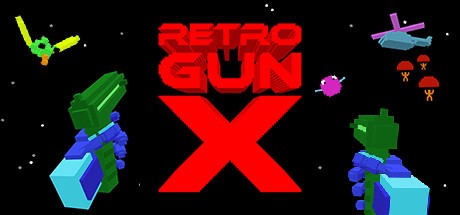
-
Kategorien:
-
Publisher:AppsByBrats
-
Entwickler:AppsByBrats
-
Releasedatum:05. Sep 2017 (vor 7 Jahren)
Key-Preisvergleich
Preis kann jetzt höher sein
Beschreibung
RetroGunX VR jetzt günstig als Steam Key kaufen. Vergleiche die Preise aller Keyshops und spare beim Kauf eines RetroGunX VR Game Keys.
Before the modern games of today, games were simple, uncluttered with special effects, easy to play, difficult to master, and the goal for the most part was to simply survive. RetroGunX is just that!
Take a nostalgic trip down memory lane in this first person arcade shooter game in VIRTUAL REALITY. Blast your way though unique waves of enemies and mega bosses, each with their own strategy to defeat you, as you fight to destroy the ominous presence known only as RedSkull, and claim your spot on the High Score Board. The game has a very clean and minimalistic approach to the art style, which is reminiscent of those classic 8-bit games from the 70s.
In RetroGunX, you truly feel like hero inside the game, literally. You know that feeling you get when you're being watched? At any time, either during the main menu, high score screen or even during the game itself, look behind you to see a mysterious figure that not only watches your every move, but also controls your every move, though the arcade screen.
Systemanforderungen
- Betriebssystem: Windows 7 64-bit
- Prozessor: Intel Core i5 3570k or the AMD FX 6300
- Arbeitsspeicher: 8 GB RAM
- Grafik: NVIDIA GTX 970 / AMD equivalent or greater
- DirectX: Version 11
- Speicherplatz: 200 MB verfügbarer Speicherplatz
- Soundkarte: Any Windows supported sound card
- Zusätzliche Anmerkungen: VR Headset required, 2x USB 3.0 ports
- Betriebssystem: Windows 10
- Prozessor: Intel Core i7 6700K equivalent or greater
- Arbeitsspeicher: 16 GB RAM
- Grafik: NVIDIA GTX 980 / AMD equivalent or greater
- DirectX: Version 11
- Speicherplatz: 200 MB verfügbarer Speicherplatz
- Soundkarte: Any Windows supported sound card
- Zusätzliche Anmerkungen: VR Headset required, 2x USB 3.0 ports
Key-Aktivierung
Um einen Key bei Steam einzulösen, benötigst du zunächst ein Benutzerkonto bei Steam. Dieses kannst du dir auf der offiziellen Website einrichten. Im Anschluss kannst du dir auf der Steam Webseite direkt den Client herunterladen und installieren. Nach dem Start von Steam kannst du den Key wie folgt einlösen:
- Klicke oben im Hauptmenü den Menüpunkt "Spiele" und wähle anschließend "Ein Produkt bei Steam aktivieren...".
![]()
- Im neuen Fenster klickst du nun auf "Weiter". Bestätige dann mit einem Klick auf "Ich stimme zu" die Steam-Abonnementvereinbarung.
![]()
- Gebe in das "Produktschlüssel"-Feld den Key des Spiels ein, welches du aktivieren möchtest. Du kannst den Key auch mit Copy&Paste einfügen. Anschließend auf "Weiter" klicken und das Spiel wird deinem Steam-Account hinzugefügt.
![]()
Danach kann das Produkt direkt installiert werden und befindet sich wie üblich in deiner Steam-Bibliothek.
Das Ganze kannst du dir auch als kleines Video ansehen.
Um einen Key bei Steam einzulösen, benötigst du zunächst ein Benutzerkonto bei Steam. Dieses kannst du dir auf der offiziellen Website einrichten. Im Anschluss kannst du dir auf der Steam Webseite direkt den Client herunterladen und installieren. Nach dem Start von Steam kannst du den Key wie folgt einlösen:
- Klicke oben im Hauptmenü den Menüpunkt "Spiele" und wähle anschließend "Ein Produkt bei Steam aktivieren...".
![]()
- Im neuen Fenster klickst du nun auf "Weiter". Bestätige dann mit einem Klick auf "Ich stimme zu" die Steam-Abonnementvereinbarung.
![]()
- Gebe in das "Produktschlüssel"-Feld den Key des Spiels ein, welches du aktivieren möchtest. Du kannst den Key auch mit Copy&Paste einfügen. Anschließend auf "Weiter" klicken und das Spiel wird deinem Steam-Account hinzugefügt.
![]()
Danach kann das Produkt direkt installiert werden und befindet sich wie üblich in deiner Steam-Bibliothek.
Das Ganze kannst du dir auch als kleines Video ansehen.









