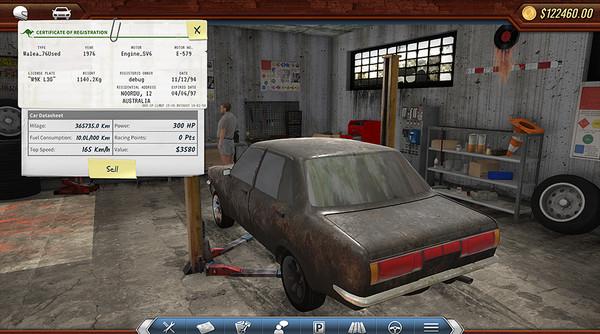Revhead
(PC)


-
Kategorien:
-
Publisher:Creative Pudding Hungary Llc.
-
Entwickler:Creative Pudding Hungary Llc.
-
Releasedatum:09. Mär 2017 (vor 7 Jahren)
Key-Preisvergleich
Preis kann jetzt höher sein
Preis kann jetzt höher sein
Preis kann jetzt höher sein
Beschreibung
Revhead jetzt günstig als Steam Key kaufen. Vergleiche die Preise aller Keyshops und spare beim Kauf eines Revhead Game Keys.
Revhead is a car racing simulation game, where you have to build your own race car.
You have a friend Charlie, who is busy with building race cars. He would need some help from you and he invites you to Australia. You start your journey somewhere in a small village in Australia, where the only way to get recognised if you are able to build the fastest and best racing car around. You have Charlie, his expertise and his garage. The rest is up to you!
You have to think as a real Revhead! You can buy or sell cars and components, fix and tweak your car to make it the fastest around. However, a good race car is not always about the fastest or strongest, but the one which matching with it’s driver. Set your car the way it fits for your driving skills and racing conditions.
Revhead is about to build and race with your dream car and while all of your racing skills will be required to beat others on a track, you also have to master mechanical skills to be able to fix, maintain or re-build your car. A real car is built up from thousands of components. Each connected to each-others and they are working together as a car. In this game, every car is built up from dozens of individual components, connected to each-other the same way as in reality. Each component can be removed, replaced and swapped between other cars. This way, you can not only customise your paint work and outlook, but the handling and performance of the car as well.
Understand your car!
Watch your car when driving, how is it handling, how smoky is it or what noise coming from the hood. All these can help you to identify the real problem. You need a 4x4 but you don’t have the budget? Buy a wreck cheap car and transfer it to a 4x4 supercharged racing beast, using wrecked cars and used components from the newspaper. You engine is strong, but your car don’t reach the speed you need? Make sure your gears and differential also matching with your goals!
In the reality, racing is about 80% mechanical work, 19% testing and 1% racing. In this game, we try to get closer to this, while we still wanted to keep the fun. If you like cars, if you do understand that a car is not only about 4 wheels, 1 motor and a steering wheel, if you don’t afraid of mistakes, if you dare to challenge others, even when you are with your most loved car, then Welcome in Noordu, the land of Revheads!
Systemanforderungen
- Betriebssystem: Windows 7, Windows 8.1, Windows 10 (64-bit versions only)
- Prozessor: 2GHz dual core
- Arbeitsspeicher: 4 GB RAM
- Grafik: Min. 1GB ram
- DirectX: Version 9.0
- Netzwerk: Breitband-Internetverbindung
- Speicherplatz: 2 GB verfügbarer Speicherplatz
- Betriebssystem: Windows7, Windows 10
- Prozessor: i5
- Arbeitsspeicher: 16 GB RAM
- Grafik: Nvidia GTX 960 (2GB)
- DirectX: Version 9.0
- Netzwerk: Breitband-Internetverbindung
- Speicherplatz: 2 GB verfügbarer Speicherplatz
- Betriebssystem: 10.8 (Mountain Lion)
- Prozessor: 2GHz dual core
- Arbeitsspeicher: 4 GB RAM
- Grafik: Intel iris (1GB)
- Netzwerk: Breitband-Internetverbindung
- Speicherplatz: 2 GB verfügbarer Speicherplatz
- Betriebssystem: 10.12 (Sierra)
- Prozessor: i5
- Arbeitsspeicher: 8 GB RAM
- Grafik: AMD Radeon R9 M295X (4GB) OR dedicated GFX
Key-Aktivierung
Um einen Key bei Steam einzulösen, benötigst du zunächst ein Benutzerkonto bei Steam. Dieses kannst du dir auf der offiziellen Website einrichten. Im Anschluss kannst du dir auf der Steam Webseite direkt den Client herunterladen und installieren. Nach dem Start von Steam kannst du den Key wie folgt einlösen:
- Klicke oben im Hauptmenü den Menüpunkt "Spiele" und wähle anschließend "Ein Produkt bei Steam aktivieren...".
![]()
- Im neuen Fenster klickst du nun auf "Weiter". Bestätige dann mit einem Klick auf "Ich stimme zu" die Steam-Abonnementvereinbarung.
![]()
- Gebe in das "Produktschlüssel"-Feld den Key des Spiels ein, welches du aktivieren möchtest. Du kannst den Key auch mit Copy&Paste einfügen. Anschließend auf "Weiter" klicken und das Spiel wird deinem Steam-Account hinzugefügt.
![]()
Danach kann das Produkt direkt installiert werden und befindet sich wie üblich in deiner Steam-Bibliothek.
Das Ganze kannst du dir auch als kleines Video ansehen.
Um einen Key bei Steam einzulösen, benötigst du zunächst ein Benutzerkonto bei Steam. Dieses kannst du dir auf der offiziellen Website einrichten. Im Anschluss kannst du dir auf der Steam Webseite direkt den Client herunterladen und installieren. Nach dem Start von Steam kannst du den Key wie folgt einlösen:
- Klicke oben im Hauptmenü den Menüpunkt "Spiele" und wähle anschließend "Ein Produkt bei Steam aktivieren...".
![]()
- Im neuen Fenster klickst du nun auf "Weiter". Bestätige dann mit einem Klick auf "Ich stimme zu" die Steam-Abonnementvereinbarung.
![]()
- Gebe in das "Produktschlüssel"-Feld den Key des Spiels ein, welches du aktivieren möchtest. Du kannst den Key auch mit Copy&Paste einfügen. Anschließend auf "Weiter" klicken und das Spiel wird deinem Steam-Account hinzugefügt.
![]()
Danach kann das Produkt direkt installiert werden und befindet sich wie üblich in deiner Steam-Bibliothek.
Das Ganze kannst du dir auch als kleines Video ansehen.