Robo's World: The Zarnok Fortress
(PC)

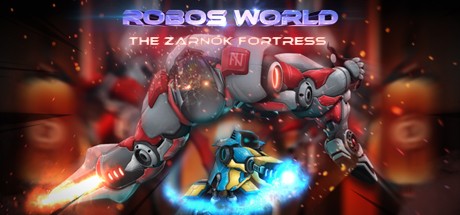
-
Kategorien:
-
Publisher:Bluish-Green Games Inc.
-
Entwickler:Bluish-Green Productions, Throw Away Games
-
Releasedatum:07. Mär 2016 (vor 9 Jahren)
Key-Preisvergleich
Preis kann jetzt höher sein
Preis kann jetzt höher sein
Preis kann jetzt höher sein
Preis kann jetzt höher sein
Preis kann jetzt höher sein
Preis kann jetzt höher sein
Preis kann jetzt höher sein
Beschreibung
Robo's World: The Zarnok Fortress jetzt günstig als Steam Key kaufen. Vergleiche die Preise aller Keyshops und spare beim Kauf eines Robo's World: The Zarnok Fortress Game Keys.
Robo’s World: The Zarnok Fortress is a Free Roaming Tactical Action Platformer. Take on the vast, interconnected Fortress, and battle an ever learning foe who seeks to repair each zone you sabotage. Can you master your abilities to put an end to the dark reign of the Zarnok once and for all?Key Features
- Explore a colorful 2D interconnected world with 8 distinct zones, each with a unique set of obstacles, composed of 50+ levels
- Hack the ship's systems to cause havoc and take hazards offline
- Race against time: When you are faced with a planet ravaging force of evil, managing time is important: use your map, plot your course, sabotage!
- Master the alternate paths present in every level to stop the Fortress faster than anyone else!
- Navigate the Digital Environment, a game-within-a-game where the clock is stopped, but you’re in an extra vulnerable state as you Fast-Travel around the Fortress
- Consistent challenge presented by an adaptive AI. Use the Digital Environment to scramble their data bytes Pac-Man style
- Face off against six distinct classes of enemy robots each presenting a unique combat challenge from swarming Sentries to the brutal Elites
- Sneak past enemies to get the drop on them or be prepared to blast your way through hordes of reinforcements
- Uncover the mysterious origin of the Zarnok by accessing Lore Terminals hidden throughout the Fortress!
- Rock out to fast paced retro melodies that you’ll want to listen to long after the game is over
- Play the way you want to with fully customizable controls and 5 different difficulty settings to choose from
- Challenge yourself to get all 25 Steam Achievements and experience all new ways to play
Key-Aktivierung
Um einen Key bei Steam einzulösen, benötigst du zunächst ein Benutzerkonto bei Steam. Dieses kannst du dir auf der offiziellen Website einrichten. Im Anschluss kannst du dir auf der Steam Webseite direkt den Client herunterladen und installieren. Nach dem Start von Steam kannst du den Key wie folgt einlösen:
- Klicke oben im Hauptmenü den Menüpunkt "Spiele" und wähle anschließend "Ein Produkt bei Steam aktivieren...".
![]()
- Im neuen Fenster klickst du nun auf "Weiter". Bestätige dann mit einem Klick auf "Ich stimme zu" die Steam-Abonnementvereinbarung.
![]()
- Gebe in das "Produktschlüssel"-Feld den Key des Spiels ein, welches du aktivieren möchtest. Du kannst den Key auch mit Copy&Paste einfügen. Anschließend auf "Weiter" klicken und das Spiel wird deinem Steam-Account hinzugefügt.
![]()
Danach kann das Produkt direkt installiert werden und befindet sich wie üblich in deiner Steam-Bibliothek.
Das Ganze kannst du dir auch als kleines Video ansehen.
Um einen Key bei Steam einzulösen, benötigst du zunächst ein Benutzerkonto bei Steam. Dieses kannst du dir auf der offiziellen Website einrichten. Im Anschluss kannst du dir auf der Steam Webseite direkt den Client herunterladen und installieren. Nach dem Start von Steam kannst du den Key wie folgt einlösen:
- Klicke oben im Hauptmenü den Menüpunkt "Spiele" und wähle anschließend "Ein Produkt bei Steam aktivieren...".
![]()
- Im neuen Fenster klickst du nun auf "Weiter". Bestätige dann mit einem Klick auf "Ich stimme zu" die Steam-Abonnementvereinbarung.
![]()
- Gebe in das "Produktschlüssel"-Feld den Key des Spiels ein, welches du aktivieren möchtest. Du kannst den Key auch mit Copy&Paste einfügen. Anschließend auf "Weiter" klicken und das Spiel wird deinem Steam-Account hinzugefügt.
![]()
Danach kann das Produkt direkt installiert werden und befindet sich wie üblich in deiner Steam-Bibliothek.
Das Ganze kannst du dir auch als kleines Video ansehen.








