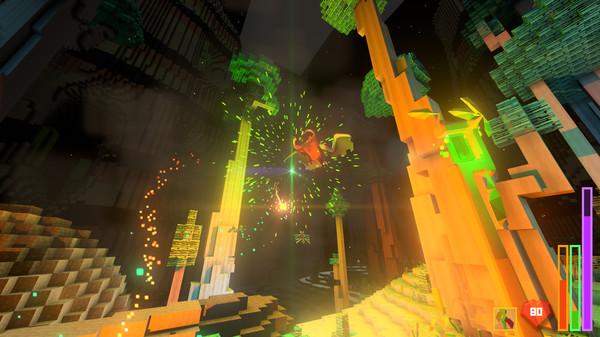Rogue Islands
(PC)


-
Kategorien:
-
Publisher:Big Fat Alien
-
Entwickler:Big Fat Alien
-
Releasedatum:12. Mai 2017 (vor 7 Jahren)
Key-Preisvergleich
Preis kann jetzt höher sein
Preis kann jetzt höher sein
Preis kann jetzt höher sein
Beschreibung
Rogue Islands jetzt günstig als Steam Key kaufen. Vergleiche die Preise aller Keyshops und spare beim Kauf eines Rogue Islands Game Keys.
Rogue Islands is a fast-paced action shooter set in a procedural fantasy world. You control a nimble druid that can levitate and cast powerful magic spells. The action is fast and smooth, and the enemies are numerous and relentless.
Each island is a unique and complex 3d sculpture brimming with monsters, temples, forests, mountains, caves and bosses. Massive cliffs rise from the depths. Insane, twisted passages wind their way through valleys and under mountains. And no two islands are ever the same!
The islands are infested with a demonic horde. Spinefish lurk in the watery depths, skeletons march across the hillsides, vile shaman screech and fly overhead, vicious Hell-bats spit fireballs that erupt and ignite the canopy. Nowhere is safe, especially after dark when Ghastly apparitions descend from the stars and hunt you down.
If you're good enough to survive the horde, you'll make it to the five summoning circles where you can summon one of the five Lords of Torment; the game's bosses.
Use Spark Shot to mine blocks from the earth, or get up close and unleash a massive electric Zap; instantly reducing small foes to a smoking heap. If things get out of control, summon a Swarm of wasps to take the heat or protect yourself with a sentient Bolt that defends you against sneak attacks.
Later in the game, you can find the Charred Switch; an ancient and powerful wand that harnesses elemental fire.
The islands are rich with sparkling gems and powerful minerals. Learn which terrain strata houses the materials you need to power your spells. Imbue Diamonds, Rubies and Emeralds with the spirit of your fallen foes. Then use them to unlock and upgrade your spells.
And keep a look-out for food. A hungry wizard cannot regenerate his health!
With each play-through, you will accumulate the necessary experience to survive and defeat The Lords of Torment. No two islands are identical, but with each playthrough you will learn how to exploit each biome and survive.
If you persist, you will eventually make it to The Gasping Burrows and face down the game’s final boss, The Prime Torment…
Systemanforderungen
- Betriebssystem: Windows 7
- Prozessor: Quad Core, i3 @ 2.0GHz or equivalent
- Arbeitsspeicher: 4 GB RAM
- Grafik: Radeon 6000 series or GeForce 500 series
- DirectX: Version 11
- Speicherplatz: 400 MB verfügbarer Speicherplatz
- Betriebssystem: Windows 10
- Prozessor: Quad Core, i5 @ 3.2GHz or equivalent
- Arbeitsspeicher: 4 GB RAM
- Grafik: Radeon 7000 series or GeForce 600 series
- DirectX: Version 11
- Speicherplatz: 400 MB verfügbarer Speicherplatz
Key-Aktivierung
Um einen Key bei Steam einzulösen, benötigst du zunächst ein Benutzerkonto bei Steam. Dieses kannst du dir auf der offiziellen Website einrichten. Im Anschluss kannst du dir auf der Steam Webseite direkt den Client herunterladen und installieren. Nach dem Start von Steam kannst du den Key wie folgt einlösen:
- Klicke oben im Hauptmenü den Menüpunkt "Spiele" und wähle anschließend "Ein Produkt bei Steam aktivieren...".
![]()
- Im neuen Fenster klickst du nun auf "Weiter". Bestätige dann mit einem Klick auf "Ich stimme zu" die Steam-Abonnementvereinbarung.
![]()
- Gebe in das "Produktschlüssel"-Feld den Key des Spiels ein, welches du aktivieren möchtest. Du kannst den Key auch mit Copy&Paste einfügen. Anschließend auf "Weiter" klicken und das Spiel wird deinem Steam-Account hinzugefügt.
![]()
Danach kann das Produkt direkt installiert werden und befindet sich wie üblich in deiner Steam-Bibliothek.
Das Ganze kannst du dir auch als kleines Video ansehen.
Um einen Key bei Steam einzulösen, benötigst du zunächst ein Benutzerkonto bei Steam. Dieses kannst du dir auf der offiziellen Website einrichten. Im Anschluss kannst du dir auf der Steam Webseite direkt den Client herunterladen und installieren. Nach dem Start von Steam kannst du den Key wie folgt einlösen:
- Klicke oben im Hauptmenü den Menüpunkt "Spiele" und wähle anschließend "Ein Produkt bei Steam aktivieren...".
![]()
- Im neuen Fenster klickst du nun auf "Weiter". Bestätige dann mit einem Klick auf "Ich stimme zu" die Steam-Abonnementvereinbarung.
![]()
- Gebe in das "Produktschlüssel"-Feld den Key des Spiels ein, welches du aktivieren möchtest. Du kannst den Key auch mit Copy&Paste einfügen. Anschließend auf "Weiter" klicken und das Spiel wird deinem Steam-Account hinzugefügt.
![]()
Danach kann das Produkt direkt installiert werden und befindet sich wie üblich in deiner Steam-Bibliothek.
Das Ganze kannst du dir auch als kleines Video ansehen.