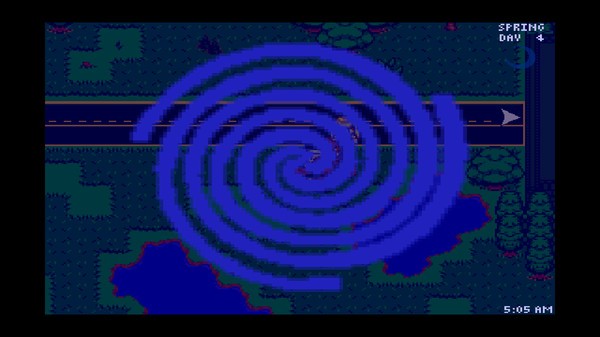Rogue Port - Red Nightmare
(PC)


-
Kategorien:
-
Publisher:Sunight Games
-
Entwickler:Sunight Games
-
Releasedatum:07. Mai 2016 (vor 8 Jahren)
Key-Preisvergleich
Preis kann jetzt höher sein
Preis kann jetzt höher sein
Preis kann jetzt höher sein
Preis kann jetzt höher sein
Preis kann jetzt höher sein
Beschreibung
Rogue Port - Red Nightmare jetzt günstig als Steam Key kaufen. Vergleiche die Preise aller Keyshops und spare beim Kauf eines Rogue Port - Red Nightmare Game Keys.
"Rogue Port - Red Nightmare" is a turn based modern RPG that uses a 16 bit graphic style and an in game day/night calendar system with dynamic lighting where you name your friends and pet dog at the beginning of the game, choose one of three classes for your primary character and answer a series of questions to determine your primary character's stats.
Features include : Dynamic Equipment (main Player's character sprite changes based on what apparel is equipped).
Day and Night System (1 second is a minute in game time), Calendar System (4 total months for each Season).
Dynamic Lighting (different lighting in exterior cells based on time).
Random Trash Can Items (each searchable trash can in the game offers 1 of 3 random items).
Stamina Sprinting (you can only run until you run out of stamina).
Temporary Fog of War (cave and dungeon tiles are only visible around the Player in a small radius).
Secret Chests (every map in the game that has enemies has a secret chest that will only appear when all the enemies are defeated on that map).
Portals (there are a total of 30 different portals, each appearing on a different day on the calendar regardless of the season).
Animated Battlers and Backgrounds (enemies you fight in battle are animated as well as the background).
Dynamic Music (soundtrack will change depending on if it's day or night time).
Arcade Games (two arcade games that both have unique prizes called "StarShot" and "Jumper" can be played).
Player's Garden (behind the Player's house, there is a garden that allows them to grow up to 4 crops at once. Crop grade depends on how many times you've watered them before harvest and eating them will increase your max stamina meter).
Seasonal Town Festival (at the end of each month, a festival starts in the City of Rogue Port where the Mayor will judge contestants crops for a chance at unique prizes that cannot be found elsewhere).
Original music compositions by Cwglassmusic and Kain Vinosec.
Key-Aktivierung
Um einen Key bei Steam einzulösen, benötigst du zunächst ein Benutzerkonto bei Steam. Dieses kannst du dir auf der offiziellen Website einrichten. Im Anschluss kannst du dir auf der Steam Webseite direkt den Client herunterladen und installieren. Nach dem Start von Steam kannst du den Key wie folgt einlösen:
- Klicke oben im Hauptmenü den Menüpunkt "Spiele" und wähle anschließend "Ein Produkt bei Steam aktivieren...".
![]()
- Im neuen Fenster klickst du nun auf "Weiter". Bestätige dann mit einem Klick auf "Ich stimme zu" die Steam-Abonnementvereinbarung.
![]()
- Gebe in das "Produktschlüssel"-Feld den Key des Spiels ein, welches du aktivieren möchtest. Du kannst den Key auch mit Copy&Paste einfügen. Anschließend auf "Weiter" klicken und das Spiel wird deinem Steam-Account hinzugefügt.
![]()
Danach kann das Produkt direkt installiert werden und befindet sich wie üblich in deiner Steam-Bibliothek.
Das Ganze kannst du dir auch als kleines Video ansehen.
Um einen Key bei Steam einzulösen, benötigst du zunächst ein Benutzerkonto bei Steam. Dieses kannst du dir auf der offiziellen Website einrichten. Im Anschluss kannst du dir auf der Steam Webseite direkt den Client herunterladen und installieren. Nach dem Start von Steam kannst du den Key wie folgt einlösen:
- Klicke oben im Hauptmenü den Menüpunkt "Spiele" und wähle anschließend "Ein Produkt bei Steam aktivieren...".
![]()
- Im neuen Fenster klickst du nun auf "Weiter". Bestätige dann mit einem Klick auf "Ich stimme zu" die Steam-Abonnementvereinbarung.
![]()
- Gebe in das "Produktschlüssel"-Feld den Key des Spiels ein, welches du aktivieren möchtest. Du kannst den Key auch mit Copy&Paste einfügen. Anschließend auf "Weiter" klicken und das Spiel wird deinem Steam-Account hinzugefügt.
![]()
Danach kann das Produkt direkt installiert werden und befindet sich wie üblich in deiner Steam-Bibliothek.
Das Ganze kannst du dir auch als kleines Video ansehen.