Rogue Tower
(PC)

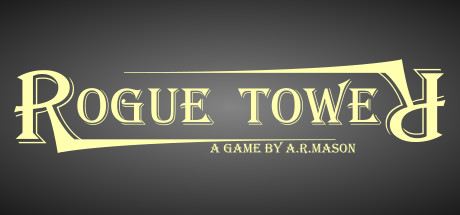
-
Kategorien:
-
Publisher:Die of Death Games
-
Entwickler:Die of Death Games
-
Releasedatum:28. Jan 2022 (vor 3 Jahren)
Key-Preisvergleich
Preis kann jetzt höher sein
Preis kann jetzt höher sein
Preis kann jetzt höher sein
Preis kann jetzt höher sein
Preis kann jetzt höher sein
Preis kann jetzt höher sein
Preis kann jetzt höher sein
Ausverkauft
Beschreibung
Rogue Tower jetzt günstig als Steam Key kaufen. Vergleiche die Preise aller Keyshops und spare beim Kauf eines Rogue Tower Game Keys.
Rogue Tower is a tower defense game with roguelike elements and a continuously expanding path which you can influence. Unlock new towers and buildings, build up your defenses, upgrade your towers through card draws and cash, expand the path tactically to control how enemies move and defend your tower.
Where you build your towers is the most important aspect to any tower defense game. In rogue tower, the path the enemies must travel continuously extends and grows to much greater lengths than your average tower defense game making tower placement even more important in this game. Not only do you need to carefully consider what kind of coverage they will have, but towers also get a bonus to damage based on their elevation. This means that there are spots which are better than others, but they are limited; which towers do you place on these spots? do you save them for a tower you haven't unlocked yet? or do you put everything you have there now? are the good spots even in a good location or are they too far off the path? These are all strategical questions you will have to answer every game.
Every level of the game you must choose a direction to expand the path. The path will randomly twist turn and split often. Wrangle what control you can over it to influence the shape of the level and how far enemies must travel down each path to get to the tower. Do you want enemies from all the paths to come one at a time as to not over saturate your defenses? Or do you want all of the enemies to merge together for your AOE damaging towers?
During each game you will be able to choose random upgrade and unlock cards. These cards will let you build new towers or upgrade existing towers giving them better damage, range or new abilities.
After each game you will gain experience which can be used to unlock further towers and upgrades to appear in game. You can also unlock permanent upgrades which will persist through every game you play giving you a small boost to the start of your next game.
With over 400 unique cards and upgrades there is nearly endless replayability!
Your tower will be attacked by several different types of monsters. As the game progresses you will encounter more complex and dangerous enemies. They can heal, sprint, launch attacks or even spawn more enemies themselves. Many of the abilities that monsters have will apply to nearby monsters making enemies dangerous in large packs depending on the enemies you are facing; even a weak monster can buff up a stronger one to dangerous levels.
Each tower deals with certain types of enemies better than others. So every game you may have to consider whether to build up defenses in advance or to wait for the new threats to emerge and adapt on the fly.
Systemanforderungen
- Betriebssystem: Windows 7
- Prozessor: Intel i5
- Arbeitsspeicher: 4 GB RAM
- Grafik: AMD Radeon Vega 8
- Speicherplatz: 145 MB verfügbarer Speicherplatz
Key-Aktivierung
Ein Steam Gift ist - wie der Name vermuten lässt - ein virtuelles Geschenk auf der Steam Plattform. Um ein Steam Geschenk empfangen zu können benötigst Du einen aktiven Steam-Account. Händler die Steam Geschenke verkaufen senden dir im Anschluss einen Link zur Steam-Seite auf dem du das Geschenk annehmen kannst.
Anschließend befindet sich das gekaufte Produkt wie üblich in deiner Steam-Bibliothek und ist bereit zum installieren und spielen.
Um einen Key bei Steam einzulösen, benötigst du zunächst ein Benutzerkonto bei Steam. Dieses kannst du dir auf der offiziellen Website einrichten. Im Anschluss kannst du dir auf der Steam Webseite direkt den Client herunterladen und installieren. Nach dem Start von Steam kannst du den Key wie folgt einlösen:
- Klicke oben im Hauptmenü den Menüpunkt "Spiele" und wähle anschließend "Ein Produkt bei Steam aktivieren...".
![]()
- Im neuen Fenster klickst du nun auf "Weiter". Bestätige dann mit einem Klick auf "Ich stimme zu" die Steam-Abonnementvereinbarung.
![]()
- Gebe in das "Produktschlüssel"-Feld den Key des Spiels ein, welches du aktivieren möchtest. Du kannst den Key auch mit Copy&Paste einfügen. Anschließend auf "Weiter" klicken und das Spiel wird deinem Steam-Account hinzugefügt.
![]()
Danach kann das Produkt direkt installiert werden und befindet sich wie üblich in deiner Steam-Bibliothek.
Das Ganze kannst du dir auch als kleines Video ansehen.
Ein Steam Gift ist - wie der Name vermuten lässt - ein virtuelles Geschenk auf der Steam Plattform. Um ein Steam Geschenk empfangen zu können benötigst Du einen aktiven Steam-Account. Händler die Steam Geschenke verkaufen senden dir im Anschluss einen Link zur Steam-Seite auf dem du das Geschenk annehmen kannst.
Anschließend befindet sich das gekaufte Produkt wie üblich in deiner Steam-Bibliothek und ist bereit zum installieren und spielen.
Um einen Key bei Steam einzulösen, benötigst du zunächst ein Benutzerkonto bei Steam. Dieses kannst du dir auf der offiziellen Website einrichten. Im Anschluss kannst du dir auf der Steam Webseite direkt den Client herunterladen und installieren. Nach dem Start von Steam kannst du den Key wie folgt einlösen:
- Klicke oben im Hauptmenü den Menüpunkt "Spiele" und wähle anschließend "Ein Produkt bei Steam aktivieren...".
![]()
- Im neuen Fenster klickst du nun auf "Weiter". Bestätige dann mit einem Klick auf "Ich stimme zu" die Steam-Abonnementvereinbarung.
![]()
- Gebe in das "Produktschlüssel"-Feld den Key des Spiels ein, welches du aktivieren möchtest. Du kannst den Key auch mit Copy&Paste einfügen. Anschließend auf "Weiter" klicken und das Spiel wird deinem Steam-Account hinzugefügt.
![]()
Danach kann das Produkt direkt installiert werden und befindet sich wie üblich in deiner Steam-Bibliothek.
Das Ganze kannst du dir auch als kleines Video ansehen.










