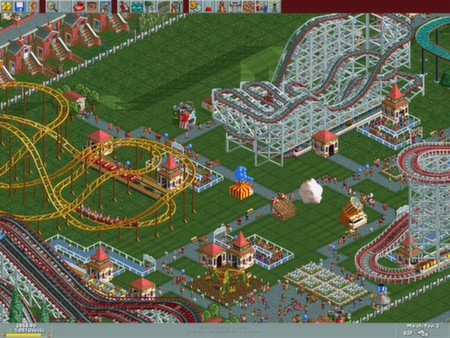RollerCoaster Tycoon: Deluxe
(PC)


-
Kategorien:
-
Publisher:Atari
-
Entwickler:Chris Sawyer Productions
-
Releasedatum:08. Mai 2003 (vor 21 Jahren)
Key-Preisvergleich
Preis kann jetzt höher sein
Preis kann jetzt höher sein
Preis kann jetzt höher sein
Preis kann jetzt höher sein
Preis kann jetzt höher sein
Preis kann jetzt höher sein
Preis kann jetzt höher sein
Preis kann jetzt höher sein
Preis kann jetzt höher sein
Preis kann jetzt höher sein
Preis kann jetzt höher sein
Preis kann jetzt höher sein
Preis kann jetzt höher sein
Preis kann jetzt höher sein
Preis kann jetzt höher sein
Preis kann jetzt höher sein
Preis kann jetzt höher sein
Preis kann jetzt höher sein
Preis kann jetzt höher sein
Ausverkauft
Beschreibung
RollerCoaster Tycoon: Deluxe jetzt günstig als Steam Key kaufen. Vergleiche die Preise aller Keyshops und spare beim Kauf eines RollerCoaster Tycoon: Deluxe Game Keys.
Take a trip to fame and fortune by building the biggest, best, scariest, and most thrilling rides ever seen in any theme park. Can you make money in this volatile business? Can you become the ultimate Roller Coaster Tycoon?
One of the best games from acclaimed Tycoon series, with well designed gameplay mechanics, appealing graphics, and really high re-playability value. There’s no limit to what you can create so design and build the most thrilling roller coaster the world has ever seen - and buckle up for the ride of your life!
- Includes RollerCoaster Tycoon and its two expansions: Corkscrew Follies and Loopy Landscapes
- 4 out of 5 scientists agree: this is one of the most enjoyable and addicting games in existence!
- Design and construct your own roller coaster rides or choose from fantastic pre-built designs, all with accurately simulated motion physics
Systemanforderungen
- Betriebssystem: Windows XP or Windows Vista
- Prozessor: 1.8 GHz Processor
- Arbeitsspeicher: 512 MB RAM
- Grafik: 3D graphics card compatible with DirectX 7
- DirectX: Version 7.0
- Speicherplatz: 2 GB verfügbarer Speicherplatz
Key-Aktivierung
Ein Steam Gift ist - wie der Name vermuten lässt - ein virtuelles Geschenk auf der Steam Plattform. Um ein Steam Geschenk empfangen zu können benötigst Du einen aktiven Steam-Account. Händler die Steam Geschenke verkaufen senden dir im Anschluss einen Link zur Steam-Seite auf dem du das Geschenk annehmen kannst.
Anschließend befindet sich das gekaufte Produkt wie üblich in deiner Steam-Bibliothek und ist bereit zum installieren und spielen.
Um einen Key bei Steam einzulösen, benötigst du zunächst ein Benutzerkonto bei Steam. Dieses kannst du dir auf der offiziellen Website einrichten. Im Anschluss kannst du dir auf der Steam Webseite direkt den Client herunterladen und installieren. Nach dem Start von Steam kannst du den Key wie folgt einlösen:
- Klicke oben im Hauptmenü den Menüpunkt "Spiele" und wähle anschließend "Ein Produkt bei Steam aktivieren...".
![]()
- Im neuen Fenster klickst du nun auf "Weiter". Bestätige dann mit einem Klick auf "Ich stimme zu" die Steam-Abonnementvereinbarung.
![]()
- Gebe in das "Produktschlüssel"-Feld den Key des Spiels ein, welches du aktivieren möchtest. Du kannst den Key auch mit Copy&Paste einfügen. Anschließend auf "Weiter" klicken und das Spiel wird deinem Steam-Account hinzugefügt.
![]()
Danach kann das Produkt direkt installiert werden und befindet sich wie üblich in deiner Steam-Bibliothek.
Das Ganze kannst du dir auch als kleines Video ansehen.
Einen GOG Key kannst du entweder direkt auf der GOG Webseite einlösen: https://www.gog.com/redeem
- oder -
im GOG Galaxy Client das Hauptmenü öffnen auf "Code einlösen" klicken und den entsprechenden Code eingeben:

Ein Steam Gift ist - wie der Name vermuten lässt - ein virtuelles Geschenk auf der Steam Plattform. Um ein Steam Geschenk empfangen zu können benötigst Du einen aktiven Steam-Account. Händler die Steam Geschenke verkaufen senden dir im Anschluss einen Link zur Steam-Seite auf dem du das Geschenk annehmen kannst.
Anschließend befindet sich das gekaufte Produkt wie üblich in deiner Steam-Bibliothek und ist bereit zum installieren und spielen.
Um einen Key bei Steam einzulösen, benötigst du zunächst ein Benutzerkonto bei Steam. Dieses kannst du dir auf der offiziellen Website einrichten. Im Anschluss kannst du dir auf der Steam Webseite direkt den Client herunterladen und installieren. Nach dem Start von Steam kannst du den Key wie folgt einlösen:
- Klicke oben im Hauptmenü den Menüpunkt "Spiele" und wähle anschließend "Ein Produkt bei Steam aktivieren...".
![]()
- Im neuen Fenster klickst du nun auf "Weiter". Bestätige dann mit einem Klick auf "Ich stimme zu" die Steam-Abonnementvereinbarung.
![]()
- Gebe in das "Produktschlüssel"-Feld den Key des Spiels ein, welches du aktivieren möchtest. Du kannst den Key auch mit Copy&Paste einfügen. Anschließend auf "Weiter" klicken und das Spiel wird deinem Steam-Account hinzugefügt.
![]()
Danach kann das Produkt direkt installiert werden und befindet sich wie üblich in deiner Steam-Bibliothek.
Das Ganze kannst du dir auch als kleines Video ansehen.
Einen GOG Key kannst du entweder direkt auf der GOG Webseite einlösen: https://www.gog.com/redeem
- oder -
im GOG Galaxy Client das Hauptmenü öffnen auf "Code einlösen" klicken und den entsprechenden Code eingeben: