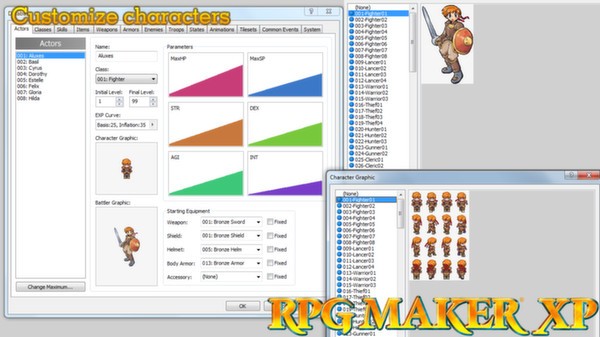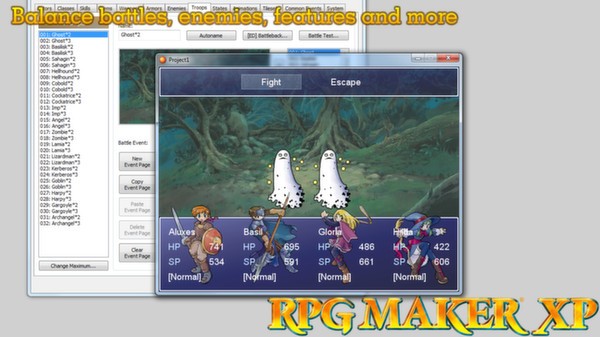RPG Maker XP
(PC)


-
Kategorie:
-
Publisher:Degica
-
Entwickler:KADOKAWA
-
Releasedatum:16. Sep 2005 (vor 19 Jahren)
Key-Preisvergleich
Preis kann jetzt höher sein
Preis kann jetzt höher sein
Preis kann jetzt höher sein
Preis kann jetzt höher sein
Preis kann jetzt höher sein
Preis kann jetzt höher sein
Preis kann jetzt höher sein
Preis kann jetzt höher sein
Preis kann jetzt höher sein
Preis kann jetzt höher sein
Preis kann jetzt höher sein
Preis kann jetzt höher sein
Preis kann jetzt höher sein
Ausverkauft
Beschreibung
RPG MAKER lets you create an original role-playing game without any prior specialized knowledge or training. RPG MAKER XP is full of the functions you've been asking for, including game data encryption and a scripting feature that lets you change the very heart of the RPG MAKER engine.
By improving the operating environment, the program can now provide support for a full-colour display and greatly enhanced graphic capabilities. With support for PNG full-color mode and alpha channel, you can adjust the settings for graphic translucency as well as specify the transparent color. RPG Maker XP includes three map layers, allowing you to create complex and layered maps. The program includes a base set of graphics and sounds that you can use and modify at no extra charge. You can also import your own graphics and sounds, making your game truly stand out.
RPG MAKER XP is equipped with the Ruby Game Scripting System (RGSS1), based on the Ruby language and customized especially for this program. Though mastering RGSS may take some time, it is a powerful tool in fully customizing your game. You can use RGSS to change how your game looks, feels, sounds and plays. If programming is just not your forte, you can turn to a wide variety of user-created scripts that's shared within the RPG Maker community.
RPG MAKER XP is perfect for beginners and experts alike.
Systemanforderungen
- Betriebssystem: Microsoft® Windows® XP/2000 0 (64-bit OS is NOT supported)
- Prozessor: PC with 800MHz Intel® Pentium® III equivalent or higher processor
- Arbeitsspeicher: 128 MB RAM
- Grafik: 1024x768 or better video resolution in High Color mode
- Speicherplatz: 100 MB verfügbarer Speicherplatz
- Soundkarte: DirectSound-compatible sound card
- Betriebssystem: Microsoft® Windows® XP/2000 0 (64-bit OS is NOT supported)
- Prozessor: PC with 1.5GHz Intel® Pentium® 4 equivalent or higher processor
- Arbeitsspeicher: 256 MB RAM
- Grafik: 1024x768 or better video resolution in True Color mode
- Speicherplatz: 500 MB verfügbarer Speicherplatz
- Soundkarte: DirectSound-compatible sound card
Key-Aktivierung
Ein Steam Gift ist - wie der Name vermuten lässt - ein virtuelles Geschenk auf der Steam Plattform. Um ein Steam Geschenk empfangen zu können benötigst Du einen aktiven Steam-Account. Händler die Steam Geschenke verkaufen senden dir im Anschluss einen Link zur Steam-Seite auf dem du das Geschenk annehmen kannst.
Anschließend befindet sich das gekaufte Produkt wie üblich in deiner Steam-Bibliothek und ist bereit zum installieren und spielen.
Um einen Key bei Steam einzulösen, benötigst du zunächst ein Benutzerkonto bei Steam. Dieses kannst du dir auf der offiziellen Website einrichten. Im Anschluss kannst du dir auf der Steam Webseite direkt den Client herunterladen und installieren. Nach dem Start von Steam kannst du den Key wie folgt einlösen:
- Klicke oben im Hauptmenü den Menüpunkt "Spiele" und wähle anschließend "Ein Produkt bei Steam aktivieren...".
![]()
- Im neuen Fenster klickst du nun auf "Weiter". Bestätige dann mit einem Klick auf "Ich stimme zu" die Steam-Abonnementvereinbarung.
![]()
- Gebe in das "Produktschlüssel"-Feld den Key des Spiels ein, welches du aktivieren möchtest. Du kannst den Key auch mit Copy&Paste einfügen. Anschließend auf "Weiter" klicken und das Spiel wird deinem Steam-Account hinzugefügt.
![]()
Danach kann das Produkt direkt installiert werden und befindet sich wie üblich in deiner Steam-Bibliothek.
Das Ganze kannst du dir auch als kleines Video ansehen.
Ein Steam Gift ist - wie der Name vermuten lässt - ein virtuelles Geschenk auf der Steam Plattform. Um ein Steam Geschenk empfangen zu können benötigst Du einen aktiven Steam-Account. Händler die Steam Geschenke verkaufen senden dir im Anschluss einen Link zur Steam-Seite auf dem du das Geschenk annehmen kannst.
Anschließend befindet sich das gekaufte Produkt wie üblich in deiner Steam-Bibliothek und ist bereit zum installieren und spielen.
Um einen Key bei Steam einzulösen, benötigst du zunächst ein Benutzerkonto bei Steam. Dieses kannst du dir auf der offiziellen Website einrichten. Im Anschluss kannst du dir auf der Steam Webseite direkt den Client herunterladen und installieren. Nach dem Start von Steam kannst du den Key wie folgt einlösen:
- Klicke oben im Hauptmenü den Menüpunkt "Spiele" und wähle anschließend "Ein Produkt bei Steam aktivieren...".
![]()
- Im neuen Fenster klickst du nun auf "Weiter". Bestätige dann mit einem Klick auf "Ich stimme zu" die Steam-Abonnementvereinbarung.
![]()
- Gebe in das "Produktschlüssel"-Feld den Key des Spiels ein, welches du aktivieren möchtest. Du kannst den Key auch mit Copy&Paste einfügen. Anschließend auf "Weiter" klicken und das Spiel wird deinem Steam-Account hinzugefügt.
![]()
Danach kann das Produkt direkt installiert werden und befindet sich wie üblich in deiner Steam-Bibliothek.
Das Ganze kannst du dir auch als kleines Video ansehen.