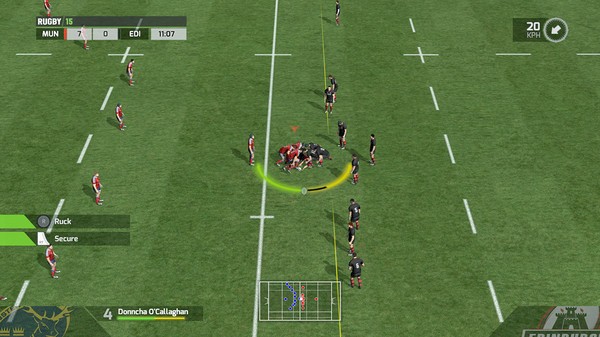Rugby 15
(PC)


-
Kategorie:
-
Publisher:Bigben Interactive, Plug In Digital
-
Entwickler:HB Studios
-
Releasedatum:20. Nov 2014 (vor 10 Jahren)
Key-Preisvergleich
Preis kann jetzt höher sein
Preis kann jetzt höher sein
Preis kann jetzt höher sein
Preis kann jetzt höher sein
Beschreibung
Rugby 15 jetzt günstig als Steam Key kaufen. Vergleiche die Preise aller Keyshops und spare beim Kauf eines Rugby 15 Game Keys.
A gamepad is mandatory in order to play Rugby 15.
RUGBY 15: ALL OF RUGBY.
Rugby 15 is the best rugby simulation ever made. With a fresh take on traditional gameplay, new and improved AI, and the official licences of major domestic competitions all at the heart of the experience, there will be plenty of great content waiting to be experienced in RUGBY 15.
- Play as all of the official Aviva Premiership Rugby, TOP 14, PRO D2 and Pro12 teams in THE best rugby simulation.
- Experience all the emotions of a real match with the players, jerseys and official statistics of the 2014-2015 season and commentary by Stuart Barnes and Miles Harrison.
- Whether you are an expert or casual fan of rugby, the controls are adapted to your style of play, so you can make all the moves: sidesteps, hand-offs, pop passes, shoulder charges, grubber kicks, drop goals, tackles…
- All the rugby tactics are here: manage your team before and after matches, choose between kicking for touch, pick and go and tap kicks, change your formation in real time and try an overlap or an up and under…
- For the first time in a rugby video game, carry out technical moves like cross passes, up-and-unders and behind-the-back passes
- Take part in lots of tournaments and championships, or create your own and select the rules you want!
- A game developed by HB Studios, sport game experts (Madden NFL, FIFA…) and creators of Rugby World Cup 2011
Systemanforderungen
- Betriebssystem: Windows® Vista, 7, 8, XP
- Prozessor: Intel™ Core 2 Duo or equivalent
- Arbeitsspeicher: 2 GB RAM
- Grafik: Video card with 1GB video RAM
- DirectX: Version 9.0c
- Speicherplatz: 3 GB verfügbarer Speicherplatz
- Betriebssystem: Windows® Vista, 7, 8 updated with the latest Service Pack
- Prozessor: Intel™ Core i5 or equivalent
- Arbeitsspeicher: 4 GB RAM
- Grafik: Nvidia® GeForce 660 or AMD® Radeon™ 7850 with 2GB video memory
- DirectX: Version 9.0c
- Speicherplatz: 3 GB verfügbarer Speicherplatz
Key-Aktivierung
Um einen Key bei Steam einzulösen, benötigst du zunächst ein Benutzerkonto bei Steam. Dieses kannst du dir auf der offiziellen Website einrichten. Im Anschluss kannst du dir auf der Steam Webseite direkt den Client herunterladen und installieren. Nach dem Start von Steam kannst du den Key wie folgt einlösen:
- Klicke oben im Hauptmenü den Menüpunkt "Spiele" und wähle anschließend "Ein Produkt bei Steam aktivieren...".
![]()
- Im neuen Fenster klickst du nun auf "Weiter". Bestätige dann mit einem Klick auf "Ich stimme zu" die Steam-Abonnementvereinbarung.
![]()
- Gebe in das "Produktschlüssel"-Feld den Key des Spiels ein, welches du aktivieren möchtest. Du kannst den Key auch mit Copy&Paste einfügen. Anschließend auf "Weiter" klicken und das Spiel wird deinem Steam-Account hinzugefügt.
![]()
Danach kann das Produkt direkt installiert werden und befindet sich wie üblich in deiner Steam-Bibliothek.
Das Ganze kannst du dir auch als kleines Video ansehen.
Um einen Key bei Steam einzulösen, benötigst du zunächst ein Benutzerkonto bei Steam. Dieses kannst du dir auf der offiziellen Website einrichten. Im Anschluss kannst du dir auf der Steam Webseite direkt den Client herunterladen und installieren. Nach dem Start von Steam kannst du den Key wie folgt einlösen:
- Klicke oben im Hauptmenü den Menüpunkt "Spiele" und wähle anschließend "Ein Produkt bei Steam aktivieren...".
![]()
- Im neuen Fenster klickst du nun auf "Weiter". Bestätige dann mit einem Klick auf "Ich stimme zu" die Steam-Abonnementvereinbarung.
![]()
- Gebe in das "Produktschlüssel"-Feld den Key des Spiels ein, welches du aktivieren möchtest. Du kannst den Key auch mit Copy&Paste einfügen. Anschließend auf "Weiter" klicken und das Spiel wird deinem Steam-Account hinzugefügt.
![]()
Danach kann das Produkt direkt installiert werden und befindet sich wie üblich in deiner Steam-Bibliothek.
Das Ganze kannst du dir auch als kleines Video ansehen.