Rugby League Team Manager 2018
(PC)

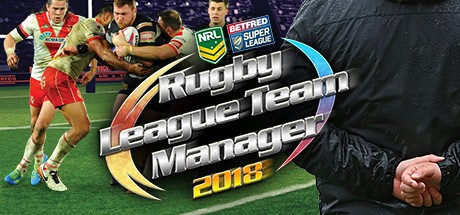
-
Kategorien:
-
Publisher:Alternative Software Ltd
-
Entwickler:Alternative Software Ltd
-
Releasedatum:13. Okt 2017 (vor 7 Jahren)
Key-Preisvergleich
Preis kann jetzt höher sein
Ausverkauft
Beschreibung
Rugby League Team Manager 2018 jetzt günstig als Steam Key kaufen. Vergleiche die Preise aller Keyshops und spare beim Kauf eines Rugby League Team Manager 2018 Game Keys.
“The Number 1 Rugby League Management Game”
Officially licensed by the world's biggest leagues and competitions. Rugby League Team Manager 2018 puts you, the player, in the heart of the action, of managing your own Rugby League club. The season is long, and the challenges aplenty, as you navigate your way through domestic campaigns and international competitions, within officially licensed leagues, in both the Northern and Southern hemispheres, with over 7000 senior players to choose from!
Do you have what it takes to steer your team over the line to victory?
All New for 2018
- A completely new user interface
- A new 3D match engine
- More screen resolution options
- New player progression system
- New dynamic calibre system
- Different manager types
- New board judgment variables
- New team & individual training options
- New player & staff scouting requirements
- New player & staff contract negotiation mechanism
- New small business to corporate sponsorship options
- A more comprehensive financial receipt and expenditure feature
- New representative & international management requirements
Key Features
- Officially licensed by the world's biggest leagues and competitions
- 226 Clubs including representative clubs and internationals
- 7064 senior players and 1980 alliance players
- Full 2D and 3D match engines with real-time interaction with your team
- Control all staffing, including Assistants, Coaches, Doctors & Physios
- Upgrade facilities, including Stadium, Gym, Training Paddock, Track, Kicking Enclosure, Tactical Briefing Room, Academy Clubhouse, Alliance Clubhouse & Centre of Excellence
- Discover hidden talents among youth teams and work with Agents and Scouts to deliver the best players to your club - Work your way up the ladder, and lead your club out in the biggest tournaments in the world
- Experience the pain and joy of representative competitions
- Get closer to the simulation with the customised game editor
- Up to 7 tiers of domestic promotion and relegation
- Experience the thrill of the World Club Series and the Challenge Cup!
Systemanforderungen
- Betriebssystem: Windows Vista
- Prozessor: Intel Core 1.8Ghz+
- Arbeitsspeicher: 2 GB RAM
- Grafik: DirectX 9.0c Compliant.
- DirectX: Version 9.0c
- Speicherplatz: 1 GB verfügbarer Speicherplatz
- Zusätzliche Anmerkungen: Minimum Resolution 1024x600. Please note, Mobile Intel(R) 4 Series Express Chipset Family is not supported
- Betriebssystem: 10.6
- Arbeitsspeicher: 2 GB RAM
- Speicherplatz: 1 GB verfügbarer Speicherplatz
- Zusätzliche Anmerkungen: Minimum Resolution 1024x600
Key-Aktivierung
Um einen Key bei Steam einzulösen, benötigst du zunächst ein Benutzerkonto bei Steam. Dieses kannst du dir auf der offiziellen Website einrichten. Im Anschluss kannst du dir auf der Steam Webseite direkt den Client herunterladen und installieren. Nach dem Start von Steam kannst du den Key wie folgt einlösen:
- Klicke oben im Hauptmenü den Menüpunkt "Spiele" und wähle anschließend "Ein Produkt bei Steam aktivieren...".
![]()
- Im neuen Fenster klickst du nun auf "Weiter". Bestätige dann mit einem Klick auf "Ich stimme zu" die Steam-Abonnementvereinbarung.
![]()
- Gebe in das "Produktschlüssel"-Feld den Key des Spiels ein, welches du aktivieren möchtest. Du kannst den Key auch mit Copy&Paste einfügen. Anschließend auf "Weiter" klicken und das Spiel wird deinem Steam-Account hinzugefügt.
![]()
Danach kann das Produkt direkt installiert werden und befindet sich wie üblich in deiner Steam-Bibliothek.
Das Ganze kannst du dir auch als kleines Video ansehen.
Um einen Key bei Steam einzulösen, benötigst du zunächst ein Benutzerkonto bei Steam. Dieses kannst du dir auf der offiziellen Website einrichten. Im Anschluss kannst du dir auf der Steam Webseite direkt den Client herunterladen und installieren. Nach dem Start von Steam kannst du den Key wie folgt einlösen:
- Klicke oben im Hauptmenü den Menüpunkt "Spiele" und wähle anschließend "Ein Produkt bei Steam aktivieren...".
![]()
- Im neuen Fenster klickst du nun auf "Weiter". Bestätige dann mit einem Klick auf "Ich stimme zu" die Steam-Abonnementvereinbarung.
![]()
- Gebe in das "Produktschlüssel"-Feld den Key des Spiels ein, welches du aktivieren möchtest. Du kannst den Key auch mit Copy&Paste einfügen. Anschließend auf "Weiter" klicken und das Spiel wird deinem Steam-Account hinzugefügt.
![]()
Danach kann das Produkt direkt installiert werden und befindet sich wie üblich in deiner Steam-Bibliothek.
Das Ganze kannst du dir auch als kleines Video ansehen.









