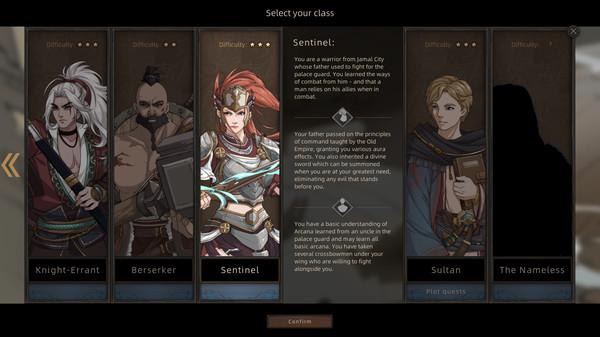Sands of Salzaar
(PC)


-
Kategorien:
-
Publisher:XD
-
Entwickler:汉家松鼠Han-Squirrel Studio
-
Releasedatum:15. Dez 2021 (vor 3 Jahren)
Key-Preisvergleich
Preis kann jetzt höher sein
Preis kann jetzt höher sein
Preis kann jetzt höher sein
Preis kann jetzt höher sein
Preis kann jetzt höher sein
Preis kann jetzt höher sein
Preis kann jetzt höher sein
Preis kann jetzt höher sein
Preis kann jetzt höher sein
Preis kann jetzt höher sein
Preis kann jetzt höher sein
Beschreibung
Sands of Salzaar jetzt günstig als Steam Key kaufen. Vergleiche die Preise aller Keyshops und spare beim Kauf eines Sands of Salzaar Game Keys.
Into the Desert…This is a fantastical tale of an exotic land. The Old Empire has fallen, leaving rival tribes to fight for control of the great desert. Little do they know of the seeds of darkness which grow in the shadows with each passing day..
Sands of Salzaar is an open-world strategy-action RPG set across a sprawling desert. Build up and manage your forces from a single unit to a mighty army, then lead them into massive battles against your foes. How you progress is up to you: customize your hero with a wide variety of skills and talents, choose which factions to side with, and plan your strategies carefully to establish yourself as whoever you aspire to be - a lone wolf, a wealthy trader, a city lord, or a war schemer.
Epic War & Strategy
Customize your abilities to become a martial arts master, powerful archmage, and more. Recruit and train your force with new features like command skills and a fresh system to upgrade units. Lead them into waves of real-time sieges and skirmishes to win.
Explore a Dynamic Open World
Roam across a giant map to encounter various characters, take on quests, enter deadly dungeons for boss fights and loot, amass gold from trading and build up your own cities…Every playthrough makes you stronger and offers new adventures that reflect the decisions you make.
Alliance or Hostility?
Declare war, or make peace and team up with rival factions utilizing diplomacy tactics. V1.0 introduces more diversity to social relationships and tribal affairs across the land, adding AI rebellions, tribal titles and a new Favor system between NPCs.
What’s More in 1.0 Launch
Discover the free-to-explore Sandbox mode, brand-new UI experiences, reworkings of character skills and arms units across the board, more dynamic social relations and Tavern Brawling, magical jewel packs, additional side quests and more!
Systemanforderungen
- Setzt 64-Bit-Prozessor und -Betriebssystem voraus
- Betriebssystem: Windows 8 / Windows 10 64 bit
- Prozessor: 2.50GHz
- Arbeitsspeicher: 4 GB RAM
- Grafik: HD4400
- DirectX: Version 11
- Speicherplatz: 4 GB verfügbarer Speicherplatz
- Zusätzliche Anmerkungen: 1920x1080 屏幕分辨率
- Setzt 64-Bit-Prozessor und -Betriebssystem voraus
- Setzt 64-Bit-Prozessor und -Betriebssystem voraus
- Setzt 64-Bit-Prozessor und -Betriebssystem voraus
- Setzt 64-Bit-Prozessor und -Betriebssystem voraus
- Setzt 64-Bit-Prozessor und -Betriebssystem voraus
Key-Aktivierung
Ein Steam Gift ist - wie der Name vermuten lässt - ein virtuelles Geschenk auf der Steam Plattform. Um ein Steam Geschenk empfangen zu können benötigst Du einen aktiven Steam-Account. Händler die Steam Geschenke verkaufen senden dir im Anschluss einen Link zur Steam-Seite auf dem du das Geschenk annehmen kannst.
Anschließend befindet sich das gekaufte Produkt wie üblich in deiner Steam-Bibliothek und ist bereit zum installieren und spielen.
Um einen Key bei Steam einzulösen, benötigst du zunächst ein Benutzerkonto bei Steam. Dieses kannst du dir auf der offiziellen Website einrichten. Im Anschluss kannst du dir auf der Steam Webseite direkt den Client herunterladen und installieren. Nach dem Start von Steam kannst du den Key wie folgt einlösen:
- Klicke oben im Hauptmenü den Menüpunkt "Spiele" und wähle anschließend "Ein Produkt bei Steam aktivieren...".
![]()
- Im neuen Fenster klickst du nun auf "Weiter". Bestätige dann mit einem Klick auf "Ich stimme zu" die Steam-Abonnementvereinbarung.
![]()
- Gebe in das "Produktschlüssel"-Feld den Key des Spiels ein, welches du aktivieren möchtest. Du kannst den Key auch mit Copy&Paste einfügen. Anschließend auf "Weiter" klicken und das Spiel wird deinem Steam-Account hinzugefügt.
![]()
Danach kann das Produkt direkt installiert werden und befindet sich wie üblich in deiner Steam-Bibliothek.
Das Ganze kannst du dir auch als kleines Video ansehen.
Ein Steam Gift ist - wie der Name vermuten lässt - ein virtuelles Geschenk auf der Steam Plattform. Um ein Steam Geschenk empfangen zu können benötigst Du einen aktiven Steam-Account. Händler die Steam Geschenke verkaufen senden dir im Anschluss einen Link zur Steam-Seite auf dem du das Geschenk annehmen kannst.
Anschließend befindet sich das gekaufte Produkt wie üblich in deiner Steam-Bibliothek und ist bereit zum installieren und spielen.
Um einen Key bei Steam einzulösen, benötigst du zunächst ein Benutzerkonto bei Steam. Dieses kannst du dir auf der offiziellen Website einrichten. Im Anschluss kannst du dir auf der Steam Webseite direkt den Client herunterladen und installieren. Nach dem Start von Steam kannst du den Key wie folgt einlösen:
- Klicke oben im Hauptmenü den Menüpunkt "Spiele" und wähle anschließend "Ein Produkt bei Steam aktivieren...".
![]()
- Im neuen Fenster klickst du nun auf "Weiter". Bestätige dann mit einem Klick auf "Ich stimme zu" die Steam-Abonnementvereinbarung.
![]()
- Gebe in das "Produktschlüssel"-Feld den Key des Spiels ein, welches du aktivieren möchtest. Du kannst den Key auch mit Copy&Paste einfügen. Anschließend auf "Weiter" klicken und das Spiel wird deinem Steam-Account hinzugefügt.
![]()
Danach kann das Produkt direkt installiert werden und befindet sich wie üblich in deiner Steam-Bibliothek.
Das Ganze kannst du dir auch als kleines Video ansehen.