Seasteader
(PC)

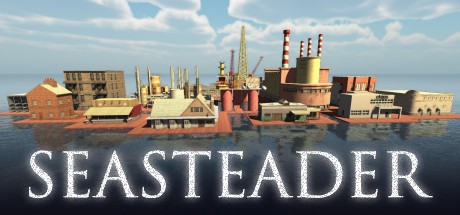
-
Kategorien:
-
Publisher:Cosy Goat
-
Entwickler:Cosy Goat
-
Releasedatum:24. Feb 2017 (vor 8 Jahren)
Key-Preisvergleich
Preis kann jetzt höher sein
Beschreibung
Seasteader jetzt günstig als Steam Key kaufen. Vergleiche die Preise aller Keyshops und spare beim Kauf eines Seasteader Game Keys.
Set on the wide open ocean, Seasteader is a city building and management strategy game that allows you to develop and rule over your own seastead, a floating community.
Your aim is to create a prosperous and thriving society, using your production and manufacturing capabilities to create goods and sell them on the global market. The profits can then be invested back into improving the lives of your seasteaders or increasing your industrial capacity.
The most important resource, however, is not a product, but your seasteaders themselves. As well as paying them wages and taking (or not taking) money from them for rent and food, you also need to ensure their happiness, as measured by 8 separate metrics. Each individual also has unique skills that make them better suited to some jobs over others.
In the end, the degree to which you wish to micromanage the game or let it run its own course is entirely up to you. There are no right or wrong ways of playing.
Features
- Campaign featuring 15 missions of increasing difficulty
- System for crafting your own unique custom missions
- Sandbox mode where you can build to your heart's content
- An economic system with 17 goods to produce, buy and sell
- 30 buildings in five different categories - production, manufacturing, housing, entertainment and infrastructure
- 8 different happiness metrics for your seasteaders
- Extensive modding support - almost everything is stored in easily editable txt files
Systemanforderungen
- Betriebssystem: Windows 7
- Prozessor: Quad Core
- Arbeitsspeicher: 8 GB RAM
- Grafik: 1GB Video Card
- Speicherplatz: 1 GB verfügbarer Speicherplatz
Key-Aktivierung
Um einen Key bei Steam einzulösen, benötigst du zunächst ein Benutzerkonto bei Steam. Dieses kannst du dir auf der offiziellen Website einrichten. Im Anschluss kannst du dir auf der Steam Webseite direkt den Client herunterladen und installieren. Nach dem Start von Steam kannst du den Key wie folgt einlösen:
- Klicke oben im Hauptmenü den Menüpunkt "Spiele" und wähle anschließend "Ein Produkt bei Steam aktivieren...".
![]()
- Im neuen Fenster klickst du nun auf "Weiter". Bestätige dann mit einem Klick auf "Ich stimme zu" die Steam-Abonnementvereinbarung.
![]()
- Gebe in das "Produktschlüssel"-Feld den Key des Spiels ein, welches du aktivieren möchtest. Du kannst den Key auch mit Copy&Paste einfügen. Anschließend auf "Weiter" klicken und das Spiel wird deinem Steam-Account hinzugefügt.
![]()
Danach kann das Produkt direkt installiert werden und befindet sich wie üblich in deiner Steam-Bibliothek.
Das Ganze kannst du dir auch als kleines Video ansehen.
Um einen Key bei Steam einzulösen, benötigst du zunächst ein Benutzerkonto bei Steam. Dieses kannst du dir auf der offiziellen Website einrichten. Im Anschluss kannst du dir auf der Steam Webseite direkt den Client herunterladen und installieren. Nach dem Start von Steam kannst du den Key wie folgt einlösen:
- Klicke oben im Hauptmenü den Menüpunkt "Spiele" und wähle anschließend "Ein Produkt bei Steam aktivieren...".
![]()
- Im neuen Fenster klickst du nun auf "Weiter". Bestätige dann mit einem Klick auf "Ich stimme zu" die Steam-Abonnementvereinbarung.
![]()
- Gebe in das "Produktschlüssel"-Feld den Key des Spiels ein, welches du aktivieren möchtest. Du kannst den Key auch mit Copy&Paste einfügen. Anschließend auf "Weiter" klicken und das Spiel wird deinem Steam-Account hinzugefügt.
![]()
Danach kann das Produkt direkt installiert werden und befindet sich wie üblich in deiner Steam-Bibliothek.
Das Ganze kannst du dir auch als kleines Video ansehen.









