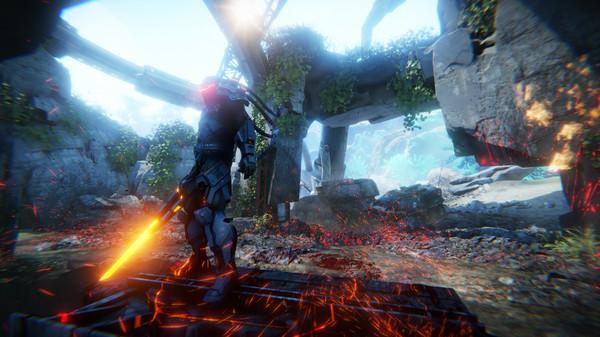Seeking Dawn
(PC)


-
Kategorien:
-
Publisher:Multiverse
-
Entwickler:Multiverse
-
Releasedatum:12. Jul 2018 (vor 7 Jahren)
Key-Preisvergleich
Preis kann jetzt höher sein
Preis kann jetzt höher sein
Beschreibung
Seeking Dawn jetzt günstig als Steam Key kaufen. Vergleiche die Preise aller Keyshops und spare beim Kauf eines Seeking Dawn Game Keys.
Welcome to Seeking Dawn, a science fiction VR survival adventure that takes you far beyond the solar system. Step into the shoes of a soldier discovering a hostile planet, where predators roam freely and enemies are trigger-happy. As you follow the trail of an allied recon squad, your task is to find out what happened to them and what they came here for.
Combining sharp gunplay with dedicated survival elements, Seeking Dawn’s campaign will throw you into unforgettable environments and put you against unforgiving adversaries. Do you have what it takes to survive?
Features:
- Venture out alone or work with a team in a robust online multiplayer mode to increase your chances of survival.
- Undertake a challenging full-length campaign that will take you through wild and mystical environments.
- Craft an arsenal of weapons and equipment, each with its own unique feel and purpose.
- Construct and fortify your base to protect yourself against ruthless invaders.
- Collect and listen to audio logs to unravel the story of your missing allies.
- Face a variety of enemy types, from blindly aggressive Ferals to tactically-minded troopers, as well as terrifying bosses.BackstoryIn the 23rd century, mankind has spread to the corners of the galaxy. Having been pushed too far, one human faction has begun its fight for independence, sparking a civil war between the newly formed FCR and the domineering ACC. However, not all battles are fought on the front lines: as FCR operative James Weston, you've been deployed far from civilized space, sent to investigate the disappearance of an allied team on an unforgiving alien world.
Dropped into the middle of the wilderness, relying on your wits may not be enough: you're going to want an arsenal, and the planet has everything you need to build one. An abundance of exotic ores and plants are ready to be turned into cutting edge workstations, mid-battle snacks, sturdy base defenses, and (of course) a dazzling array of high-tech weaponry. Between the savage creatures and merciless soldiers that roam the land, you'll need every bullet you can craft in order to come out on top.
With these tools at your disposal, you'll have to pick up the trail of your compatriots, forging your way through a lush forest, descending into the bowels of the earth, trudging through a frigid land of ice, and beyond. Just be mindful of your body's needs - out here, thirst and starvation are as dangerous as claws and guns, and death isn't picky about how it gets you.
For those undeterred, the world's secrets await discovery. Weston has a mission to accomplish: do you have what it takes to see it through?
Systemanforderungen
- Betriebssystem: Windows® 7 64bit, Windows® 8.1 64bit, Windows® 10 64bit
- Prozessor: Intel® Core™ i5-7500 (3.4GHz and above) / AMD FX™-8320 (3.5GHz and above)
- Arbeitsspeicher: 8 GB RAM
- Grafik: AMD Radeon™ R9 290X / NVIDIA® GeForce® GTX 970
- DirectX: Version 11
- Netzwerk: Breitband-Internetverbindung
- Speicherplatz: 25 GB verfügbarer Speicherplatz
- Zusätzliche Anmerkungen: OS Version depends on the headset model
- Betriebssystem: Windows® 7 64bit, Windows® 8.1 64bit, Windows® 10 64bit
- Prozessor: Intel® Core™ i7-6700 (3.4GHz and above) / AMD FX™-9370 (4.4GHz and above)
- Arbeitsspeicher: 8 GB RAM
- Grafik: AMD Radeon™ R9 Fury X / NVIDIA® GeForce® GTX 1070
- DirectX: Version 11
- Netzwerk: Breitband-Internetverbindung
- Speicherplatz: 25 GB verfügbarer Speicherplatz
- Zusätzliche Anmerkungen: OS Version depends on the headset model
Key-Aktivierung
Um einen Key bei Steam einzulösen, benötigst du zunächst ein Benutzerkonto bei Steam. Dieses kannst du dir auf der offiziellen Website einrichten. Im Anschluss kannst du dir auf der Steam Webseite direkt den Client herunterladen und installieren. Nach dem Start von Steam kannst du den Key wie folgt einlösen:
- Klicke oben im Hauptmenü den Menüpunkt "Spiele" und wähle anschließend "Ein Produkt bei Steam aktivieren...".
![]()
- Im neuen Fenster klickst du nun auf "Weiter". Bestätige dann mit einem Klick auf "Ich stimme zu" die Steam-Abonnementvereinbarung.
![]()
- Gebe in das "Produktschlüssel"-Feld den Key des Spiels ein, welches du aktivieren möchtest. Du kannst den Key auch mit Copy&Paste einfügen. Anschließend auf "Weiter" klicken und das Spiel wird deinem Steam-Account hinzugefügt.
![]()
Danach kann das Produkt direkt installiert werden und befindet sich wie üblich in deiner Steam-Bibliothek.
Das Ganze kannst du dir auch als kleines Video ansehen.
Um einen Key bei Steam einzulösen, benötigst du zunächst ein Benutzerkonto bei Steam. Dieses kannst du dir auf der offiziellen Website einrichten. Im Anschluss kannst du dir auf der Steam Webseite direkt den Client herunterladen und installieren. Nach dem Start von Steam kannst du den Key wie folgt einlösen:
- Klicke oben im Hauptmenü den Menüpunkt "Spiele" und wähle anschließend "Ein Produkt bei Steam aktivieren...".
![]()
- Im neuen Fenster klickst du nun auf "Weiter". Bestätige dann mit einem Klick auf "Ich stimme zu" die Steam-Abonnementvereinbarung.
![]()
- Gebe in das "Produktschlüssel"-Feld den Key des Spiels ein, welches du aktivieren möchtest. Du kannst den Key auch mit Copy&Paste einfügen. Anschließend auf "Weiter" klicken und das Spiel wird deinem Steam-Account hinzugefügt.
![]()
Danach kann das Produkt direkt installiert werden und befindet sich wie üblich in deiner Steam-Bibliothek.
Das Ganze kannst du dir auch als kleines Video ansehen.