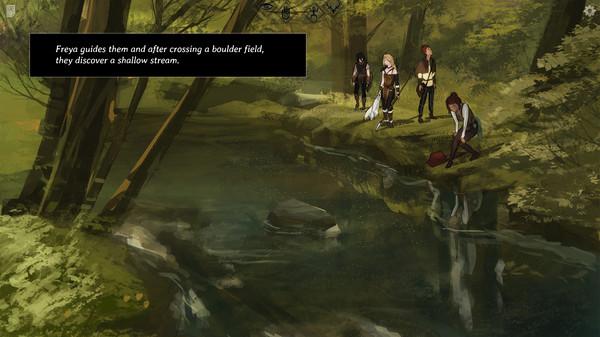Seers Isle
(PC)


-
Kategorie:
-
Publisher:Nova-box
-
Entwickler:Nova-box
-
Releasedatum:18. Sep 2018 (vor 7 Jahren)
Key-Preisvergleich
Preis kann jetzt höher sein
Preis kann jetzt höher sein
Preis kann jetzt höher sein
Preis kann jetzt höher sein
Preis kann jetzt höher sein
Preis kann jetzt höher sein
Preis kann jetzt höher sein
Preis kann jetzt höher sein
Preis kann jetzt höher sein
Preis kann jetzt höher sein
Ausverkauft
Beschreibung
Seers Isle jetzt günstig als Steam Key kaufen. Vergleiche die Preise aller Keyshops und spare beim Kauf eines Seers Isle Game Keys.
Seers Isle is an interactive graphic novel, set in a fantasy version of medieval northern Europe, where your choices impact the fate of a group of characters.
“The island… It was my prison. For ages, I roamed the land, helpless, looking for a way out... And then, they arrived.”
A group of shaman apprentices set foot on the shores of a sacred island to be initiated to magic. As they progress through the wilderness, looking for the “Seers”, their spirit-guides, they realize they’re not alone. Who is this strange horned woman they are seeing in their dreams?
Features:
- Explore the island through a diverse group of characters, depicted in a gorgeous European comic book art style.
- Every choice matters. Each decision you make slightly alters the mood and personality of the main character as well as her relationship with the rest of the group.
- A huge amount of content: with each playthrough, discover a novel-sized adventure and a slice of the hundreds of hand-drawn images created for the game.
- An immersive and finely crafted soundtrack: the music adapts and shifts according to your choices and the mood of each scene.
- Try out our dynamic dialog system: read the story like a comic book.
- High replayability: choose your soulmate and discover the outcome of your decisions through multiple story paths and endings.
Systemanforderungen
- Betriebssystem: Windows 7 or later
- Prozessor: 2.0 Ghz
- Arbeitsspeicher: 4 GB RAM
- Grafik: Integrated or dedicated graphic card with 512MB of VRAM
- Speicherplatz: 1 GB verfügbarer Speicherplatz
- Betriebssystem: Windows 7 or later
- Prozessor: 2.6 Ghz
- Arbeitsspeicher: 4 GB RAM
- Grafik: Integrated or dedicated graphic card with 512MB of VRAM
- Speicherplatz: 1 GB verfügbarer Speicherplatz
- Betriebssystem: Mac OS X 10.9 (Mavericks) or later
- Prozessor: 2.0 Ghz
- Arbeitsspeicher: 4 GB RAM
- Grafik: Integrated or dedicated graphic card with 512MB of VRAM
- Speicherplatz: 1 GB verfügbarer Speicherplatz
- Betriebssystem: Mac OS X 10.9 (Mavericks) or later
- Prozessor: 2.6 Ghz
- Arbeitsspeicher: 4 GB RAM
- Grafik: Integrated or dedicated graphic card with 512MB of VRAM
- Speicherplatz: 1 GB verfügbarer Speicherplatz
- Betriebssystem: Ubuntu 12.04 and later, Fedora 21, Debian 8 (64bits only)
- Prozessor: 2.0 Ghz
- Arbeitsspeicher: 4 GB RAM
- Grafik: Integrated or dedicated graphic card with 512MB of VRAM
- Speicherplatz: 1 GB verfügbarer Speicherplatz
- Betriebssystem: Ubuntu 12.04 and later, Fedora 21, Debian 8 (64bits only)
- Prozessor: 2.6 Ghz
- Arbeitsspeicher: 8 GB RAM
- Grafik: Integrated or dedicated graphic card with 512MB of VRAM
- Speicherplatz: 1 GB verfügbarer Speicherplatz
Key-Aktivierung
Um einen Key bei Steam einzulösen, benötigst du zunächst ein Benutzerkonto bei Steam. Dieses kannst du dir auf der offiziellen Website einrichten. Im Anschluss kannst du dir auf der Steam Webseite direkt den Client herunterladen und installieren. Nach dem Start von Steam kannst du den Key wie folgt einlösen:
- Klicke oben im Hauptmenü den Menüpunkt "Spiele" und wähle anschließend "Ein Produkt bei Steam aktivieren...".
![]()
- Im neuen Fenster klickst du nun auf "Weiter". Bestätige dann mit einem Klick auf "Ich stimme zu" die Steam-Abonnementvereinbarung.
![]()
- Gebe in das "Produktschlüssel"-Feld den Key des Spiels ein, welches du aktivieren möchtest. Du kannst den Key auch mit Copy&Paste einfügen. Anschließend auf "Weiter" klicken und das Spiel wird deinem Steam-Account hinzugefügt.
![]()
Danach kann das Produkt direkt installiert werden und befindet sich wie üblich in deiner Steam-Bibliothek.
Das Ganze kannst du dir auch als kleines Video ansehen.
Um einen Key bei Steam einzulösen, benötigst du zunächst ein Benutzerkonto bei Steam. Dieses kannst du dir auf der offiziellen Website einrichten. Im Anschluss kannst du dir auf der Steam Webseite direkt den Client herunterladen und installieren. Nach dem Start von Steam kannst du den Key wie folgt einlösen:
- Klicke oben im Hauptmenü den Menüpunkt "Spiele" und wähle anschließend "Ein Produkt bei Steam aktivieren...".
![]()
- Im neuen Fenster klickst du nun auf "Weiter". Bestätige dann mit einem Klick auf "Ich stimme zu" die Steam-Abonnementvereinbarung.
![]()
- Gebe in das "Produktschlüssel"-Feld den Key des Spiels ein, welches du aktivieren möchtest. Du kannst den Key auch mit Copy&Paste einfügen. Anschließend auf "Weiter" klicken und das Spiel wird deinem Steam-Account hinzugefügt.
![]()
Danach kann das Produkt direkt installiert werden und befindet sich wie üblich in deiner Steam-Bibliothek.
Das Ganze kannst du dir auch als kleines Video ansehen.