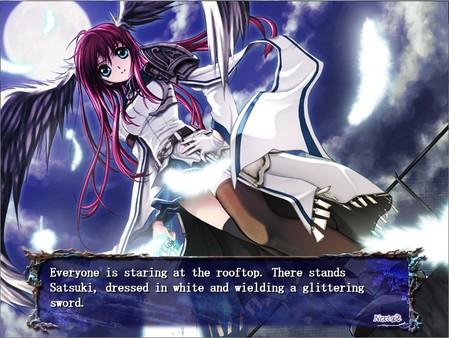Seinarukana -The Spirit of Eternity Sword 2-
(PC)

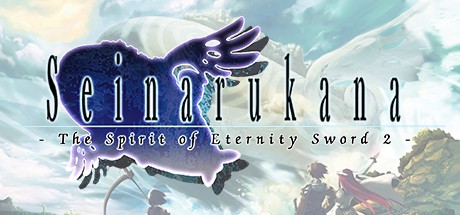
-
Kategorien:
-
Publisher:JAST USA
-
Entwickler:Xuse
-
Releasedatum:26. Jan 2017 (vor 8 Jahren)
Key-Preisvergleich
Preis kann jetzt höher sein
Preis kann jetzt höher sein
Ausverkauft
Beschreibung
Seinarukana -The Spirit of Eternity Sword 2- jetzt günstig als Steam Key kaufen. Vergleiche die Preise aller Keyshops und spare beim Kauf eines Seinarukana -The Spirit of Eternity Sword 2- Game Keys.
A journey across infinite worlds. The Time Tree. Countless branches extending through space, each a world of its own.
In one such world, a boy holds within him the soul of an ancient god yearning to break free. He tries to live a normal life, but must constantly struggle against the destructive urges threatening to overwhelm him. Little does he know that his closest friends also carry the burdens of an age long forgotten. With this destiny comes power; Eternity Swords with incredible might and Guardian Spirits manifested from their very souls.
The gods are reborn, friend turns on friend, and an ancient war erupts once more. Thrown into a world not his own, Nozomu must fight to bring his friends home. He must also discover the true nature of the being within him before it consumes him utterly. Thus begins a journey that will shake the very foundation of the universe.Features
- An epic fantasy story that spans an infinite multiverse.
- Over 50 Hours of tactical RPG game-play.
- Six unique endings to unlock.
- Three difficulty levels to test your skill.
- Deep combat that challenges you to find the right path to victory.
- Build an army from 19 playable characters with hundreds of diverse skills.
- Conquer over 100 strongholds and build powerful Artifacts to aid you in battle.
Systemanforderungen
- Betriebssystem: Windows Vista/7/8/10
- Prozessor: 1.4Ghz Single-Core
- Arbeitsspeicher: 512 MB RAM
- Grafik: DirectX 9 Compatible with 128MB
- DirectX: Version 9.0c
- Speicherplatz: 4 GB verfügbarer Speicherplatz
Key-Aktivierung
Um einen Key bei Steam einzulösen, benötigst du zunächst ein Benutzerkonto bei Steam. Dieses kannst du dir auf der offiziellen Website einrichten. Im Anschluss kannst du dir auf der Steam Webseite direkt den Client herunterladen und installieren. Nach dem Start von Steam kannst du den Key wie folgt einlösen:
- Klicke oben im Hauptmenü den Menüpunkt "Spiele" und wähle anschließend "Ein Produkt bei Steam aktivieren...".
![]()
- Im neuen Fenster klickst du nun auf "Weiter". Bestätige dann mit einem Klick auf "Ich stimme zu" die Steam-Abonnementvereinbarung.
![]()
- Gebe in das "Produktschlüssel"-Feld den Key des Spiels ein, welches du aktivieren möchtest. Du kannst den Key auch mit Copy&Paste einfügen. Anschließend auf "Weiter" klicken und das Spiel wird deinem Steam-Account hinzugefügt.
![]()
Danach kann das Produkt direkt installiert werden und befindet sich wie üblich in deiner Steam-Bibliothek.
Das Ganze kannst du dir auch als kleines Video ansehen.
Um einen Key bei Steam einzulösen, benötigst du zunächst ein Benutzerkonto bei Steam. Dieses kannst du dir auf der offiziellen Website einrichten. Im Anschluss kannst du dir auf der Steam Webseite direkt den Client herunterladen und installieren. Nach dem Start von Steam kannst du den Key wie folgt einlösen:
- Klicke oben im Hauptmenü den Menüpunkt "Spiele" und wähle anschließend "Ein Produkt bei Steam aktivieren...".
![]()
- Im neuen Fenster klickst du nun auf "Weiter". Bestätige dann mit einem Klick auf "Ich stimme zu" die Steam-Abonnementvereinbarung.
![]()
- Gebe in das "Produktschlüssel"-Feld den Key des Spiels ein, welches du aktivieren möchtest. Du kannst den Key auch mit Copy&Paste einfügen. Anschließend auf "Weiter" klicken und das Spiel wird deinem Steam-Account hinzugefügt.
![]()
Danach kann das Produkt direkt installiert werden und befindet sich wie üblich in deiner Steam-Bibliothek.
Das Ganze kannst du dir auch als kleines Video ansehen.