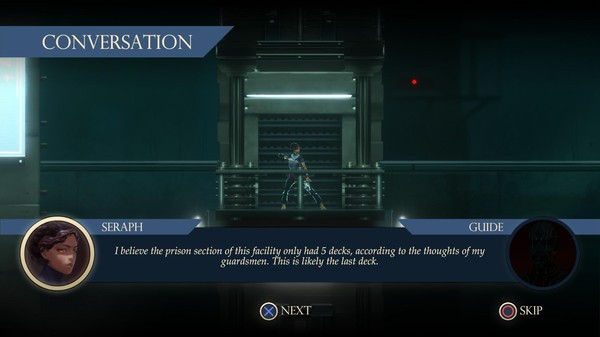Seraph
(PC)


-
Kategorien:
-
Publisher:Dreadbit
-
Entwickler:Dreadbit
-
Releasedatum:20. Sep 2016 (vor 8 Jahren)
Key-Preisvergleich
Preis kann jetzt höher sein
Preis kann jetzt höher sein
Preis kann jetzt höher sein
Preis kann jetzt höher sein
Preis kann jetzt höher sein
Preis kann jetzt höher sein
Preis kann jetzt höher sein
Preis kann jetzt höher sein
Beschreibung
Seraph jetzt günstig als Steam Key kaufen. Vergleiche die Preise aller Keyshops und spare beim Kauf eines Seraph Game Keys.
Controller use strongly recommended! Gameplay functional with keyboard controls but is designed for controllers. Seraph is designed to be played at 60 frames per second; if you are experiencing sluggish performance, please ensure that 'Nvidia Optimus' has not disabled your graphics card when playing the game.Streamers, YouTubers and Press Seraph features Twitch integration and special webcam feed support! To reserve a key, click below:
The Game Seraph is a skill based, acrobatic shooter... without aiming! Featuring an angel, known as Seraph, who's fighting to restore her lost power and ultimately escape a prison infested with demons. However, dark magic has trapped the angel inside her human Vessel: if the Vessel dies, so will Seraph.Key Features
- Automatic aiming - Seraph chooses her own targets with a wide range of deadly firearms, allowing the player to focus on acrobatic evasion instead. Dodge enemy attacks with lightning fast reactions and look awesome while doing it!
- Dynamic difficulty scaling - The on-screen difficulty rating ensures that the game is always challenging. The better you do, the harder the enemies (but the greater the rewards!).
- Designed to be replayed - Levels are procedurally generated and filled with random pick-ups, enemies and bosses. Craft new weapons, Miracles and protective items through the Transmutation feature and unlock powerful passive Oaths for your next demonic encounter.
- Not a rogue-like! - Seraph can be slain in her battles, but doing so will mean resurrecting with less maximum health. Discover hidden checkpoint orbs to save your start point through the campaign if you die completely.
- Twitch features - Seraph can be played in Twitch mode, allowing viewers to vote between levels to give the Streamer a positive or negative modifier, which then actually alters the game!
Systemanforderungen
- Betriebssystem: Windows 7 or higher
- Prozessor: Intel i3 3.0GHz
- Arbeitsspeicher: 4 GB RAM
- Grafik: Nvidia GeForce GT 450
- DirectX: Version 9.0c
- Speicherplatz: 2600 MB verfügbarer Speicherplatz
- Zusätzliche Anmerkungen: We are aware of a bug with Nvidia Optimus and the Unity game engine, whereby dedicated graphics cards are not used to run the game. Please open your Nvidia control panel to ensure that Seraph is utilising your GPU hardware if you experience poor performance. These specs are an estimate only. We plan to use Early Access to determine our actual PC specs.
- Betriebssystem: Windows 7 or higher
- Prozessor: Intel i5 3.0GHz
- Arbeitsspeicher: 4 GB RAM
- Grafik: Nvidia GeForce GTX 560
- DirectX: Version 10
- Speicherplatz: 2600 MB verfügbarer Speicherplatz
- Zusätzliche Anmerkungen: We are aware of a bug with Nvidia Optimus and the Unity game engine, whereby dedicated graphics cards are not used to run the game. Please open your Nvidia control panel to ensure that Seraph is utilising your GPU hardware if you experience poor performance. These specs are an estimate only. We plan to use Early Access to determine our actual PC specs.
Key-Aktivierung
Um einen Key bei Steam einzulösen, benötigst du zunächst ein Benutzerkonto bei Steam. Dieses kannst du dir auf der offiziellen Website einrichten. Im Anschluss kannst du dir auf der Steam Webseite direkt den Client herunterladen und installieren. Nach dem Start von Steam kannst du den Key wie folgt einlösen:
- Klicke oben im Hauptmenü den Menüpunkt "Spiele" und wähle anschließend "Ein Produkt bei Steam aktivieren...".
![]()
- Im neuen Fenster klickst du nun auf "Weiter". Bestätige dann mit einem Klick auf "Ich stimme zu" die Steam-Abonnementvereinbarung.
![]()
- Gebe in das "Produktschlüssel"-Feld den Key des Spiels ein, welches du aktivieren möchtest. Du kannst den Key auch mit Copy&Paste einfügen. Anschließend auf "Weiter" klicken und das Spiel wird deinem Steam-Account hinzugefügt.
![]()
Danach kann das Produkt direkt installiert werden und befindet sich wie üblich in deiner Steam-Bibliothek.
Das Ganze kannst du dir auch als kleines Video ansehen.
Um einen Key bei Steam einzulösen, benötigst du zunächst ein Benutzerkonto bei Steam. Dieses kannst du dir auf der offiziellen Website einrichten. Im Anschluss kannst du dir auf der Steam Webseite direkt den Client herunterladen und installieren. Nach dem Start von Steam kannst du den Key wie folgt einlösen:
- Klicke oben im Hauptmenü den Menüpunkt "Spiele" und wähle anschließend "Ein Produkt bei Steam aktivieren...".
![]()
- Im neuen Fenster klickst du nun auf "Weiter". Bestätige dann mit einem Klick auf "Ich stimme zu" die Steam-Abonnementvereinbarung.
![]()
- Gebe in das "Produktschlüssel"-Feld den Key des Spiels ein, welches du aktivieren möchtest. Du kannst den Key auch mit Copy&Paste einfügen. Anschließend auf "Weiter" klicken und das Spiel wird deinem Steam-Account hinzugefügt.
![]()
Danach kann das Produkt direkt installiert werden und befindet sich wie üblich in deiner Steam-Bibliothek.
Das Ganze kannst du dir auch als kleines Video ansehen.