Shadow Warrior Classic Redux
(PC)

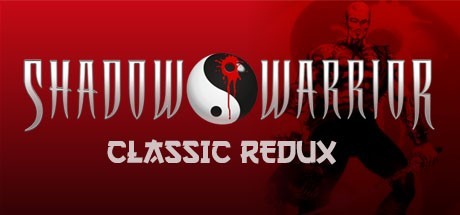
-
Kategorie:
-
Publisher:Devolver Digital
-
Entwickler:3D Realms, General Arcade
-
Releasedatum:08. Jul 2013 (vor 11 Jahren)
Key-Preisvergleich
Preis kann jetzt höher sein
Preis kann jetzt höher sein
Preis kann jetzt höher sein
Preis kann jetzt höher sein
Preis kann jetzt höher sein
Preis kann jetzt höher sein
Preis kann jetzt höher sein
Preis kann jetzt höher sein
Ausverkauft
Beschreibung
Shadow Warrior Classic Redux jetzt günstig als Steam Key kaufen. Vergleiche die Preise aller Keyshops und spare beim Kauf eines Shadow Warrior Classic Redux Game Keys.
The definitive version of the cult classic shooter, Shadow Warrior Classic Redux features remastered visuals and two massive expansion packs. Corporations rule every facet of life in a near-future Japan and employ Shadow Warriors, one-man armies of unparalleled skill, to protect their power and forcefully remove all opposition.
The Zilla Corporation is the most powerful of these conglomerates and will stop at nothing to achieve domination unseen by any other corporation in the world. Lo Wang, Zilla Corporation’s legendary Shadow Warrior, discovers this corruption and the dark powers being summoned to aid his employers in this quest for absolute power. As a man of honor, Lo Wang vows to battle these demonic forces with an arsenal of explosive weapons, his silent blade, and a razor sharp wit.Key Features
- Includes Shadow Warrior Classic Redux (OpenGL), two expansion packs - Wanton Destruction and Twin Dragon (OpenGL), and the original Shadow Warrior (DOSBox).
- Remastered visuals, a remixed main theme, and compatibility with modern gaming PCs.
- Challenging Steam achievements for only the most skilled warriors.
Systemanforderungen
- OS:Windows XP, Vista, or 7
- Processor:1.5 GHz Processor
- Memory:512 MB RAM
- Graphics:OpenGL compatible graphics card with at least 256M
- DirectX®:7.0
- Hard Drive:650 MBHD space
- Additional:OpenGL compatible graphics drivers.
- OS:Windows XP, Vista, or 7
- Processor:1.8 GHz Processor
- Memory:1 GB RAM
- Graphics:OpenGL compatible graphics card with at least 256M
- DirectX®:9.0
- Hard Drive:650 MB HD space
- Additional:OpenGL compatible graphics drivers.
- OS:OS X 10.7 - Lion
- Processor:1.5 GHz Processor
- Memory:1 GB RAM
- Graphics:OpenGL compatible graphics card with at least 256M
- Hard Drive:650 MB HD space
- OS:OS X 10.8 - Mountain Lion
- Processor:1.8 GHz Processor
- Memory:2 GB RAM
- Graphics:OpenGL compatible graphics card with at least 256M
- Hard Drive:650 MB HD space
- OS:Ubuntu 12.04
- Processor:1.5 GHz Processor
- Memory:1GB RAM
- Graphics:OpenGL compatible graphics card with at least 256M
- Hard Drive:400MB HD space
- OS:Ubuntu 12.04
- Processor:1.8 GHz Processor
- Memory:2GB RAM
- Graphics:OpenGL compatible graphics card with at least 256M
- Hard Drive:400MB HD space
Key-Aktivierung
Um einen Key bei Steam einzulösen, benötigst du zunächst ein Benutzerkonto bei Steam. Dieses kannst du dir auf der offiziellen Website einrichten. Im Anschluss kannst du dir auf der Steam Webseite direkt den Client herunterladen und installieren. Nach dem Start von Steam kannst du den Key wie folgt einlösen:
- Klicke oben im Hauptmenü den Menüpunkt "Spiele" und wähle anschließend "Ein Produkt bei Steam aktivieren...".
![]()
- Im neuen Fenster klickst du nun auf "Weiter". Bestätige dann mit einem Klick auf "Ich stimme zu" die Steam-Abonnementvereinbarung.
![]()
- Gebe in das "Produktschlüssel"-Feld den Key des Spiels ein, welches du aktivieren möchtest. Du kannst den Key auch mit Copy&Paste einfügen. Anschließend auf "Weiter" klicken und das Spiel wird deinem Steam-Account hinzugefügt.
![]()
Danach kann das Produkt direkt installiert werden und befindet sich wie üblich in deiner Steam-Bibliothek.
Das Ganze kannst du dir auch als kleines Video ansehen.
Einen GOG Key kannst du entweder direkt auf der GOG Webseite einlösen: https://www.gog.com/redeem
- oder -
im GOG Galaxy Client das Hauptmenü öffnen auf "Code einlösen" klicken und den entsprechenden Code eingeben:

Um einen Key bei Steam einzulösen, benötigst du zunächst ein Benutzerkonto bei Steam. Dieses kannst du dir auf der offiziellen Website einrichten. Im Anschluss kannst du dir auf der Steam Webseite direkt den Client herunterladen und installieren. Nach dem Start von Steam kannst du den Key wie folgt einlösen:
- Klicke oben im Hauptmenü den Menüpunkt "Spiele" und wähle anschließend "Ein Produkt bei Steam aktivieren...".
![]()
- Im neuen Fenster klickst du nun auf "Weiter". Bestätige dann mit einem Klick auf "Ich stimme zu" die Steam-Abonnementvereinbarung.
![]()
- Gebe in das "Produktschlüssel"-Feld den Key des Spiels ein, welches du aktivieren möchtest. Du kannst den Key auch mit Copy&Paste einfügen. Anschließend auf "Weiter" klicken und das Spiel wird deinem Steam-Account hinzugefügt.
![]()
Danach kann das Produkt direkt installiert werden und befindet sich wie üblich in deiner Steam-Bibliothek.
Das Ganze kannst du dir auch als kleines Video ansehen.
Einen GOG Key kannst du entweder direkt auf der GOG Webseite einlösen: https://www.gog.com/redeem
- oder -
im GOG Galaxy Client das Hauptmenü öffnen auf "Code einlösen" klicken und den entsprechenden Code eingeben:










