Shank
(PC)

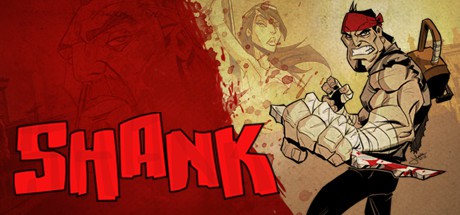
-
Kategorien:
-
Publisher:Klei Entertainment
-
Entwickler:Klei Entertainment
-
Releasedatum:25. Okt 2010 (vor 15 Jahren)
Key-Preisvergleich
Preis kann jetzt höher sein
Preis kann jetzt höher sein
Preis kann jetzt höher sein
Preis kann jetzt höher sein
Ausverkauft
Beschreibung
Shank jetzt günstig als Steam Key kaufen. Vergleiche die Preise aller Keyshops und spare beim Kauf eines Shank Game Keys.
Shank is the cult-classic revival of the sidescrolling beat-em-up. Play as Shank in an over-the-top grindhouse game, packed to the rim with enemies, bosses, combos, and more by the award-winning team at Klei Entertainment. The 2D sidescroller beat-em-up is finally on Steamplay, now with improved controls and tuning updates based on popular feedback! Shank will have you shooting and slashing your way through hordes of enemies in a stylized slaughter fest. Embark on a brutal path of blood soaked revenge as Shank battles his way through the criminal underground in his quest for retribution. Boasting fast-paced bloody action, silky smooth controls and a signature pulpy grindhouse art style, Shank is a must-play for action fans.
Key Features:
- Violent graphic novel art style:
Beautiful and fluid graphic novel art and animation styled by veteran director Jeff Agala. - Weapon-based combo system:
String together endless combos of mayhem and destruction on the fly and pummel your opponents to the ground using an exhaustive arsenal of weapons. - Gorgeous, fully animated story cinematics:
Watch Shanks brutal story unfold through beautiful fully animated cut scenes. - Brutal Boss Battles:
Over 8 different massive and unique bloody boss battles. - Two-Player Local Co-Op:
Murder with a friend. Play in a separate backstory in the two-player co-op mode and face a legion of well-armed enemies in the prequel to the single player experience.
Systemanforderungen
- OS:Windows XP/Vista/Windows 7
- Processor:Intel Pentium 4 running at 1.7 GHz or Greater; Athlon 64 running at 1.7GHz or greater with support for SSE2 instructions
- Memory:1 GB of ram, 1.5 GB (Vista and Windows 7) GB RAM
- Graphics:ATI Radeon X1800 GTO 256MB and the Nvidia GeForce 6800 Ultra 256MB cards
- DirectX®:9.0
- Hard Drive:2 GB HD space
- Betriebssystem: OS X 10.6.6 oder besser
- Festplatte: 1,5 GB frei
- Processor: Intel Pentium 4 running at 1.7 GHz or Greater; Athlon 64 running at 1.7GHz or greater with support for SSE2 instructions
- Memory: 1.5 GB or more
- Graphics: ATI Radeon X1800 GTO 256MB and the Nvidia GeForce 6800 Ultra 256MB cards, or better
- Hard Drive: 2 GB HD space
Key-Aktivierung
Um einen Key bei Steam einzulösen, benötigst du zunächst ein Benutzerkonto bei Steam. Dieses kannst du dir auf der offiziellen Website einrichten. Im Anschluss kannst du dir auf der Steam Webseite direkt den Client herunterladen und installieren. Nach dem Start von Steam kannst du den Key wie folgt einlösen:
- Klicke oben im Hauptmenü den Menüpunkt "Spiele" und wähle anschließend "Ein Produkt bei Steam aktivieren...".
![]()
- Im neuen Fenster klickst du nun auf "Weiter". Bestätige dann mit einem Klick auf "Ich stimme zu" die Steam-Abonnementvereinbarung.
![]()
- Gebe in das "Produktschlüssel"-Feld den Key des Spiels ein, welches du aktivieren möchtest. Du kannst den Key auch mit Copy&Paste einfügen. Anschließend auf "Weiter" klicken und das Spiel wird deinem Steam-Account hinzugefügt.
![]()
Danach kann das Produkt direkt installiert werden und befindet sich wie üblich in deiner Steam-Bibliothek.
Das Ganze kannst du dir auch als kleines Video ansehen.
Um einen Key bei Steam einzulösen, benötigst du zunächst ein Benutzerkonto bei Steam. Dieses kannst du dir auf der offiziellen Website einrichten. Im Anschluss kannst du dir auf der Steam Webseite direkt den Client herunterladen und installieren. Nach dem Start von Steam kannst du den Key wie folgt einlösen:
- Klicke oben im Hauptmenü den Menüpunkt "Spiele" und wähle anschließend "Ein Produkt bei Steam aktivieren...".
![]()
- Im neuen Fenster klickst du nun auf "Weiter". Bestätige dann mit einem Klick auf "Ich stimme zu" die Steam-Abonnementvereinbarung.
![]()
- Gebe in das "Produktschlüssel"-Feld den Key des Spiels ein, welches du aktivieren möchtest. Du kannst den Key auch mit Copy&Paste einfügen. Anschließend auf "Weiter" klicken und das Spiel wird deinem Steam-Account hinzugefügt.
![]()
Danach kann das Produkt direkt installiert werden und befindet sich wie üblich in deiner Steam-Bibliothek.
Das Ganze kannst du dir auch als kleines Video ansehen.








