Shmups Skill Test
(PC)

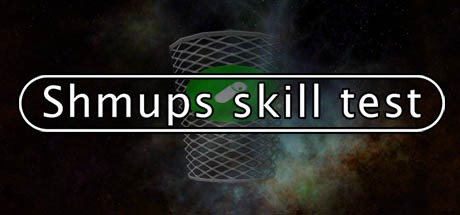
-
Kategorie:
-
Publisher:Degica
-
Entwickler:TRIANGLE SERVICE
-
Releasedatum:09. Jun 2016 (vor 8 Jahren)
Key-Preisvergleich
Preis kann jetzt höher sein
Preis kann jetzt höher sein
Ausverkauft
Beschreibung
Shmups Skill Test jetzt günstig als Steam Key kaufen. Vergleiche die Preise aller Keyshops und spare beim Kauf eines Shmups Skill Test Game Keys.
Some say you’re only as old as you feel. Shmups Skill Test says you’re only as old as you shoot! Shmups Skill Test is a clever way to evaluate your shmup skills in the form of a "gamer age". Challenge and unlock shoot-’em-up-based minigames in a gauntlet of shmup nostalgia goodness. When it’s over, you’ll be given a score and gamer age. The younger your gamer age, the better! Bring up to three friends along for the ride and feel young (or old) again together.Features:
- Keep on your toes with quick-hitting skill challenges
- Practice individual challenges or go for the randomized test
- Receive a strict score and “gamer age” based on shooting, dodging, judgement ability and more
- 1-4 local player support
- Replay support
- Rockin’ soundtrack sometimes bordering on the bizarre
- Includes Steam Achievements, Leaderboards, and Cloud saves
Are you ready to know your gamer age?A Historical Shmup Crafted so that anyone can pick it up and enjoy it, Shmups Skill Test features Triangle Service CEO Toshiaki Fujino's nihilistic and surreal humour and parodies guaranteed to put a smile on the face of any fan of the shmup genre. The Steam version is based on the Shmups Skill Test included in the arcade game Shooting Love 2007.
The arcade version is a long running hit, still to be found in arcades across Japan, despite many of its peers from the same time (2007) having been long removed. Its arcade sequel, included in Game Center Love. ~Plus Pengo!~, is also still going strong.
Furthermore, despite having been developed as an “examination” or “training” game, the versus play proved exciting enough to create the demand for competitions being held, something of a rarity for a shooting game. The Steam version takes this one step further, adding new tests (games) and the ability to play with up to 4 players. You can also focus on practice with the newly added ability to choose specific tests.
Of course, no shooting game would be complete without music. “Mr. Shooting Love Sound”, NAOTO returns but he's not alone. With him, we have two guests in the form of Go Sato (of Raiden series fame) and WASi303 (from the Psyvariar series).
Key-Aktivierung
Um einen Key bei Steam einzulösen, benötigst du zunächst ein Benutzerkonto bei Steam. Dieses kannst du dir auf der offiziellen Website einrichten. Im Anschluss kannst du dir auf der Steam Webseite direkt den Client herunterladen und installieren. Nach dem Start von Steam kannst du den Key wie folgt einlösen:
- Klicke oben im Hauptmenü den Menüpunkt "Spiele" und wähle anschließend "Ein Produkt bei Steam aktivieren...".
![]()
- Im neuen Fenster klickst du nun auf "Weiter". Bestätige dann mit einem Klick auf "Ich stimme zu" die Steam-Abonnementvereinbarung.
![]()
- Gebe in das "Produktschlüssel"-Feld den Key des Spiels ein, welches du aktivieren möchtest. Du kannst den Key auch mit Copy&Paste einfügen. Anschließend auf "Weiter" klicken und das Spiel wird deinem Steam-Account hinzugefügt.
![]()
Danach kann das Produkt direkt installiert werden und befindet sich wie üblich in deiner Steam-Bibliothek.
Das Ganze kannst du dir auch als kleines Video ansehen.
Um einen Key bei Steam einzulösen, benötigst du zunächst ein Benutzerkonto bei Steam. Dieses kannst du dir auf der offiziellen Website einrichten. Im Anschluss kannst du dir auf der Steam Webseite direkt den Client herunterladen und installieren. Nach dem Start von Steam kannst du den Key wie folgt einlösen:
- Klicke oben im Hauptmenü den Menüpunkt "Spiele" und wähle anschließend "Ein Produkt bei Steam aktivieren...".
![]()
- Im neuen Fenster klickst du nun auf "Weiter". Bestätige dann mit einem Klick auf "Ich stimme zu" die Steam-Abonnementvereinbarung.
![]()
- Gebe in das "Produktschlüssel"-Feld den Key des Spiels ein, welches du aktivieren möchtest. Du kannst den Key auch mit Copy&Paste einfügen. Anschließend auf "Weiter" klicken und das Spiel wird deinem Steam-Account hinzugefügt.
![]()
Danach kann das Produkt direkt installiert werden und befindet sich wie üblich in deiner Steam-Bibliothek.
Das Ganze kannst du dir auch als kleines Video ansehen.








