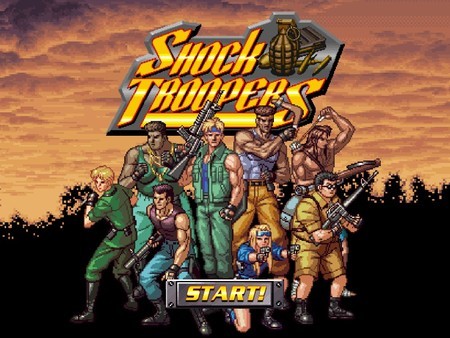SHOCK TROOPERS
(PC)


-
Kategorie:
-
Publisher:SNK Playmore
-
Entwickler:DotEmu
-
Releasedatum:18. Mai 2016 (vor 8 Jahren)
Key-Preisvergleich
Preis kann jetzt höher sein
Preis kann jetzt höher sein
Preis kann jetzt höher sein
Preis kann jetzt höher sein
Preis kann jetzt höher sein
Preis kann jetzt höher sein
Ausverkauft
Beschreibung
SHOCK TROOPERS jetzt günstig als Steam Key kaufen. Vergleiche die Preise aller Keyshops und spare beim Kauf eines SHOCK TROOPERS Game Keys.
“SHOCK TROOPERS ”, the fan favorite 2D top-down view action shooting game released exclusively on NEOGEO MVS in 1997, returns to the battlefield on Steam!
Progress through the battlefield, choosing the best routes and strategy! MAIN FEATURES ・ARCADE:
Choose a character and go on your mission solo in “Lonely Wolf” mode, or form a team of three soldiers from the eight mercenary characters available, and try to rescue Dr. George and his granddaughter who have been kidnapped.
The route you choose at the beginning will affect the progress of the game, allowing you to enjoy an original gameplay experience time after time.
・MULTIPLAYER:
Connect to Steam and clear missions with a brother-in-arms far away via the Online Co-Op Play feature.
Engage with a fellow countryman or foreign ally, and try to put an end to the evil plans of the terrorist group called the “Bloody Scorpions”!
・LEADERBOARDS:
Check your current rank & score in “SHOCK TROOPERS” at any time, as well as those of your friends and other top troopers!
・SETTINGS:
Configure your language, video and language display, and adjust sound volume settings to your preference for the most pleasant “SHOCK TROOPERS” experience ever.
** WILL NOT RUN ON Windows XP **
Key-Aktivierung
Um einen Key bei Steam einzulösen, benötigst du zunächst ein Benutzerkonto bei Steam. Dieses kannst du dir auf der offiziellen Website einrichten. Im Anschluss kannst du dir auf der Steam Webseite direkt den Client herunterladen und installieren. Nach dem Start von Steam kannst du den Key wie folgt einlösen:
- Klicke oben im Hauptmenü den Menüpunkt "Spiele" und wähle anschließend "Ein Produkt bei Steam aktivieren...".
![]()
- Im neuen Fenster klickst du nun auf "Weiter". Bestätige dann mit einem Klick auf "Ich stimme zu" die Steam-Abonnementvereinbarung.
![]()
- Gebe in das "Produktschlüssel"-Feld den Key des Spiels ein, welches du aktivieren möchtest. Du kannst den Key auch mit Copy&Paste einfügen. Anschließend auf "Weiter" klicken und das Spiel wird deinem Steam-Account hinzugefügt.
![]()
Danach kann das Produkt direkt installiert werden und befindet sich wie üblich in deiner Steam-Bibliothek.
Das Ganze kannst du dir auch als kleines Video ansehen.
Um einen Key bei Steam einzulösen, benötigst du zunächst ein Benutzerkonto bei Steam. Dieses kannst du dir auf der offiziellen Website einrichten. Im Anschluss kannst du dir auf der Steam Webseite direkt den Client herunterladen und installieren. Nach dem Start von Steam kannst du den Key wie folgt einlösen:
- Klicke oben im Hauptmenü den Menüpunkt "Spiele" und wähle anschließend "Ein Produkt bei Steam aktivieren...".
![]()
- Im neuen Fenster klickst du nun auf "Weiter". Bestätige dann mit einem Klick auf "Ich stimme zu" die Steam-Abonnementvereinbarung.
![]()
- Gebe in das "Produktschlüssel"-Feld den Key des Spiels ein, welches du aktivieren möchtest. Du kannst den Key auch mit Copy&Paste einfügen. Anschließend auf "Weiter" klicken und das Spiel wird deinem Steam-Account hinzugefügt.
![]()
Danach kann das Produkt direkt installiert werden und befindet sich wie üblich in deiner Steam-Bibliothek.
Das Ganze kannst du dir auch als kleines Video ansehen.